Why is CL40 ram faster at rendering video than CL38?
2 minutes ago, Joe Bauers said:I'm not sure if looser timings are good or bad practice or a sign of higher quality product but if it's working as intended I am relieved.
Generally the rule of thumb is at a given frequency, tighter (lower) timings means better performance, looser (higher) timings mean more stable. It gets a bit more complicated when you start looking at different clock speeds and memory controller modes, plus there's one timing (tREFI) that likes to be as high as possible. As a stability crutch a lot of DRAM manufacturers will set the SPD of the memory to have those subtimings looser to help improve yields, while Micron tends to set them a bit closer to what they actually are capable of. It's just a difference in mindset from each memory manufacturer, both have their pros and cons, plus a lot of motherboards just ignore those timings anyway so it's not like they make that much of a difference.
8 minutes ago, Joe Bauers said:I think my efforts would be better and more reliably focused on eeking out a little more performance using Throttlestop to undervolt. Might as well keep the CPU a little cooler when it's rendering.
Yeah, CPU settings are much more important to overall system performance than 2 or 3 memory timings that might be set 2 or 3 ticks higher, and CPU settings take a lot less time to dial in, especially if you've never done it before.

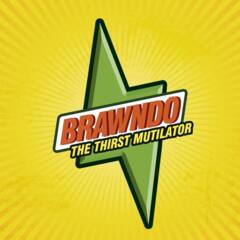

















Create an account or sign in to comment
You need to be a member in order to leave a comment
Create an account
Sign up for a new account in our community. It's easy!
Register a new accountSign in
Already have an account? Sign in here.
Sign In Now