New motherboards BIOS version
Go to solution
Solved by BiG StroOnZ,
"Ready for", simply means it can support it. You might still need to update the BIOS to enable compatibility with the 13600K. However, from what I found through research, you probably will need a 12th Gen CPU to update the BIOS though. I don't think there's a feature on that board that allows you to update the BIOS without a CPU. There's a possibility though, that at this point, depending on when you purchased the motherboard, that the newest BIOS is already installed though.




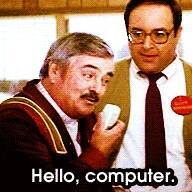












Create an account or sign in to comment
You need to be a member in order to leave a comment
Create an account
Sign up for a new account in our community. It's easy!
Register a new accountSign in
Already have an account? Sign in here.
Sign In Now