PC crashes randomly with 6 month history of freezing with PDFs and File Explorer
Go to solution
Solved by vertigo220,
17 minutes ago, Bleda412 said:Windows 11 is installed and completely ready to go. I have not installed a VM. I've been a bit confused by VMs in the past, so it might be best for you to talk me through that if that's how you want me to proceed. I'm perfectly fine working through Discord via Chrome or another device, through this forum, or some other platform. It's up to you and your comfort level; I know that some people don't like chatting with strangers.
PM me your Discord name/tag. Maybe @Mark Kaine can even join in for a group chat to offer additional help if he's around and willing (no pressure, though  ).
).

.png.255947720031a641abdac78e663b681c.png)

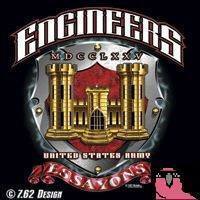















Create an account or sign in to comment
You need to be a member in order to leave a comment
Create an account
Sign up for a new account in our community. It's easy!
Register a new accountSign in
Already have an account? Sign in here.
Sign In Now