Can't find CPU Fan LED plug in, Gigabyte X470 Motherboard ,help please.
That board doesn't have that, it's a board designed for 12V LEDs, not 5V addressable like what's found on that cooler.
I know someone does make an adapter for it, but whether or not you want to buy it is up to you.
As for that poll (no idea why it's on this post but sure), anything under $1000 I'd consider budget, mostly because you're starting to have to sacrifice stuff to stay under budget. There are varying degrees of budget, you can go full scrapyard wars and build a system with a 1070 and i7 4790 for $300 (I've done it and will continue to do it), it's just that IMO the limit at which you can get something that you don't really have any major compromises (bad case, little storage, only 4 CPU cores, etc.) is $1000.

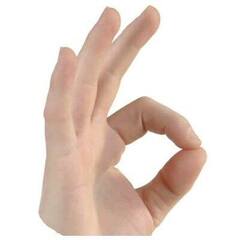
.jpg.5cc14cacf0bfa9d58de316927a37ec08.jpg)













Create an account or sign in to comment
You need to be a member in order to leave a comment
Create an account
Sign up for a new account in our community. It's easy!
Register a new accountSign in
Already have an account? Sign in here.
Sign In Now