Access point with Ethernet
22 minutes ago, Gamer4714 said:I cannot run a cable I need to use the wireless signal repeater thingamajing
So I would be able to just go ahead plug this in and it would provide me Ethernet connection and wifi with the speed provided by the isp? Also I don't think this is available in India. Edit : NVM got it but not the same kit and would I need to connect my routers Ethernet by extending it or something. I wont be able to run the Ethernet jack over that distance not even with long wires.
It uses your electrical wiring in the home, so the base unit takes the Ethernet from your router/modem and sends the signal down the power wires. The unit on the other end receives the signal and has both the output for ethernet jacks and wifi hotspot. However the quality of the signal on the output side depends heavily on the wiring in your home. If you have an older house with old wiring it will degrade the signal on the receiver. It's hard to determine what the quality will be for sure but main thing is you want solid copper wiring and ensure you have an update fuse box that uses interrupters or breakers which should help. This is however an extremely general guideline.

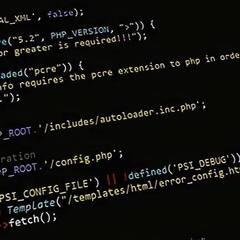
.png.255947720031a641abdac78e663b681c.png)

















Create an account or sign in to comment
You need to be a member in order to leave a comment
Create an account
Sign up for a new account in our community. It's easy!
Register a new accountSign in
Already have an account? Sign in here.
Sign In Now