Is HDR even worth it on 300 nits ?
26 minutes ago, Mark Kaine said:Actually i have a "300 nits" hdr monitor (msi) and i like the "hdr" with one big downside: its way too bright especially in a dark room. so i suppose the more "nits" the worse it gets?
You don't need HDR for that, though - my main monitor is 350 nits and, if I open a white page, it gets blistering-ly bright.
All hail dark mode everything!
HDR, the way I see it, is more about "brightness contrast", rather than "let's make the user's eyes explode and then sell them new eye balls as DLC".
You can see this in LTT's own videos when they check HDR displays, they pay a lot more attention to the contrast in brightness between the dark areas and the bright areas of images/scenes.
And at 300 nits, yeah, don't even bloody bother. 400 nits is the bare minimum to even try, and even then, most 400 nits displays are often considered "HDR-ren't".

.png.255947720031a641abdac78e663b681c.png)

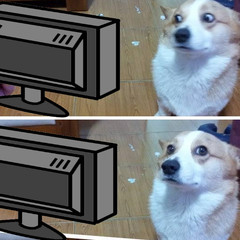













Create an account or sign in to comment
You need to be a member in order to leave a comment
Create an account
Sign up for a new account in our community. It's easy!
Register a new accountSign in
Already have an account? Sign in here.
Sign In Now