On board Ethernet and Wi-Fi not detected
Go to solution
Solved by popinski,
2 minutes ago, rickeo said:Also that second picture has both your Intel AX200 Wifi chip and a Realtek NIC working.. but your board doesn't have a Realtek NIC.
I'm not very confused. What did you install? New hardware?
yes i installed the Realtek NIC to get a connection on the PC
AX200 Wifi started working because of the net connection

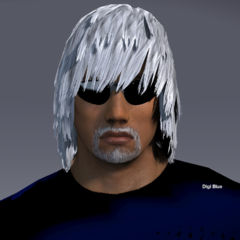
.jpg.5cc14cacf0bfa9d58de316927a37ec08.jpg)















Create an account or sign in to comment
You need to be a member in order to leave a comment
Create an account
Sign up for a new account in our community. It's easy!
Register a new accountSign in
Already have an account? Sign in here.
Sign In Now