Are 75Hz Monitors any better than 60?
Go to solution
Solved by WereCat,
The difference between 60Hz and 75Hz is bigger than between 144Hz and 240Hz.
60Hz is 16.66ms between each frame
75Hz is 13.33ms
so 3.33ms improvement.
144Hz is 6.94ms
240Hz is 4.16ms
so 2.78ms improvement.
That said, as was mentioned above... If I had to decide between two fairly low refresh rate monitors, I would probably pick the one with better image quality rather than the one with a slightly higher refresh rate.
And you can try to OC the 60Hz monitor if you pick that instead (not guaranteed it will work though).


.png.255947720031a641abdac78e663b681c.png)

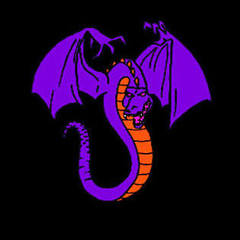













Create an account or sign in to comment
You need to be a member in order to leave a comment
Create an account
Sign up for a new account in our community. It's easy!
Register a new accountSign in
Already have an account? Sign in here.
Sign In Now