6800xt black screen
Go to solution
Solved by svmlegacy,
1 minute ago, tonio000 said:@svmlegacy No post at all most of the time, once it showed the motherboard lauching screen but freezed. and other time (2 time in total) as stated in my previous posts
If you're having issues during POST/BIOS, this is a hardware issue and nothing to do with drivers. As long as the cable and monitor check out, you're looking at getting a RMA
-
Featured Topics
-
Topics
-
Gat Pelsinger ·
Posted in Laptops and Pre-Built Systems0 -
Mumintroll ·
Posted in Windows2 -
mr.happy ·
Posted in Power Supplies4 -
1
-
300DaysToGTA6 ·
Posted in Storage Devices5 -
5
-
1
-
1
-
4
-
lavrh ·
Posted in CPUs, Motherboards, and Memory0
-
-
play_circle_filled

Latest From Tech Quickie:
Ethernet Is Named After Something Really Dumb (and other tech stories)



.thumb.jpg.ab6821c090888206ddcf98bb04736c47.jpg)
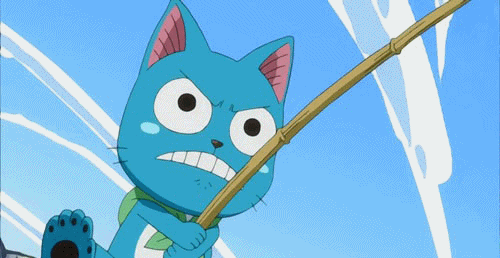









Create an account or sign in to comment
You need to be a member in order to leave a comment
Create an account
Sign up for a new account in our community. It's easy!
Register a new accountSign in
Already have an account? Sign in here.
Sign In Now