Can a desktop SSD be put into a laptop?
In the past, laptops used mSATA connectors, which are different than current SATA connectors.
Nowadays there's either regular SATA, or M.2 which can be either nvme, sata or both.
As for 2.5" drives, most laptops have a limitation in the HEIGHT of a drive... a lot of them will accept a drive up to 9mm thick, and a lot of them allow a maximum of 7mm height. Most SATA SSDs you can buy in stores should be 7mm tall, but you should double check.
Some laptops will have m.2 connectors that support only nvme (pci-e based) SSDs, some will only support SATA M.2 drives, a lot of them will support both. Again, check specs of the laptop.
It's also a good idea to check the maximum size of the M.2 drive you can install. Most laptops should have enough room to fit a M.2 2280 (kinda standard) but some laptops may have a 2nd m.2 or all m.2 just up to m.2 2242 or even m.2 2230 (rare)
The number is just the width and length in mm, so if you can open your laptop you can simply use a ruler to measure how long the space is, if there's no printed text on the board, or if it's not specified in the manual.
Laptop manufacturers don't usually whitelist drives (sony and microsoft and their consoles excluded), it's not common.
It was and probably still is to have some miniPCIe wireless cards whitelisted in bios, making it difficult to use wireless cards from other brands into your laptop - the justification for this is that they have to test and validate that the wireless card's radios work within the laws of the country or region the laptop is sold, that it doesn't radiate or broadcast in unallowed frequencies and crap like that...
I suppose you could have such a wireless card installed in a m.2 connector nowadays, so it wouldn't be impossible for some particular m.2 connector to be restricted to only wireless cards or something like that, but it's really unlikely.
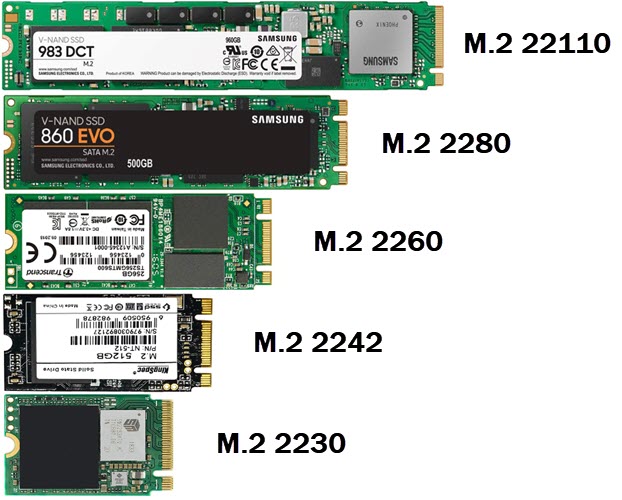


















Create an account or sign in to comment
You need to be a member in order to leave a comment
Create an account
Sign up for a new account in our community. It's easy!
Register a new accountSign in
Already have an account? Sign in here.
Sign In Now