Shopped for a 4K monitor for weeks and can't figure out what to buy ..
I can't really give a monitor recommendation but i can clear things up a bit about HDR.
There are 3 main things you need for HDR:
1. High contrast (for good contrast, full array local dimming is absolutely neccesary)
2. High brightness (at least 600 nits peak)
3. Wide color gamut (at least 90% DCI-P3)
HDR400 is completely useless and only says that a monitor can reach 400nits peak brightness and "accept an HDR input". But this certification does in no way tell that a monitor is actually capable of displaying HDR in any way. Almost any SDR monitor these days gets this certification with ease.
HDR600 is still not a really good HDR experience, as most of these monitors still are not able to display a contrast rich image. Most of these monitors use subpar or bad local-dimming (for example edge-lit local dimming zones) and thus are again not really able to display a good HDR image.
With HDR400 and HDR600 monitors you are better off leaving the HDR feature disabled because most of the time it will result in a worse image than SDR.
If you want HDR in a monitor you'd have to look out for one with a HDR1000 certification or higher to have a real HDR image.
Basically, until you have >1000$ to spend on a monitor, don't expect any "real" HDR capabilities. If you really want decent HDR, get a TV instead. The HDR ecosystem on TVs currently is much better and you get good 4K HDR displays starting at around 600$ i'd say.












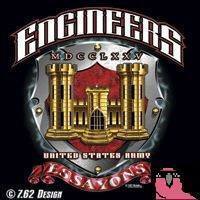








Create an account or sign in to comment
You need to be a member in order to leave a comment
Create an account
Sign up for a new account in our community. It's easy!
Register a new accountSign in
Already have an account? Sign in here.
Sign In Now