Using a speaker for "Center"?
There can be a number of things gone wrong here.
1) bad cable from PC to Stereo
2) Left Speaker blown out or channel on stereo blown out
3) Not plugged in all the way
4) Make sure to have the gold wire or the wire with the line as the positive from stereo to speakers
5) Sound card may have a channel not working
First try going behind the stereo and unplug the right RCA (witch should be red) and take the Left (witch should be white) and plug it into the right channel and see if you still have sound, if so your sound card is ok. Then next try taking your stereo and then switch it to AM/FM and see if both speakers are working. if not then you have a bad channel on the stereo and if you can get behind it when it's on and plugged into your PC, Grab ahold of the plugs and bend them around and shake them, if you hear static in one of the channels you have a bad cable and or a bad RCA on the stereo it self and to check that plug it into another input.
There are a lot of things that can be wrong with it and if none of them work you might have to go get a new speaker set up.

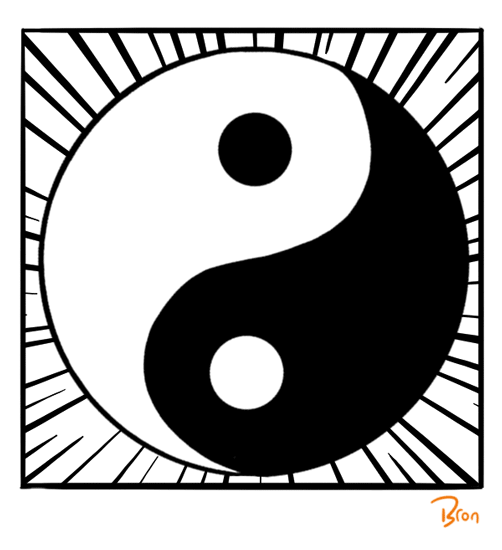

















Create an account or sign in to comment
You need to be a member in order to leave a comment
Create an account
Sign up for a new account in our community. It's easy!
Register a new accountSign in
Already have an account? Sign in here.
Sign In Now