Switching which GPU renders on Desktop.
Go to solution
Solved by crosstiger,
1 hour ago, GraveBolt said:Anyone have suggestions?
Yes, don't do this.
Running nvidia and amd gpus in the same system is a bad idea. Yes it can work, but it's a pain to get working. The cards will never work together.
A dvi-d to Displayport adapter is 10$/€ on Amazon. What are you looking at thats 40$?
-
Topics
-
1
-
okkee ·
Posted in New Builds and Planning1 -
Sayem ·
Posted in CPUs, Motherboards, and Memory3 -
f23948 ·
Posted in Networking2 -
BruceW55 ·
Posted in CPUs, Motherboards, and Memory1 -
7
-
4
-
2
-
stocktonhyer99 ·
Posted in Windows0 -
So Corse ·
Posted in Graphics Cards12
-

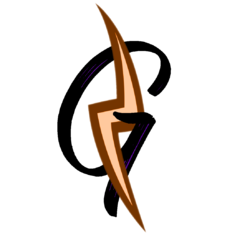
.png.255947720031a641abdac78e663b681c.png)















Create an account or sign in to comment
You need to be a member in order to leave a comment
Create an account
Sign up for a new account in our community. It's easy!
Register a new accountSign in
Already have an account? Sign in here.
Sign In Now