RTX 2060 Super PSU connection
Go to solution
Solved by Olivia Moore,
Just now, HomuraZ said:I just wanted to ask if I can (should) connect an RTX 2060 Super ( Zotac AMP Extreme ) to a single 8(6+2) + 6 pin PCIE cable or if I should connect 1 cable to the 8 pin and another cable to the 6 pin connector... Or does it even matter?
It is recommended to use separate cables for each connector in a gpu, but not necessary. It will be fine if you use one cable for both connectors. Jaystwocents did a great video on this.











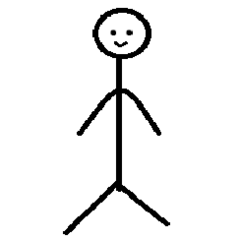








Create an account or sign in to comment
You need to be a member in order to leave a comment
Create an account
Sign up for a new account in our community. It's easy!
Register a new accountSign in
Already have an account? Sign in here.
Sign In Now