How to recover data from dual mSATA in RAID 0 ?
Go to solution
Solved by ddennis002,
31 minutes ago, cat6meow said:Do I just need to click "Create the array image file" button and then use a different free program to load and browse the image file. Or, should I get my hands on another empty disc and click "Write array to disk"?
So if you have a big enough disk to copy to make sure its empty and formated, and use the Write array to disk. Select the target disk. Again this will take a bit, and it will copy the contents to the new disk just like if you were copy and pasting the data.
If all goes well and you had no data loss due to bad hardware or anything like that you have the data on the target disk.











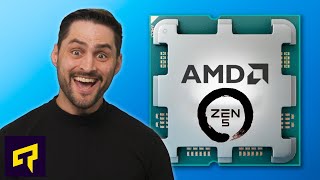





Create an account or sign in to comment
You need to be a member in order to leave a comment
Create an account
Sign up for a new account in our community. It's easy!
Register a new accountSign in
Already have an account? Sign in here.
Sign In Now