should I buy more RAM?
Just now, Pumbaa said:I am using Linux Ubuntu with 16GB DDR4 RAM and 17GB swap memory. Over the day my RAM usage is constantly around 80% RAM. For certain tasks more RAM is needed and swap is used.
I don't bother the performance decrease in general but my mouse and editors are becoming unresponsive during swap and this is very annoying. Total RAM usage peaks at ~20 GB.
Should I try to optimize my system settings or buy more RAM?
Do both, if you can. Optimizing is always beneficial and more efficient. Also, more RAM may be useful on top of that. I'm breaking 16GB when playing games now.
Lots of background stuff, but I gotta have Steam , Origin, Battlenet, ARC, etc open so I can get into my games ASAP! ![]() Or cuz I'm lazy, either one.
Or cuz I'm lazy, either one.





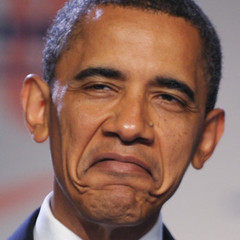











Create an account or sign in to comment
You need to be a member in order to leave a comment
Create an account
Sign up for a new account in our community. It's easy!
Register a new accountSign in
Already have an account? Sign in here.
Sign In Now