If I am using a Nvidia GPU do I still get benefits from purchasing a 144Hz monitor?
I assume you know how free/g sync works, but I'll lay it out. There's no benefits to picking one besides the fact that g sync is cheaper.
All thats happening is that the monitors are syncing up the refresh rate (Hz) with your in-game FPS, so it's always smooth.
G-sync and freesync are pretty much the same, and plus, there's no reason to get g-sync anymore. Nvidia, just last monday, released drivers making their 10 and 20 series (rtx and gtx 10 series) cards compatible with freesync.
I can tell you first hand that it works. My freesync monitor is working with my GTX 1070Ti, and it's all butter smooth on my 144hz monitor.
There's a budget AOC brand 1080p monitor that has freesync and 144hz. It's verified by nvidia to work well with their cards.
https://www.amazon.com/AOC-G2590FX-Framless-1920x1080-DisplayPort/dp/B07D377Q6D


.png.255947720031a641abdac78e663b681c.png)




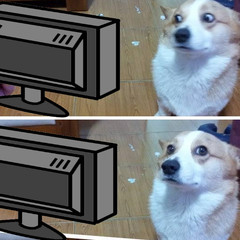











Create an account or sign in to comment
You need to be a member in order to leave a comment
Create an account
Sign up for a new account in our community. It's easy!
Register a new accountSign in
Already have an account? Sign in here.
Sign In Now