5820k Temp Questions 5820K
Go to solution
Solved by done12many2,
Just now, wolfboytech said:I would be very grateful, senpai, please teach me the ways of not cooking my computer
Why don't we start by having you clear your CMOS so we can start with fresh settings?
-
Topics
-
Arvo.k ·
Posted in General Discussion1 -
Eowen ·
Posted in General Discussion0 -
MmmmTaterss ·
Posted in Troubleshooting1 -
SuperCookie78 ·
Posted in Graphics Cards2 -
2
-
DuckDodgers ·
Posted in Tech News2 -
3
-
HarmlessPotato12 ·
Posted in New Builds and Planning3 -
Manishh ·
Posted in Graphics Cards3 -
3
-
-
play_circle_filled

Latest From ShortCircuit:
I tried 20 influencer foods, here are the best… and the worst…

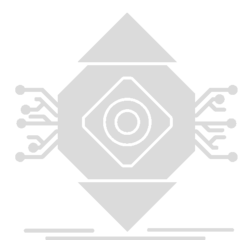














Create an account or sign in to comment
You need to be a member in order to leave a comment
Create an account
Sign up for a new account in our community. It's easy!
Register a new accountSign in
Already have an account? Sign in here.
Sign In Now