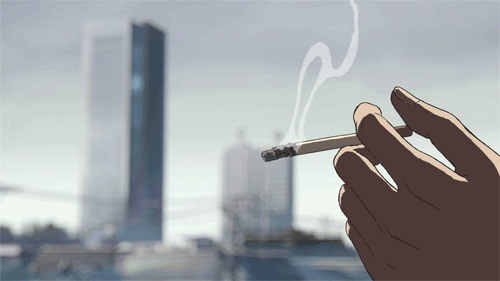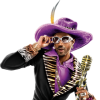-
Posts
429 -
Joined
-
Last visited
Reputation Activity
-
 xeks got a reaction from PaulKolby in How was your pc building experience?
xeks got a reaction from PaulKolby in How was your pc building experience?
Forgetting to flip the power switch on the PSU.
-
 xeks reacted to iwalkwithedead in Overclocking Guides
xeks reacted to iwalkwithedead in Overclocking Guides
Great guys, that is where I learned how to OC my Asus motherboards from xD
-
 xeks got a reaction from BrianH in Overclocking Guides
xeks got a reaction from BrianH in Overclocking Guides
====================================
Just want to start off by saying...
If the mods deem this post as unwanted, feel free to lock and/or delete this.
or
If the mods deem this post as wanted, feel free to sticky, move, do what you want with this.
I am just providing links to information already available.
====================================
Now with that out of the way:
I wanted to compile a list of overclocking guides that I've read and found helpful in the past and present. I've noticed a lot of people posting about getting help with overclocking. Hopefully this will help shed some light so that we don't all have a million posts on sort of the same topic but instead people can post here for help and we can all respond and stack answers in one easy spot. If you have other guides you think are good for other CPUs that aren't listed below, feel free to comment on this post and I'll add them. I don't have any guides on AMD CPUs since I don't use them.
DISCLAIMER: You're messing with the stock settings so if you break it, I'm not liable nor is the internet. Your mileage may vary depending chip to chip and how lucky you were in the silicon lottery. Good luck and have fun.
Guides:
Ivy Bridge Overclocking Guide (Asus Motherboards) by Swag @ OCN
This has all the basic and advanced information on overclocking using the Asus UEFI Bios, the screens used to be from a Maximus but now changed to the Sabertooth.
Additional screens for a 4.5 Stable Overclock by Totally Dubbed @ OCN can be found here .
Complete Overclocking Guide: Sandy Bridge & Ivy Bridge ASRock Edition by kennyparker1337 @ OCN
I personally haven't used this one but I assume it's just more details on the Bios from ASRock.
----
Personally I use Prime95 to stress test the CPU/Memory, CPU-Z to verify my overclocks and voltages, Task Manager to check my available memory, and RealTemp to monitor my min/max temperatures. Some people use OCCT and what not. There are many programs out there that people are preferential to.
Overclocking-wise, I roughly follow this:
1 Start my multiplier at 42 (4.2 GHz) and my voltage at 1.200
2 Run Prime95 for 10 minutes on the custom setting and using 90% of my available memory; which I check via Task Manager.
3.1 If Prime95 is stable for those 10 minutes, no BSOD or worker errors I can either..
A. Increase my multiplier for a higher overclock.
B. Decrease my voltage for less heat and wear on the CPU
3.2 If Prime 95 is NOT stable for those 10 minutes, I get a BSOD or worker errors...
A. Increase my voltage by 1 bump ie on my Sabertooth it goes by 0.005 so from 1.200 to 1.205 then run
B. Decrease my multiplier by 1
4 If happy with the settings after 10 minutes of Stable Prime95, I'll re-run Prime95 on custom, 90% of available memories, and FFT set to 10, for 8-12 hours. I usually stop around 8 hours but you should do it for 12 so the entire cycle completes. If you are unhappy, then keep pushing the multiplier and voltage until you are in a happy medium with your overclock and the maximum temperature you're comfortable with getting near. I try to keep my max around 85c but definitely under 90c.
5 If overclock is stable for the 8-12 hours, then you should be completely stable, enjoy and spam your CPU-Z validation in your friends' face.
=============
Quick Legend for BSOD codes
_______________
0x101 = increase vcore
0x124 = increase/decrease vcore
0x0A = unstable RAM/IMC
0x1E = increase vcore
0x3B = increase vcore
0x3D = increase vcore
0x50 = RAM timings/Frequency unstable
0x109 = Not enough or too Much memory voltage
0x116 = Low IOH (NB) voltage, GPU issue
0x7E = Corrupted OS file
=============
-
 xeks got a reaction from AndrewDina in How long should I run prime95 for to check for a stable overclock?
xeks got a reaction from AndrewDina in How long should I run prime95 for to check for a stable overclock?
12 hours with 10 FFT
-

-
 xeks reacted to YellowDragon in What is the best ( funniest ) Wi Fi name that you have seen?
xeks reacted to YellowDragon in What is the best ( funniest ) Wi Fi name that you have seen?
Heres some good ones:
TheLanBeforeTime
WIFIght the inevitable?
The meaning of LiFi
Go Go Router Rangers
-
 xeks reacted to Tapoculos in What is the best ( funniest ) Wi Fi name that you have seen?
xeks reacted to Tapoculos in What is the best ( funniest ) Wi Fi name that you have seen?
Mine is " She wants the D-link"
-
 xeks reacted to jonasa97 in Powering 2x1440p Displays
xeks reacted to jonasa97 in Powering 2x1440p Displays
DONT GET AN NVIDIA FOR 2 DISPLAYS. As far as I know you will be able to use them both and move things around but you won't be able to run applications like games on both. (you need 3 for that). This makes the 7970 the obvious choice or for more patient people a 9970.
-
 xeks reacted to totjup5 in Powering 2x1440p Displays
xeks reacted to totjup5 in Powering 2x1440p Displays
I have 2 displays with an nvidia sli setup, and I can vouch for that. Certain games black out the 2nd display while playing. -

-

-

-

-

-
 xeks reacted to Leonard in Delid a Intel CPU without a razor blade
xeks reacted to Leonard in Delid a Intel CPU without a razor blade
It works for Jeremy Clarkson from Topgear why shouldn't it work for us? :D
-
 xeks got a reaction from TheMrBeb in Acrylic Tubing vs Regular Tubing
xeks got a reaction from TheMrBeb in Acrylic Tubing vs Regular Tubing
If it's your first loop I'd recommend regular tubing b/c it's easier to use. If you are willing to take your time and go balls to the wall then get acrylic. Regular is cheaper versus acrylic but acrylic looks better if you have your tubing route planned out. etc etc.
-
 xeks got a reaction from bootleggerzero in ** CLOSED ** HUGE Computex Giveaway Sponsored by WD and Steiger Dynamics
xeks got a reaction from bootleggerzero in ** CLOSED ** HUGE Computex Giveaway Sponsored by WD and Steiger Dynamics
Sweet. Always can use more toys.
-
 xeks reacted to GeneralBear in Looking for an upgrade
xeks reacted to GeneralBear in Looking for an upgrade
http://www.memoryexpress.com/Products/BDL_GL2450_X2
i got the 22ich little brother to these love them
-
 xeks got a reaction from suvroadrage in Overclocking Guides
xeks got a reaction from suvroadrage in Overclocking Guides
====================================
Just want to start off by saying...
If the mods deem this post as unwanted, feel free to lock and/or delete this.
or
If the mods deem this post as wanted, feel free to sticky, move, do what you want with this.
I am just providing links to information already available.
====================================
Now with that out of the way:
I wanted to compile a list of overclocking guides that I've read and found helpful in the past and present. I've noticed a lot of people posting about getting help with overclocking. Hopefully this will help shed some light so that we don't all have a million posts on sort of the same topic but instead people can post here for help and we can all respond and stack answers in one easy spot. If you have other guides you think are good for other CPUs that aren't listed below, feel free to comment on this post and I'll add them. I don't have any guides on AMD CPUs since I don't use them.
DISCLAIMER: You're messing with the stock settings so if you break it, I'm not liable nor is the internet. Your mileage may vary depending chip to chip and how lucky you were in the silicon lottery. Good luck and have fun.
Guides:
Ivy Bridge Overclocking Guide (Asus Motherboards) by Swag @ OCN
This has all the basic and advanced information on overclocking using the Asus UEFI Bios, the screens used to be from a Maximus but now changed to the Sabertooth.
Additional screens for a 4.5 Stable Overclock by Totally Dubbed @ OCN can be found here .
Complete Overclocking Guide: Sandy Bridge & Ivy Bridge ASRock Edition by kennyparker1337 @ OCN
I personally haven't used this one but I assume it's just more details on the Bios from ASRock.
----
Personally I use Prime95 to stress test the CPU/Memory, CPU-Z to verify my overclocks and voltages, Task Manager to check my available memory, and RealTemp to monitor my min/max temperatures. Some people use OCCT and what not. There are many programs out there that people are preferential to.
Overclocking-wise, I roughly follow this:
1 Start my multiplier at 42 (4.2 GHz) and my voltage at 1.200
2 Run Prime95 for 10 minutes on the custom setting and using 90% of my available memory; which I check via Task Manager.
3.1 If Prime95 is stable for those 10 minutes, no BSOD or worker errors I can either..
A. Increase my multiplier for a higher overclock.
B. Decrease my voltage for less heat and wear on the CPU
3.2 If Prime 95 is NOT stable for those 10 minutes, I get a BSOD or worker errors...
A. Increase my voltage by 1 bump ie on my Sabertooth it goes by 0.005 so from 1.200 to 1.205 then run
B. Decrease my multiplier by 1
4 If happy with the settings after 10 minutes of Stable Prime95, I'll re-run Prime95 on custom, 90% of available memories, and FFT set to 10, for 8-12 hours. I usually stop around 8 hours but you should do it for 12 so the entire cycle completes. If you are unhappy, then keep pushing the multiplier and voltage until you are in a happy medium with your overclock and the maximum temperature you're comfortable with getting near. I try to keep my max around 85c but definitely under 90c.
5 If overclock is stable for the 8-12 hours, then you should be completely stable, enjoy and spam your CPU-Z validation in your friends' face.
=============
Quick Legend for BSOD codes
_______________
0x101 = increase vcore
0x124 = increase/decrease vcore
0x0A = unstable RAM/IMC
0x1E = increase vcore
0x3B = increase vcore
0x3D = increase vcore
0x50 = RAM timings/Frequency unstable
0x109 = Not enough or too Much memory voltage
0x116 = Low IOH (NB) voltage, GPU issue
0x7E = Corrupted OS file
=============
-
 xeks got a reaction from maximilian4o in Overclocking Guides
xeks got a reaction from maximilian4o in Overclocking Guides
What's so funny besides you posting bs to up your post count?
-

-
 xeks got a reaction from bacosta1993 in Asus Vh232 Lcd Monitor Help Needed
xeks got a reaction from bacosta1993 in Asus Vh232 Lcd Monitor Help Needed
Usually I reset my monitor to factory settings, hold up a piece of white printer paper and adjust the RGB until it matches pretty good. Not sure if that's the "right" way but its my way and has worked so far, haha.
-
 xeks got a reaction from geforceftw in What Movies And Tv Shows Do You Like? What Genres?
xeks got a reaction from geforceftw in What Movies And Tv Shows Do You Like? What Genres?
Action, Adventure, Sci-Fi, and some Comedy. Iron Man and most other Marvel movies. Fast and the Furious franchise for just plain old entertainment and cars. Bond movies are good. ETC.
-
 xeks got a reaction from samuel in Overclocking Guides
xeks got a reaction from samuel in Overclocking Guides
====================================
Just want to start off by saying...
If the mods deem this post as unwanted, feel free to lock and/or delete this.
or
If the mods deem this post as wanted, feel free to sticky, move, do what you want with this.
I am just providing links to information already available.
====================================
Now with that out of the way:
I wanted to compile a list of overclocking guides that I've read and found helpful in the past and present. I've noticed a lot of people posting about getting help with overclocking. Hopefully this will help shed some light so that we don't all have a million posts on sort of the same topic but instead people can post here for help and we can all respond and stack answers in one easy spot. If you have other guides you think are good for other CPUs that aren't listed below, feel free to comment on this post and I'll add them. I don't have any guides on AMD CPUs since I don't use them.
DISCLAIMER: You're messing with the stock settings so if you break it, I'm not liable nor is the internet. Your mileage may vary depending chip to chip and how lucky you were in the silicon lottery. Good luck and have fun.
Guides:
Ivy Bridge Overclocking Guide (Asus Motherboards) by Swag @ OCN
This has all the basic and advanced information on overclocking using the Asus UEFI Bios, the screens used to be from a Maximus but now changed to the Sabertooth.
Additional screens for a 4.5 Stable Overclock by Totally Dubbed @ OCN can be found here .
Complete Overclocking Guide: Sandy Bridge & Ivy Bridge ASRock Edition by kennyparker1337 @ OCN
I personally haven't used this one but I assume it's just more details on the Bios from ASRock.
----
Personally I use Prime95 to stress test the CPU/Memory, CPU-Z to verify my overclocks and voltages, Task Manager to check my available memory, and RealTemp to monitor my min/max temperatures. Some people use OCCT and what not. There are many programs out there that people are preferential to.
Overclocking-wise, I roughly follow this:
1 Start my multiplier at 42 (4.2 GHz) and my voltage at 1.200
2 Run Prime95 for 10 minutes on the custom setting and using 90% of my available memory; which I check via Task Manager.
3.1 If Prime95 is stable for those 10 minutes, no BSOD or worker errors I can either..
A. Increase my multiplier for a higher overclock.
B. Decrease my voltage for less heat and wear on the CPU
3.2 If Prime 95 is NOT stable for those 10 minutes, I get a BSOD or worker errors...
A. Increase my voltage by 1 bump ie on my Sabertooth it goes by 0.005 so from 1.200 to 1.205 then run
B. Decrease my multiplier by 1
4 If happy with the settings after 10 minutes of Stable Prime95, I'll re-run Prime95 on custom, 90% of available memories, and FFT set to 10, for 8-12 hours. I usually stop around 8 hours but you should do it for 12 so the entire cycle completes. If you are unhappy, then keep pushing the multiplier and voltage until you are in a happy medium with your overclock and the maximum temperature you're comfortable with getting near. I try to keep my max around 85c but definitely under 90c.
5 If overclock is stable for the 8-12 hours, then you should be completely stable, enjoy and spam your CPU-Z validation in your friends' face.
=============
Quick Legend for BSOD codes
_______________
0x101 = increase vcore
0x124 = increase/decrease vcore
0x0A = unstable RAM/IMC
0x1E = increase vcore
0x3B = increase vcore
0x3D = increase vcore
0x50 = RAM timings/Frequency unstable
0x109 = Not enough or too Much memory voltage
0x116 = Low IOH (NB) voltage, GPU issue
0x7E = Corrupted OS file
=============
-
 xeks got a reaction from IdeaStormer in Best Professional Workstation Desktop with 2013 latest powerful configuration
xeks got a reaction from IdeaStormer in Best Professional Workstation Desktop with 2013 latest powerful configuration