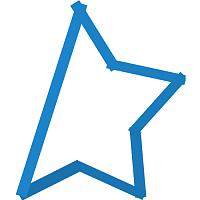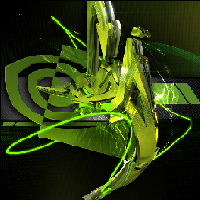-
Posts
48 -
Joined
-
Last visited
Reputation Activity
-

-
 bracka reacted to Cobus in Fan review: Noctua, Corsair, Gentle Typhoon
bracka reacted to Cobus in Fan review: Noctua, Corsair, Gentle Typhoon
Well done @bracka
I am so glad someone finally made this type of comparison video about aftermarket fans
-
 bracka reacted to VSG in swiftech 8 Way PWM Splitter. Anyone who has used this?
bracka reacted to VSG in swiftech 8 Way PWM Splitter. Anyone who has used this?
Welcome to the weird world of proprietary PWM. This happens only with Corsair PWM fans so far because they don't follow the Intel PWM standards and would rather you use Corsair Link to control them.
-
 bracka reacted to ameel in swiftech 8 Way PWM Splitter. Anyone who has used this?
bracka reacted to ameel in swiftech 8 Way PWM Splitter. Anyone who has used this?
Do not despair!
Had similar issue running a pump and 6x SP120s on the 8-way splitter.
I built a PWM amplifier by following the schematic posted by bing on overclockers.com, here:
Schematic from bing posted here: http://www.overclockers.com/forums/showthread.php?t=700653
Parts needed:
556 Timer
4k7 resistor
100 upf capacitor
I've also hotglued the bottom of my board to avoid any risk of shorting.
My pc is now DEAD QUIET!!! (awesome SP120s)
Here are some pics:
Top
Bottom (pre-hotglue)
Bottom (post-hotglue)
All Connected
Original Schematic (by bing)
No-clutter design
-
 bracka reacted to Mooshi in Girlfriend is complaining her PC is too loud
bracka reacted to Mooshi in Girlfriend is complaining her PC is too loud
I'm just gonna say this. Whenever I hear people gush on about how quiet Noctuas are, I sometimes second guess if they even used one in person. Of course, hearing is subjective, BUT Noctua fans can and will be loud once above a certain RPM. There is no such thing as a pure silent fan unless it's running at low RPM. Yes, it will be quieter at max rpm compared to a Delta fan, but that's silly. Any decent fan will be quiet when you run them at low rpm, but the amount of air it pushes at low rpm is what determines if it's a good value or not if you're going for a silent rig. (I have 3 Noctua fans I'm currently not using and those are obnoxious above 7v)
As for the GPUs...It boggles the mind that AIO units are aimed at CPUs when a 50 dollar heatsink and nice pwm fans is all you realistically need for the majority of people. Unless you're doing something extreme and need liquid cooling with a crazy overclock, but even then you'd be running a proper custom loop. AIO units for CPU are kinda pointless when it's the GPU that puts out the crazy amount of heat and noise. AIO units should be aimed at cooling your graphics card, it'd make a hell of a lot more sense since a good tower heatsink with nice fans still gets the job done fine.
-

-
 bracka reacted to Vitalius in will a 450 watt psu be enough for r9 290x?
bracka reacted to Vitalius in will a 450 watt psu be enough for r9 290x?
Reporting in with a reference R9 290X, i5 3570k, 4 DIMMS of DDR3, 5 fans, 3 SSDs, and an HDD. All Stock Clocks. Using a Kill-a-Watt meter,
[Edited]
My PSU is the NZXT Hale82 750w 80+ Bronze PSU. Assuming it gets the very minimum of efficiency for a Bronze classified PSU, that's 85% efficiency at 50% load. The maximum load is approximately at this PSU's 50% load mark, so we will use that to find the wattage used by the components.
Updated values:
On Idle (after startup programs were done starting up with Chrome open):
70-100w (bounced between 110 and 130 while the programs were starting)
While mining (with Chrome open), so 100% GPU usage (little CPU usage):
370-375w (was fairly consistent)
315-320w used by the components when multiplied by 0.85
While mining (with Chrome open), and encoding a 1080p video in MP4, so 100% CPU & GPU usage:
420w-430w (was fairly consistent)
365-370w used by the components when multiplied by 0.85
So yeah. 450w should be fine. It's pushing it, but it's fine, temporarily (PSU's age and so their efficiency goes down).
I wouldn't sweat using a 450w PSU with this, depending on it's efficiency and age.
-
 bracka got a reaction from GuideMe002 in PWM Splitter
bracka got a reaction from GuideMe002 in PWM Splitter
Do a simple test.
1) Plug your fan directly in the MB header.
2) Take any program that can report and control MB headers like Speedfan http://www.almico.com/sfdownload.php or MSI Command Center http://www.msi.com/product/mb/Z87G41_PC_Mate.html#/?div=Utility&os=Win8.1 64
3) Using those programs you can monitor and change fan speed
-
 bracka reacted to nicolas_as in The Face Behind Bitcoin oO
bracka reacted to nicolas_as in The Face Behind Bitcoin oO
Interesting who would thought
http://mag.newsweek.com/2014/03/14/bitcoin-satoshi-nakamoto.html?_ga=1.239969029.786967371.1365598707
-
 bracka reacted to Lays in Removing PCIe Covers Reduces Temperatures?
bracka reacted to Lays in Removing PCIe Covers Reduces Temperatures?
Stagnant hot air rises yes, but hot air rises when it's not being pushed anywhere. In a case air is zooming around and doesn't get a chance to sit still long enough for it to rise. 99% of the air in a PC is going to go where it's pushed/pulled.
@Faceman what are your temps? if the cpu is under 70c in games, and the cpu is under 80c in games you have nothing to worry about.
-
 bracka got a reaction from Kamina in Fan review: Noctua, Corsair, Gentle Typhoon
bracka got a reaction from Kamina in Fan review: Noctua, Corsair, Gentle Typhoon
Hello,
I want to share the data I gathered after fan testing I did this year. I mainly started to project to get a better understanding of what fans are in the market, because a lot of the reviews were contradicting each other. So I wanted to form an opinion of my own. This is the very first video I have ever created, plus some of the equipment I used was borrowed - so don't expect very high production quality. Anyway I enjoyed making this video and I was happy to realize creating videos is a lot of hard work.
Hopefully you find this video useful. Regards
Fans tested on Cooler Master Hyper 212 Plus heatsink:
Stock fan
Noctua NF-P12
Noctua NF-F12
Corsair SP120 Quiet Edition
Corsair SP120 High Performance Edition
Gentle Tyhpoon AP15
Update:
I recently got my hands on PWM edition of Corsair SP120 Quiet Edition and I must report it has noticeably more ticking motor noise then the version I tested. It was present on 5,7 and 12 volts. I currently don't have my tests setup available, so can't do any measurements. So the recommendation I made in the video is not applicable to Corsair SP120 PWM Quiet Edition .
-
 bracka reacted to Lays in Fan review: Noctua, Corsair, Gentle Typhoon
bracka reacted to Lays in Fan review: Noctua, Corsair, Gentle Typhoon
The noctua was actually running faster than 40%, due to the resistances of the fans being different @bracka helped me on skype set up speed fan, and explained that maybe the resistances were different.. I re-tested with them on my motherboard at 40%, and they are a bit quieter, still audible at 40%. The 100% isn't effected by this so they're still very loud at 100%. And yeah, as you can see from the video they were in the same direction. I'll make a new re-work of the video with one outside the case when I can be bothered to rip my fans off my radiator, it's a big PITA to get them back on .
I will for sure make another video, with all my fans off and my HDD unplugged, and a towel under my door to try and isolate as much noise as possible and re-test. Then I'll test each fan individually, with speed fan. I'll also record my webcam as well as my screen whilst doing it, so you can see the results.
-
 bracka reacted to Face2Face in NZXT Kraken G10 + GTX 780 Lightning Mini-Review
bracka reacted to Face2Face in NZXT Kraken G10 + GTX 780 Lightning Mini-Review
I posted this review on the Anandtech forums, just wanted to give the LTT crew some love.
So I pre-ordered the NZXT G10 Kraken bracket back in beginning of December. After weeks of waiting I finally got it delivered last week as part of the 2nd batch, so I am now very happy. Now for the GTX 780 Lightning. Overall I have been very pleased with the Lighting minus the crap Elpida memory. Ascetically is looks a little riced out in my opinion, with all of the blue LED lights on the back of the PCB and the color changing logo from green to blue to pink.... I mean't red.. The performance was pretty good from the stock cooler. I do however use the aftermarket Skyn3t bios on my card and run my card at 1320Mhz on the core and 1656Mhz on the memory when gaming. In order for me to get decent temps (below 80c) I have to keep the fan speed at 75% or more. At that fan speed the card is just a little to loud for my liking. This is the main reason why I decided to purchase the NZXT G10 bracket.
Installing the bracket was fairly easy, but the screws that are used to mount the All-in-one cooler were too short, so I didn't use the rubber spacers for the back retention bracket.
These little guys
Evidently NZXT is aware of the issue and will be shipping longer screws in the their 4th batch of pre-orders. People using reference cards shouldn't have too many issues, but there have been a few people with reference R9 290's that had issues with the screws being too short. I think mine were too short because I wanted to keep the back plate installed on my card. Looks too naked without it.
As you can see the back G10 retention plate doesn't touch the Lightning backplate, but it's very close. Also note, I had to remove the reactor on the back of the Lighting in order to install the G10. I don't plan on going LN2, so there really isn't a need for it. Here is what it looks like installed.
Now my Corsair 500R is not meant to house multiple 240mm radiators. So I modded, which is a cool way of saying "Cut" a section of my 5.25" bays in order to mount the Thermaltake Water 2.0 Extreme in the front of my case. Turns out that this all-in-one and most other Asetek made all-in-one's only have 12" coolant hoses.... Doh... I was about an inch and half off overall... The exception is the NZXT X40 and X60, they have 14" hoses so mounting the radiator in front of your mid or full tower case is a much easier task.. Go figure. I had no choice but to mount the radiator in the bottom of my case. The left 120mm fan is pulling cool air from the outside of the case, and the right 120mm fan is pulling some of the cool air provided by the lower front case fan. This setup is not optimal, and i'm sure I can shave off a couple degrees with a better configuration....
Test setup
The temperatures were taken using Unigine Heaven 4.0 with max settings at 1440p. I ran the benchmark for 20 minutes for each result. I then allowed 20 minutes for cool down as well. Room ambient temperature was 21c.
Here are results. They are broken down by cooling method, core and memory clock speeds, core voltage, fan speed or profile, core, vrm, memory and PCB temperatures. The GTX 780 Lightning is one of the only GTX 780's that allows for software monitoring for everything besides the core temperatures.
Now enough rambling. Off to the results!!
Now I can enjoy the quietness of gaming at 1320/1650 with the Thermaltake water 2.0 set to quiet mode using the included software. The extreme fan setting, which is basically the radiator fans maxed out to 100%, produce about the same noise as the Lightning cooler @ 75-80% fan speed if anyone was interested.
Made a quick video showing the setup
-
 bracka reacted to Lays in Fan review: Noctua, Corsair, Gentle Typhoon
bracka reacted to Lays in Fan review: Noctua, Corsair, Gentle Typhoon
If my room is dead quiet at night and I'm in bed, the things I hear are both gpu fans but I think I'll have to finish watercooling before I can really tell if it's the nf-f12's or just the gpu fans, I'm a silence freak when it comes to my PC lol. I'm not 100% sure how accurate this is but I have a DB reader for my ipod touch, I'm sure it's not very accurate, but it says ~50 DB while ~2 feet from my comp. I think the loudest thing right now is the GPU fans, then the HDD then the nf-f12's at 600rpm, although yeah you're right, unless I'm like a foot directly next to the nf-f12's I cant really hear it, I mostly just hear the gpu's. Which will soon be fixed with the watercooling lol
Ty for all your help again
-
 bracka got a reaction from James_AJ in Fan review: Noctua, Corsair, Gentle Typhoon
bracka got a reaction from James_AJ in Fan review: Noctua, Corsair, Gentle Typhoon
Hello,
I want to share the data I gathered after fan testing I did this year. I mainly started to project to get a better understanding of what fans are in the market, because a lot of the reviews were contradicting each other. So I wanted to form an opinion of my own. This is the very first video I have ever created, plus some of the equipment I used was borrowed - so don't expect very high production quality. Anyway I enjoyed making this video and I was happy to realize creating videos is a lot of hard work.
Hopefully you find this video useful. Regards
Fans tested on Cooler Master Hyper 212 Plus heatsink:
Stock fan
Noctua NF-P12
Noctua NF-F12
Corsair SP120 Quiet Edition
Corsair SP120 High Performance Edition
Gentle Tyhpoon AP15
Update:
I recently got my hands on PWM edition of Corsair SP120 Quiet Edition and I must report it has noticeably more ticking motor noise then the version I tested. It was present on 5,7 and 12 volts. I currently don't have my tests setup available, so can't do any measurements. So the recommendation I made in the video is not applicable to Corsair SP120 PWM Quiet Edition .
-
 bracka got a reaction from chaozbandit in Fan review: Noctua, Corsair, Gentle Typhoon
bracka got a reaction from chaozbandit in Fan review: Noctua, Corsair, Gentle Typhoon
You misunderstood me.
His work is superb, didn't want to put him down in any way. Not sure if there is much more to improve in his content.
Just wanted to say that it would be nice to have the same data set for a common heatsink - that kinda inspired me to try making the video. Ofc, I realized I couldn't get nowhere near the quality... but I gave my best try with the finances and time I had.
Constructive criticism is always welcome
-
 bracka got a reaction from tS_kStin in Fan review: Noctua, Corsair, Gentle Typhoon
bracka got a reaction from tS_kStin in Fan review: Noctua, Corsair, Gentle Typhoon
Hello,
I want to share the data I gathered after fan testing I did this year. I mainly started to project to get a better understanding of what fans are in the market, because a lot of the reviews were contradicting each other. So I wanted to form an opinion of my own. This is the very first video I have ever created, plus some of the equipment I used was borrowed - so don't expect very high production quality. Anyway I enjoyed making this video and I was happy to realize creating videos is a lot of hard work.
Hopefully you find this video useful. Regards
Fans tested on Cooler Master Hyper 212 Plus heatsink:
Stock fan
Noctua NF-P12
Noctua NF-F12
Corsair SP120 Quiet Edition
Corsair SP120 High Performance Edition
Gentle Tyhpoon AP15
Update:
I recently got my hands on PWM edition of Corsair SP120 Quiet Edition and I must report it has noticeably more ticking motor noise then the version I tested. It was present on 5,7 and 12 volts. I currently don't have my tests setup available, so can't do any measurements. So the recommendation I made in the video is not applicable to Corsair SP120 PWM Quiet Edition .
-
 bracka got a reaction from flibberdipper in Fan review: Noctua, Corsair, Gentle Typhoon
bracka got a reaction from flibberdipper in Fan review: Noctua, Corsair, Gentle Typhoon
Hello,
I want to share the data I gathered after fan testing I did this year. I mainly started to project to get a better understanding of what fans are in the market, because a lot of the reviews were contradicting each other. So I wanted to form an opinion of my own. This is the very first video I have ever created, plus some of the equipment I used was borrowed - so don't expect very high production quality. Anyway I enjoyed making this video and I was happy to realize creating videos is a lot of hard work.
Hopefully you find this video useful. Regards
Fans tested on Cooler Master Hyper 212 Plus heatsink:
Stock fan
Noctua NF-P12
Noctua NF-F12
Corsair SP120 Quiet Edition
Corsair SP120 High Performance Edition
Gentle Tyhpoon AP15
Update:
I recently got my hands on PWM edition of Corsair SP120 Quiet Edition and I must report it has noticeably more ticking motor noise then the version I tested. It was present on 5,7 and 12 volts. I currently don't have my tests setup available, so can't do any measurements. So the recommendation I made in the video is not applicable to Corsair SP120 PWM Quiet Edition .
-
 bracka got a reaction from JupiteL in Fan review: Noctua, Corsair, Gentle Typhoon
bracka got a reaction from JupiteL in Fan review: Noctua, Corsair, Gentle Typhoon
Hello,
I want to share the data I gathered after fan testing I did this year. I mainly started to project to get a better understanding of what fans are in the market, because a lot of the reviews were contradicting each other. So I wanted to form an opinion of my own. This is the very first video I have ever created, plus some of the equipment I used was borrowed - so don't expect very high production quality. Anyway I enjoyed making this video and I was happy to realize creating videos is a lot of hard work.
Hopefully you find this video useful. Regards
Fans tested on Cooler Master Hyper 212 Plus heatsink:
Stock fan
Noctua NF-P12
Noctua NF-F12
Corsair SP120 Quiet Edition
Corsair SP120 High Performance Edition
Gentle Tyhpoon AP15
Update:
I recently got my hands on PWM edition of Corsair SP120 Quiet Edition and I must report it has noticeably more ticking motor noise then the version I tested. It was present on 5,7 and 12 volts. I currently don't have my tests setup available, so can't do any measurements. So the recommendation I made in the video is not applicable to Corsair SP120 PWM Quiet Edition .
-
 bracka got a reaction from techie in Fan review: Noctua, Corsair, Gentle Typhoon
bracka got a reaction from techie in Fan review: Noctua, Corsair, Gentle Typhoon
Hello,
I want to share the data I gathered after fan testing I did this year. I mainly started to project to get a better understanding of what fans are in the market, because a lot of the reviews were contradicting each other. So I wanted to form an opinion of my own. This is the very first video I have ever created, plus some of the equipment I used was borrowed - so don't expect very high production quality. Anyway I enjoyed making this video and I was happy to realize creating videos is a lot of hard work.
Hopefully you find this video useful. Regards
Fans tested on Cooler Master Hyper 212 Plus heatsink:
Stock fan
Noctua NF-P12
Noctua NF-F12
Corsair SP120 Quiet Edition
Corsair SP120 High Performance Edition
Gentle Tyhpoon AP15
Update:
I recently got my hands on PWM edition of Corsair SP120 Quiet Edition and I must report it has noticeably more ticking motor noise then the version I tested. It was present on 5,7 and 12 volts. I currently don't have my tests setup available, so can't do any measurements. So the recommendation I made in the video is not applicable to Corsair SP120 PWM Quiet Edition .
-
 bracka got a reaction from X1XNobleX1X in Fan review: Noctua, Corsair, Gentle Typhoon
bracka got a reaction from X1XNobleX1X in Fan review: Noctua, Corsair, Gentle Typhoon
Hello,
I want to share the data I gathered after fan testing I did this year. I mainly started to project to get a better understanding of what fans are in the market, because a lot of the reviews were contradicting each other. So I wanted to form an opinion of my own. This is the very first video I have ever created, plus some of the equipment I used was borrowed - so don't expect very high production quality. Anyway I enjoyed making this video and I was happy to realize creating videos is a lot of hard work.
Hopefully you find this video useful. Regards
Fans tested on Cooler Master Hyper 212 Plus heatsink:
Stock fan
Noctua NF-P12
Noctua NF-F12
Corsair SP120 Quiet Edition
Corsair SP120 High Performance Edition
Gentle Tyhpoon AP15
Update:
I recently got my hands on PWM edition of Corsair SP120 Quiet Edition and I must report it has noticeably more ticking motor noise then the version I tested. It was present on 5,7 and 12 volts. I currently don't have my tests setup available, so can't do any measurements. So the recommendation I made in the video is not applicable to Corsair SP120 PWM Quiet Edition .
-
 bracka reacted to harney in 4770k weird temperature jump
bracka reacted to harney in 4770k weird temperature jump
Hi All
I have to say my piece ..i have been looking around a lot on forums to date i find too many people are pushing there haswells with too much voltage which is fine if you know what you are doing but you have to understand that now with the built on voltage controller built on the die things do get hotter and the problem i find is that the heat does not transfer quick enough from cpu die to heat sink hence the heat spikes.......so peeps please be care full ...i find that clocks per lower volt are a much better way of doing things ......at the moment i am on a 4770k @ 4.3 with only 1.125 i am also trying to get 4.4 @ 1.135 stable..and my temps are very low....
i am sure there will be some 4770k cpu's out there to be able to do 4.4 @1 volt
I can also run @ 0.910 v @ stock speeds these haswells are mobile breeds and it shows ..
So peeps why waste power and stress your cpu too much... find your sweet spot at a much lower volt ...your cpu will be thank full and still do its job..
ta sy
-
 bracka got a reaction from raxx in Best Non-Noctua 140 & 120 rad fan
bracka got a reaction from raxx in Best Non-Noctua 140 & 120 rad fan
For above 1500rpm fans I would recommend Gentle Typhoons AP15.
They do have somewhat different noise characteristic, however they are probably the best regarding high performance / noise.
Check out http://martinsliquidlab.org/. I find his testing methodology rock solid and have been following him for a while now.
-
 bracka reacted to penance in Are corsair fans any good?
bracka reacted to penance in Are corsair fans any good?
Corsair makes good fans IMO, are there better out there, yes. It comes down to what you are looking for in a fan. Corsair makes a good Quiet Edition fan, are they as good as a Noctua, probably not. To me the thing with the Corsair fans is they just got it right in the looks department with the color rings. So if you are looking for a balance of looks and performance then to me Corsair is the way to go. If you just care about performance and not so much the looks, go with Noctua.
-
 bracka reacted to Chipset in Can a PSU kill you?
bracka reacted to Chipset in Can a PSU kill you?
Unless you open it up and/or poke around inside it while it's plugged into the wall then absolutely no. Even the charged electrolytic capacitors aren't very dangerous when the device isn't plugged in.
Contrary to what anyone will tell you, the amps are not the killer. Technically the amps are what kills you, since amperage is the measurment of the actual flow of electrons, but just because something can deliver a shitton of amps does not mean it's dangerous to a person. Skin and flesh has a resistance to the flow of electricity, the epidermis (outermost skin layer) is especially good at this and can provide several million ohms of resistance. Ohms law (V/I=R) says that at a given voltage, the resistance determines the amperage. Thus, touching a car battery fully charged to 12 volts with a typical skin resistance of 100k ohms, you would only have 120µA flowing through your body, more than 100 times smaller than the 20 or so milliamps needed directly across the heart to cause ventricular fibrillation. Keep in mind that for an electric current passing through your body to be seriously harmful or lethal, it needs to pass vital organs or your nervous system/brain. For this reason, arm to arm contacts are most dangerous, that's where you touch one polarity with each hand so the current passes through your chest.
Excluding extraordinary circumstances, no voltage below about 30 volt can possibly be dangerous to a person and you need to get upwards of 60-100 volts before there's ANY kind of danger.
The only time where voltages lower than about 100 volts can be dangerous or lethal is when both of the points of contact bypass the skin, as flesh and tissue have much much lower resistances.
When contacting the skin, voltages over about 50 volts can cause slight discomfort or pain, voltages over 100 volts can be very painful and are potentially dangerous and voltages of about 200 volts or above are potentially lethal. Any voltage over 100 volts should be treated with respect, as if it could kill you, to prevent any accidents. Voltages over about 200-300 volts should be treated with extreme caution as these could potentially be instantly lethal, depending on the way you contact them.
But back to the subject at hand, a charged electrolytic capacitor, even those big ones inside a PC power supply used for smoothing rectified mains voltages simply does not contain enough energy to kill a person.
You'll get a hell of a shock if you bridge the connection with your finger, you'll get a burn mark and you'll be feeling it for hours, but you won't be dead. This is because the current drops off too fast as the capacitor discharges through you.
An analogy would be that flicking your finger through a candle flame won't burn you because the contact time isn't enough, there's not enough exposure time to heat up the skin to give you any burns.