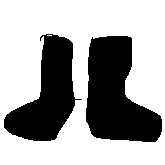-
Posts
38 -
Joined
-
Last visited
Reputation Activity
-
 Strategic got a reaction from Man in Sciences proves mining kills cards
Strategic got a reaction from Man in Sciences proves mining kills cards
here have a common overclocked that has 51 degrees on GPU but 100 degrees on VRAM. This is considered your average good miner, other miners hit higher with their 3090. (I'm in partalert discord, there is a sub-channel talking about mining that I've been following how people optimize their gpu's)
-
 Strategic got a reaction from NinjaChemist in No Gaming PC? No Problem!
Strategic got a reaction from NinjaChemist in No Gaming PC? No Problem!
Don't import, USA uses different bandwidth than China/EU, so you may not get internet with certain internet providers in USA.
Just wait, one benefit is of the gaming phone that it will last long compared to S8. I expect you only to charge every 3 days with moderate use.
-
 Strategic got a reaction from Healadin in No Gaming PC? No Problem!
Strategic got a reaction from Healadin in No Gaming PC? No Problem!
Nice video, but Asus ROG phone doesn't start at $1500 dollars. It's actually misleading tbh, the 3 versions do not differ from chipset but just GB memory and storage.
It's unfair to compare to mention redmagic price with 128gb storage against rog Phone 5 with max storage and GB memory, when they've a 128gb storage version for $750 dollars. The Rog Phone 5 ultimate is just made for the fancy pants that want their phone look cooler and don't care about price/performance ratio.
Would have been better to mention that the Rog Phone 5 have cheaper models with same gaming performance. Now it sounds you're punishing Asus for them to provide a fancy pants phone when they have cheaper models with a more reasonable price that are gaming phones.
Anyway this is not an attack, I just wished you guys were a tiny bit more informative about the options and pricing of the Rog Phone 5. I hope you guys pick this up next time when you guys do a comparison and have a nice day!
-
 Strategic got a reaction from leadeater in Sciences proves mining kills cards
Strategic got a reaction from leadeater in Sciences proves mining kills cards
Well as for the 3000 series, we've yet to find out as it appears for example 3090 to run at 100 degrees when mining and 86 degrees without overclocking memory. Older GPU seem not to have that hot VRAM temps although they still die. I've had 3 gpu's die on me past 14 years (geforce 8800 2x and gtx 280 , they all had lines (sign of vram not working properly) on my screen and couldn't fix them by putting my last one in an oven (yes that was one of the solutions you could try to fix vram). My current MSI 1080 Ti (3+ years old) is already doing with occasional lines if I overclock my memory with +50 mhz (and coil whines now) probably because I have been mining past 1,5 month and earned €200 with it (it could handle +200 mhz before). So I stopped mining and run my memory at stock now, hoping it will survive otherwise long enough for gpu prices to recover xd.
-----------------
My initial point of the topic was that Linus has made several video's stating that miners are not a worse if not better buy for second hand, because they run their gpu's at lower temperature. But he ignores the fact that VRAM temperatures are not lowered, they're actually overclocked and run higher than stock. For example 3090 without overclocking memory it should run around 86 degrees or lower. Whereas miners that want increase their mining efficiency overclock their memory as that is the most important thing to overclock for mining.
-
 Strategic got a reaction from leadeater in Sciences proves mining kills cards
Strategic got a reaction from leadeater in Sciences proves mining kills cards
Actually higher DRAM density is more sensitive to heat, that's why it even plays more. Same with 7nm CPU's degrading faster due to higher voltage and heat (my 3600 degraded 0.1 ghz within 1 year from 4.3ghz allcore to 4.2 ghz at higher voltage). That's the reason the research is even more relevant because they've found high density DRAM cells to be degrading faster.
Quote from abstract: "Abstract: The band-to-defect tunneling (BDT) induced junction leakage current of high density DRAM cell transistors under off-state bias-temperature (B-T) stress was studied in detail for the first time. It was found that the BDT leakage current is most critical for limiting the cell transistor scaling. The new off-state B-T stress was proven to be a very effective reliability assessment tool for leakage current degradation of the DRAM cell transistor. It was also found to be useful for assessing reliability degradation of future high density DRAMs." -https://ieeexplore.ieee.org/document/922872
But thing is, CPU's generally survive way longer than anybody will probably use the CPU. So if AMD goes 5nm the cpu will prolly drop from 14 years to 13 years life expectancy same with GPU chip, so that's no problem. But VRAM on videocards seem to die way quicker, whereas the GPU chip is pretty much the last thing that will die on a gpu. It simply will then not turn on, whereas with VRAM problems you get these weird artefacts on your screen as VRAMs are like chiplets so if one dies gpu can still work albeit with artefacts.
--------------
But I appreciate your take, otherwise I wouldn't have had the chance explaining my view on it.
-
 Strategic reacted to Moonzy in Sciences proves mining kills cards
Strategic reacted to Moonzy in Sciences proves mining kills cards
Yeap, for 3090, they hit 110c (throttling temp) easily
For 3080 it depends on GPU design, I only have one particular model so not much comments, but mine hovers around 100c under mining load
Productive tasks share a similar story, or so I heard
For gaming load, I've heard the VRAM temps gets up to 100c+ on 3090, and low 90s for 3080, water cooling a 3080 will bring it down to 50-60 (from what I saw in a thread) if your block adequately cools the chips
But in the end I don't really worry too much about G6x, because they have temp sensors and they would throttle themselves to prevent damage
But GPU that uses other VRAM are what worries me, because there's no temp sensor to detect and throttle from what I understand
So I (and many miners that I know of) crank fan speed to near 100%, because we can't tell how hot the temp is, so just crank the fans and that should be the best for it
Normal users don't know VRAM temps too and often lowers fan speed for silence, so I can't comment on how their cards are well maintained
As for VRAM degradation, yea I observed some of my cards OC capability dropped over the period of owning them, from +1400 to +1200 for example, but these clock speeds are never stable for gaming loads (almost instant crash, stable around +800-900), so I'm not sure if it's just it being unstable to begin with, or it's degradation, or burn in period, because they only dropped after first few days, then stabilizes, and it's still way above stock speeds
All in all, there's quite a lot of factor to consider, whether a card that's used for mining is any worse off than cards that are used "normally", because there's also thermal cycling and what not to consider
Buying used have far more risk than just miner cards, imo, that's why I myself avoid used.
Unless I know how the card was treated before, ie from a good friend
-

-
.png) Strategic reacted to Helpful Tech Witch in Sciences proves mining kills cards
Strategic reacted to Helpful Tech Witch in Sciences proves mining kills cards
Yay.
the core yess. But good miners overclock the vram as it has a huge perfimpact.
In reality, this title is wrong. It should be "Science proves heat kills vram". Any other vram intensive task on a card with little vram cooling (or none at all). I believe moonzy works pretty hard to not have the mem able to boil water.
-
 Strategic got a reaction from AnimeFemaleDogs in How should I upgrade my pc
Strategic got a reaction from AnimeFemaleDogs in How should I upgrade my pc
To be honest it all depends on what monitor you're using.
If you play at 1080p, get a 5600x and use your current gpu and wait for something cheaper than 3060 Ti. 3060 Ti is overkill for 1080p. I can't recommend older gpu's since they're overpriced compared to current offerings.
If you play at 1440p it depends on what Hz monitor you're having. If you have 60hz monitor then 3060 Ti is also overkill, if you aim high fps 3060 Ti should easily do the job.
When you start talking about 4k, that's when a budget pc isn't going to cut it. You'll need 3080/6800 XT at minimum even then it's not future proof. You'll have to wait for 5nm gpu's.
-

-
 Strategic reacted to WkdPaul in How Could They Mess Up This Bad... Again - $1500 PC Secret Shopper 2 Part 1
Strategic reacted to WkdPaul in How Could They Mess Up This Bad... Again - $1500 PC Secret Shopper 2 Part 1
No official replies from them as of now (forgot I have Floatplane, part 2 and 3 are already out on FP ), not going to spoil anything, but this isn't the only blunder Dell did ... it's pretty pathetic.
-
 Strategic reacted to darknessblade in How Could They Mess Up This Bad... Again - $1500 PC Secret Shopper 2 Part 1
Strategic reacted to darknessblade in How Could They Mess Up This Bad... Again - $1500 PC Secret Shopper 2 Part 1
I just checked on the DELL site {Canada}
https://www.dell.com/en-ca/shop/desktops/dell-g5-gaming-desktop/spd/g-series-5000-desktop#configurations_section
And they DID charge for warranty, antivirus and everything on the list.
Meaning DELL STILL charged for EVERYTHING That Sarah did not ask for.
-
 Strategic got a reaction from ShawnTD in AGESA 1.0.0.4. seems to improve performance,
Strategic got a reaction from ShawnTD in AGESA 1.0.0.4. seems to improve performance,
Not sure if Intel still sits on the top on gaming performance after this, I wonder if LTT will do a retest or simply wait till 3950x comes out (considering AMD is planning to release up to AGESA 1.0.0.7 for performance increases).
-
.png) Strategic got a reaction from Fnige in Post Linus Memes Here! << -Original thread has returned
Strategic got a reaction from Fnige in Post Linus Memes Here! << -Original thread has returned
Bye doesn't go without a forced smile.
-
.png) Strategic got a reaction from Red :) in Post Linus Memes Here! << -Original thread has returned
Strategic got a reaction from Red :) in Post Linus Memes Here! << -Original thread has returned
Bye doesn't go without a forced smile.
-
.png) Strategic got a reaction from Plume7 in Post Linus Memes Here! << -Original thread has returned
Strategic got a reaction from Plume7 in Post Linus Memes Here! << -Original thread has returned
Bye doesn't go without a forced smile.
-
.png) Strategic got a reaction from soldier_ph in Post Linus Memes Here! << -Original thread has returned
Strategic got a reaction from soldier_ph in Post Linus Memes Here! << -Original thread has returned
Bye doesn't go without a forced smile.
-
.png) Strategic got a reaction from Tech_Dreamer in Post Linus Memes Here! << -Original thread has returned
Strategic got a reaction from Tech_Dreamer in Post Linus Memes Here! << -Original thread has returned
Bye doesn't go without a forced smile.
-
 Strategic got a reaction from Cyberspirit in Stable OC regarding intel/I7-7700k (solution)
Strategic got a reaction from Cyberspirit in Stable OC regarding intel/I7-7700k (solution)
I've been through many years of nightmares but could never understand why I couldn't get a stable overclock i7 7700k above 4.4 GHz, despite having a "low" temperature (60-70 Celsius full load).
I've always overclocked my CPU on "CPU Ratio Mode: Fixed mode", it does work to a certain degree for me, because once every 1-7 days I get suddenly a blue-screen if I set CPU ratio too high, for me it was above 4,4 GHz. I simply thought I lost the Silicon Valley lottery and accepted it for a year. Recently I came to a solution which led me being able to overclock to 4,9+ GHz stable for more than a week and the solution I found was very simple. The reason I took Fixed mode because I never liked the CPU speed swinging around. Funny enough you can put CPU Ratio Mode to dynamic without EIST being enabled, which basically also put your CPU speed maxed at all times (correct me if I'm wrong, I looked through CPU-Z). At first I thought meh, I'm going to get a blue-screen next few days, but that wasn't the case and I've been able to overclock to higher GHz without issues.
In short solution: switch Fixed Mode to Dynamic Mode and disable EIST to be able to overclock CPU ratio to higher levels without having stability issues (considering you have the right Vcore, temperature et cetera):
Of course, I'm only here to share my experience to benefit someone else, if my fix hasn't worked for you, I'm sorry for wasting your time, for me it has solved the OC issue which I had with my I7-7700k. Reason why I wanted to overclock, because having multiple monitors led my CPU usage rise above 50% for Chrome, which I started to experience some "lag", when I gamed and used chrome at the same time (now it's way lower 20-30%, yes I know it's only 10% increase in GHz I don't understand it either).
-
 Strategic got a reaction from ShadySocks in Stable OC regarding intel/I7-7700k (solution)
Strategic got a reaction from ShadySocks in Stable OC regarding intel/I7-7700k (solution)
I've been through many years of nightmares but could never understand why I couldn't get a stable overclock i7 7700k above 4.4 GHz, despite having a "low" temperature (60-70 Celsius full load).
I've always overclocked my CPU on "CPU Ratio Mode: Fixed mode", it does work to a certain degree for me, because once every 1-7 days I get suddenly a blue-screen if I set CPU ratio too high, for me it was above 4,4 GHz. I simply thought I lost the Silicon Valley lottery and accepted it for a year. Recently I came to a solution which led me being able to overclock to 4,9+ GHz stable for more than a week and the solution I found was very simple. The reason I took Fixed mode because I never liked the CPU speed swinging around. Funny enough you can put CPU Ratio Mode to dynamic without EIST being enabled, which basically also put your CPU speed maxed at all times (correct me if I'm wrong, I looked through CPU-Z). At first I thought meh, I'm going to get a blue-screen next few days, but that wasn't the case and I've been able to overclock to higher GHz without issues.
In short solution: switch Fixed Mode to Dynamic Mode and disable EIST to be able to overclock CPU ratio to higher levels without having stability issues (considering you have the right Vcore, temperature et cetera):
Of course, I'm only here to share my experience to benefit someone else, if my fix hasn't worked for you, I'm sorry for wasting your time, for me it has solved the OC issue which I had with my I7-7700k. Reason why I wanted to overclock, because having multiple monitors led my CPU usage rise above 50% for Chrome, which I started to experience some "lag", when I gamed and used chrome at the same time (now it's way lower 20-30%, yes I know it's only 10% increase in GHz I don't understand it either).
-
.png) Strategic got a reaction from Techstorm970 in Post Linus Memes Here! << -Original thread has returned
Strategic got a reaction from Techstorm970 in Post Linus Memes Here! << -Original thread has returned
Can someone make a meme out of this?
-
.png) Strategic got a reaction from soldier_ph in Post Linus Memes Here! << -Original thread has returned
Strategic got a reaction from soldier_ph in Post Linus Memes Here! << -Original thread has returned
Can someone make a meme out of this?
-
.png) Strategic got a reaction from 8uhbbhu8 in Post Linus Memes Here! << -Original thread has returned
Strategic got a reaction from 8uhbbhu8 in Post Linus Memes Here! << -Original thread has returned
Can someone make a meme out of this?
-
.png) Strategic got a reaction from Canada EH in LTX 2018 Announcement!
Strategic got a reaction from Canada EH in LTX 2018 Announcement!
2000 x 500 dollars = 1,000,000 dollar that is quite some potential money to be gained. Maybe make a day available once a month for 500 dollars to visit LTT crew + restaurant dinner for tourist groups between 7-15? Funny way to give LTT crew a free restaurant dinner each month to enjoy.
-
.png) Strategic got a reaction from cdadmin in Thread For Tech Quickie Video Suggestions
Strategic got a reaction from cdadmin in Thread For Tech Quickie Video Suggestions
Is this still being used by LTT?
I've seen many video's lately about cpu comparison with almost everywhere xeon versus flagship cpu's. But isn't it a bit pointless, considering that many games generally support 1-4 cores because otherwise they will cut off big deal of the possible player base, which was a big issue back then to some extend till now. Until the standard goes up that people with less than 4 cores can't play a game, then the usage of CPU performance can be greatly increased in games. Now ghz single core still matters most for the fps increase. You could make a video covering the progression of past years explaining that for example Men Of War (seriously one of the best games gameplay wise, spent like hundreds of hours on completing missions with my friend) only supported up to 2 duo cores and the my friend with a quad core had horrible fps (lower ghz) compared with me having a duo core cpu ( higher ghz). And how the technology advancement increased (maybe windows or the new unreal engine utilises better cpu usages or how vulkan api somehow tries to compensate the lack of cpu core support by ofloading). And most importantly the predictions, because the point of the video is that you're going to give a tech tip of how relevant is having more cores for games and when you should expect in future to be more cpu's relevant.
You can also a tech tip about the new 4k 144 hz HDR (acer, asus) monitors to be released within a month or two. And to mention that you need a certain minimum of cpu or videocards to benefit from the 144 hz. Instead of telling how amazing the new monitor is leaving idiots buying the monitor to play at 60 fps. Use some setups with multiple videocards and see the fps.
Make some video interesting big projects, like you did how you organized all the stuff in your building. But instead make a big video about a new project, like how you going to make a Pneumatic tube system in your office in the name of science (ofcourse you can do plenty of usefull stuffs to transport items). Look picture below, you put stuffs in tube like let's say office paper or ram stick or cpu and play with it. It's fun me to see how such system will be implemented in your office, so maybe we nerds can make one at home to bring up cola cans, ice cream to the place you want to without carrying it.
I guess if I bring up more ideas it will get too spammy to read, I'll it end by here for now. if you appreciate my post, please let me know.