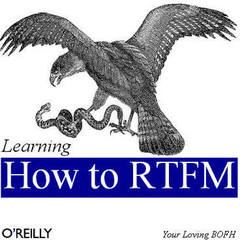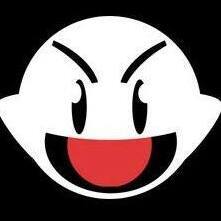-
Posts
944 -
Joined
-
Last visited
Reputation Activity
-
 jde3 got a reaction from nua_play_ray in Free and/or Open-source Alternatives to many Common Programs
jde3 got a reaction from nua_play_ray in Free and/or Open-source Alternatives to many Common Programs
Nextcloud is a fork of Owncloud by the original creators. if you like Owncloud try Nextcloud.
(During this fork there was a somewhat cryptic message about Owncloud hurting it's users by the creator and he quit the company he started.)
Also people are asking for a VPN but why is nobody recommending OpenVPN? it's fantastic software.
Some things to add/change:
1. Emby. A competitor to Plex. It can do pretty much everything Plex can and even supports a large array of playback devices like android, PS/Xbox and Roku. The big difference for Emby is that they do not index your media like Plex does and can be used as a 100% private installation.
2. QT Creator and Gnome Builder. Not sure why these aren't listed for IDE's.
3. Lollypop is a pretty good music player and a upgrade over Banshee.
4. Wavebox (formerly wmail) is a e-mail client for webmail users. (non-free) - (Evolution exists here as well but.. I have a checked past with Evolution)
5. There are lots of mail servers like Squirrel Mail, some are quite impressive and useful for large installations like Zimbra.
6. Facebook Messenger and Whatsapp have unofficial desktop clients for Linux. https://github.com/Enrico204/Whatsapp-Desktop https://messengerfordesktop.com/ Wire has an official one. https://wire.com Corebird is an unofficial Twitter client.
7. Remove TrueCrypt and replace it with VeraCrypt (it's successor, at least mostly.. TrueCrypt is somewhat mysterious software, nobody knows who actually created it, the original developer using an alias told people not to use it anymore.. You might just want to use Luks/Geli)
-
 jde3 reacted to Needfuldoer in What is the best settings for 3 2TB disks
jde3 reacted to Needfuldoer in What is the best settings for 3 2TB disks
RAID is not a backup. RAID is insurance against having to restore from your backups.
A three-way mirror with ZFS snapshots (so you can roll back changes and restore accidentally deleted files) is appropriate for your online storage. You’ll want to look into an offline archive too. Always follow the 3-2-1 principle!
-
 jde3 got a reaction from maplepants in What distro do you think would become THE distro if Ubuntu disappeared?
jde3 got a reaction from maplepants in What distro do you think would become THE distro if Ubuntu disappeared?
You need to also keep in mind here that Desktop Linux does not matter. At all. Nobody cares.. MacOS is Unix on the desktop. Get use to it. I know we all have our fav distros and stuff but in the real world desktop linux doesn't really matter.
The only thing that matters is the server and that will be *and is now* RHEL.. a commercial distro from IBM for all case and purposes. RHEL and RHEL clones prob have 70% dominance in the market. - it's dangerous and a bad thing.
I don't think we will ever go back to a major server distro being maintained by a volunteer community.. but Debian has the best chance of that as it has some business acceptance. FreeBSD is also volunteer run and it likewise has a lot of random deployments in enterprise.
You have to understand the people that make these decisions are upper management and they don't know a bash shell from a ham sandwich. They just run what the Dell rep suggests to them or they seen some ad in a magazine when they were on a flight. Technical people are NOT in control of this question.. and if they were we all prob wouldn't even be using Linux.. we'd be using Illumos.
-
 jde3 reacted to xAcid9 in One CPU core is always at 80-100% without any process using over 10% of the CPU.
jde3 reacted to xAcid9 in One CPU core is always at 80-100% without any process using over 10% of the CPU.
Can't you check which processes running that high with Htop/Top?
-
 jde3 reacted to Quadrum in What OS has the lowest audio latency?
jde3 reacted to Quadrum in What OS has the lowest audio latency?
MacOS still has the best audio capabilities. I’ve never heard of any sort other operating system comparing. I run MacOS for music production and truthfully I can’t switch.
-
 jde3 reacted to 10leej in What distro do you think would become THE distro if Ubuntu disappeared?
jde3 reacted to 10leej in What distro do you think would become THE distro if Ubuntu disappeared?
We're screwwed if Ubuntu disapears.
-
 jde3 got a reaction from Needfuldoer in Home Media server with Trunas
jde3 got a reaction from Needfuldoer in Home Media server with Trunas
Same but replace PLEX with Jellyfin or Emby. Plex has privacy issues.
-
 jde3 got a reaction from flowalex in Migrating self hosted mail server to Oracle Cloud
jde3 got a reaction from flowalex in Migrating self hosted mail server to Oracle Cloud
Well you'll need a static IP. Oracle has a terrible reputation in the industry. (for good reason) - I'd still recommend shopping around.. but, if the price is right from Oracle.. : shrug : Just watch for loopholes and vendor lockin.
-
 jde3 got a reaction from Bombastinator in Migrating self hosted mail server to Oracle Cloud
jde3 got a reaction from Bombastinator in Migrating self hosted mail server to Oracle Cloud
Well you'll need a static IP. Oracle has a terrible reputation in the industry. (for good reason) - I'd still recommend shopping around.. but, if the price is right from Oracle.. : shrug : Just watch for loopholes and vendor lockin.
-
 jde3 reacted to 10leej in Ther perfect premium Linux gaming experience?
jde3 reacted to 10leej in Ther perfect premium Linux gaming experience?
Gentoo is more a tinkerers distro than a gaming distro. And it's definitely not for the faint of heart.
But something about spend a week optimizing your kernel config and seeing that system boot a gui faster than the nvidia driver module can load is interesting to see. (/etc/rc.conf parallel startup)
-
 jde3 reacted to GoodBytes in Why do Anthony and Jake use Macs?
jde3 reacted to GoodBytes in Why do Anthony and Jake use Macs?
As a developer, no. That is not the reason.
The reason is that there is no Linux based laptops... well, they come and go... and typically either an ultra budget system, or this over the top system.
Mix with the fact that IT doesn't like to manage Linux based system as it doesn't have any easy to use tools and it likes to be its own thing that wants everything special, AND the fact that businesses who issue laptops to employees like to show how trendy they are, they just opt to an Apple system, plus its underline is Unix, so devs are happy.
This is changing big time with WSL2/WSLg, with Surface-line slowly becoming the new 'trendy device" to have (that said, powerful Surface isn't really an option, which prevents IT from getting it... as it would just lead to dev complaining about lack of performance... so startups, small company still opt for Apple, larger companies that want to be seen as trendy, will have a mix of Lenovo's/HP/Dell for devs, and Surface for other roles at the company that is more consumer or investor facing).
That said, most devs who had the opportunity to run Linux distro (typically Ubuntu) natively on their system, before WSL2/WSLg got used to their environment, have everything setup, and won't switch over unless required by IT. Newer devs or those who just could never stand Linux based OSs, switching to WSL2 under Windows 10. WSLg might be a requirements for developer for GUI support, but that means they need Windows 11, and for many companies IT is slow to adapt. If Intel 12th gen CPU didn't perform better under Windows 11, then you can bet IT would refuse even new machine to run Windows 11 and put Windows 10 instead, and only start to consider Windows 11 after 3 years in. As no IT staff wants to get finger pointed if they are issues. So they play it safe as they always do with every version of Windows.
-
 jde3 reacted to leadeater in Jellyfin for multiple devices on local network no ISP
jde3 reacted to leadeater in Jellyfin for multiple devices on local network no ISP
Hmm well getting a 169.x address means DHCP on the client failed to get an IP address
-
 jde3 reacted to Jarsky in Which server software to use
jde3 reacted to Jarsky in Which server software to use
Sorry to summarise my above post.
TrueNAS Scale vs TrueNAS Core; Scale (built on Debian Linux) is typically a better choice for a home prosumer/enthusiast due to driver support and its more full featured hypervisor and using Docker. Contrast that to Core (built on FreeBSD) with its more limited hypervisor and using BSD Jails. There are Jails for most things, but Docker is more prevalant and many are more likely to create a Docker of their apps (for example on GitHub) than a Jail.
When upgrading a VDEV, you upgrade the disks 1 at a time (using the zpool replace [pool] [olddisk] [newdisk] command). This is so it can rebuild the new drive and recalculate parity so you dont lose data.
However, the zpool will not increase in size until you replace all disks in the VDEV.
The space available on each disk in the VDEV is only as large as your smallest drive.
Yes you can. You can have a SLOG device to move your ZIL to as a temporary write cache. And you can add an L2ARC cache drive to expand on the ARC which is a Read cache that caches frequently used files. ARC runs in memory and obviously a LOT of memory can get expensive, so an L2ARC on an NVMe is a good compromise.
Yeah I personally wouldnt run VMware unless you're going to be using a hardware RAID controller to build your VMFS datastores, or are going to seperate your storage from server roles.
UnRAID is based on Slackware, its really flexible with its proprietary array solution, and feature packed with Virtual Machine and Docker tools etc..all into 1 nice package that runs off USB, but it gives up a lot in the way of performance.
TrueNAS is a great all in 1 solution, if you want a UI, good storage performance, TrueNAS Scale has very much the same VM and Docker tools as UnRAID. Good solution if you need to run a few VM's
Ubuntu Server is great, especially if you dont need VM's and can containerise what you want to run. There are a few UI's out there that can make life easier as well like Webmin and Cockpit - they even have ZFS Manager Plugins (though personally id just configure ZFS through terminal if you're going the ZFS route). Theres a few threads ive replied to recently with info about going this route.
Ultimately theyre all free to try, UnRAID has a 30 day free trial. So you can just configure them and have a play with them all before commiting to one of them.
-
 jde3 got a reaction from SorenHansen in Which server software to use
jde3 got a reaction from SorenHansen in Which server software to use
Do they call it QEMU? hmm.. (QEMU is an emulator and alone would take about 30 minutes to boot Windows 10.)
About the world of hypervisors:
Almost all hypervisors are built around Intel / AMD's vritulazation engines. These are the components that are doing a lot of work.
There are the commercial hypervisors. VMWare, VirtualBox, HtyperV and there is also Xen still out there. They are very full featured but I'm not going to talk a lot about these as you can find information out there.
Linux's is ordinarily called KVM and it is a combination of things. QEMU, Libvirt and the kernel bits KVM. Qemu runs 16bit boot code and other emulated machine features, it is a full emulator and can emulate x86 on arm and the like but for KVM it serves a minimal role as emulation is slow.. And Libvirt is the management tools for this for configuring the VM it's virtual hardware etc.. Everything Linux uses KVM. It uses several virtual disk container formats that are mostly loopback files on top of other filesystems. You can think of it like a bunch of different things that build up to a full featured hypervisor.. tho is has limited frontends by itself. Maybe Apache Tomcat would be a good analogue.
BHyve is FreeBSD's native hypervisor and it can use libvirt. At least there is some support for bhyve in libvirt. It has no emulation layer making it a minimal or light weight hypervisor hence it's requirement for only booting EFI OS's and it's limited support for emulated (slow) hardware.. It's why you sometimes have a more complicated guest install.. because it only supports doing things the fastest way damn the torpedoes..The reason for this is it serves a different role were a simplified hypervisor is desired. "Just the hypervisor ma'am." It typically uses ZFS as a virtual disk container giving it fewer filesystem layers and fast direct I/O to the disk. It's also been ported to MacOS and Illumos (Solaris) due to it's more simple implementation (Perhaps there is a Linux port as well?). You could think of it like lighttpd or nginx.
One is neither better or worse really than the other it just depends on your requirement needs and what you are trying to accomplish. It also really highlights the different design philosophy of the two OS's. Where Linux takes the layered approach building on dozens of existing technologies with lots of support and FreeBSD builds a purpose built custom performant solution.
-
 jde3 got a reaction from GhostRoadieBL in How hard is it to swap to MacOS from a lifetime Windows user?
jde3 got a reaction from GhostRoadieBL in How hard is it to swap to MacOS from a lifetime Windows user?
For another perspective.
- Finder does suck. It sucks less then MS's Explorer but it still isn't as good as Thunar and Nautilus. (that do run, but need X11)
- Rando displays do sometimes suck. That being said the apple (or apple approved 5k ones) are superb. They have some of the best displays I've ever seen.
- Never had a problem with the keyboard. EN-US works great. It uses more hot-keys than windows does but you'll get use to that an like them.
- You'll want to check your hardware is supported. USB stuff like any OS it's particular to the vendor and if they support it.
- Repairability is terrible, however.. Apple support is pretty good. I've had a system replaced 3 times by Apple for free. No chance of that in PC land.
- Apple has vastly superior backups with Time Machine.
- There is more UI consistency in MacOS than in Windows. Even MS's own apps look alien to each other sometimes.
You aren't always limited to do things "the apple way" being Unix as I mentioned before it can run pretty much anything Linux can natively. Just install MacPorts or Homebrew and off you go. You can install all of KDE or XFCE if you wanted to.
There is some benefit to having one company make the hardware and the OS. With a PC you could have half a dozen different company's make the hardware and associated drivers and they don't always play well with eachother.. On Mac, updates are seamless, there are no driver conflict problems with the system, updates never break hardware support.
Apple even now would be more private than Windows. (Windows 10/11 is like a trojan.. the amount of data they collect is criminal, worse the OS contently nags you so it can collect more.) - Apple collects data too but it never nags you and nobody, not even Google collects more than Microsoft. Apple does not share the same ad generated revenue business model as they do so it does not make you the product they sell to their real customers.
It's not perfect... but it sucks less than other alternatives. All computers have problems but as someone who's worked in the tech industry for 30 years and used dozens of OS's (most you've never heard of) all I can say is.. it has the least amount of problems of any current system out there. If it fits your use case, you will spend less time in frustration.
-
 jde3 got a reaction from Paul Thexton in How hard is it to swap to MacOS from a lifetime Windows user?
jde3 got a reaction from Paul Thexton in How hard is it to swap to MacOS from a lifetime Windows user?
For another perspective.
- Finder does suck. It sucks less then MS's Explorer but it still isn't as good as Thunar and Nautilus. (that do run, but need X11)
- Rando displays do sometimes suck. That being said the apple (or apple approved 5k ones) are superb. They have some of the best displays I've ever seen.
- Never had a problem with the keyboard. EN-US works great. It uses more hot-keys than windows does but you'll get use to that an like them.
- You'll want to check your hardware is supported. USB stuff like any OS it's particular to the vendor and if they support it.
- Repairability is terrible, however.. Apple support is pretty good. I've had a system replaced 3 times by Apple for free. No chance of that in PC land.
- Apple has vastly superior backups with Time Machine.
- There is more UI consistency in MacOS than in Windows. Even MS's own apps look alien to each other sometimes.
You aren't always limited to do things "the apple way" being Unix as I mentioned before it can run pretty much anything Linux can natively. Just install MacPorts or Homebrew and off you go. You can install all of KDE or XFCE if you wanted to.
There is some benefit to having one company make the hardware and the OS. With a PC you could have half a dozen different company's make the hardware and associated drivers and they don't always play well with eachother.. On Mac, updates are seamless, there are no driver conflict problems with the system, updates never break hardware support.
Apple even now would be more private than Windows. (Windows 10/11 is like a trojan.. the amount of data they collect is criminal, worse the OS contently nags you so it can collect more.) - Apple collects data too but it never nags you and nobody, not even Google collects more than Microsoft. Apple does not share the same ad generated revenue business model as they do so it does not make you the product they sell to their real customers.
It's not perfect... but it sucks less than other alternatives. All computers have problems but as someone who's worked in the tech industry for 30 years and used dozens of OS's (most you've never heard of) all I can say is.. it has the least amount of problems of any current system out there. If it fits your use case, you will spend less time in frustration.
-
 jde3 got a reaction from Paul Thexton in Why do Anthony and Jake use Macs?
jde3 got a reaction from Paul Thexton in Why do Anthony and Jake use Macs?
Apple use to promote it's Unix'ness but does not anymore. Still all true tho, it is the best desktop Unix you can get.. it's just not free.
Things like NFS mounts, Cron, rsync, PF, X11 apps, ssh forwarding, Bash or bourne shells all work as expected.. It's pretty much got the same userland as FreeBSD (tho it's a bit out of date from FreeBSD) - you can also install the GNU userland if you.. like that... sort.. of thing.. 😉 with random bizarre flags and switches on every command, idk maybe that is your thing. 😄 (MacOS also has DTrace so you can actually know what the f'in thing is doing when it goes sideways, unlike Linux)
-
 jde3 reacted to Jarsky in Tips for Running My First Personal Ubuntu Server at Home?
jde3 reacted to Jarsky in Tips for Running My First Personal Ubuntu Server at Home?
Mine are fine because the server has no public interface, its behind my UniFi firewall which doesnt allow samba outside of my network.
Theres also no Samba shares on that particular server anyway.
I was fine with posting that as an example, because I doubt he has a subnet assigned to his home connection and is binding public IP addresses.
-
 jde3 got a reaction from Paul Thexton in Why do Anthony and Jake use Macs?
jde3 got a reaction from Paul Thexton in Why do Anthony and Jake use Macs?
Some people like Unix.
For me it has nothing to do with Apple per say.. My job is a Unix sysadmin therefore on the desktop one can choose Linux or MacOS and I find MacOS to be better supported / less frustrating than Linux is. - I'm not alone in that.. if you ever go to a Linux or Unix conference.. almost everyone has them. It's far more difficult for me to work on Windows because very little of the software I use is native on it.. but it is on MacOS so you have a full Unix workstation with all the familiar Unix userland tools.
Beyond this I find Windows and Linux requires my attention a heck of a lot more than MacOS.. Linux always changes something and it breaks forcing me to fix it and Windows is like a needy child always wanting my attention to focus on it. MacOS doesn't do that.. it gets out of my way and lets me work. After working on systems all day the last thing in the world I want is to work on my desktop.
It's a good OS.. but you'll need a "Mac Guy" to support it.
-
 jde3 reacted to Jarsky in Plan for on-and-off-site mirrored storage
jde3 reacted to Jarsky in Plan for on-and-off-site mirrored storage
TrueNAS replication can do what you want. Just keep in mind the only true disaster plan is to have a backup. It's well and good having data mirroring, snapshots, and arrays to be fault tolerant, but if that data is compromised, for mission critical data you always want a backup that is not connected.
There are plenty of BaaS providers out there these days which could be an option if you only need to have a true backup of some of your data, cloud can be pretty convenient for that. I only actively backup about 1% of my various NAS' which is absolutely critical (A copy of my local backups from my machines photos, documents, etc...), the rest is just a "It'd be sh*t if I did lose it but not the end of the world"
-
 jde3 got a reaction from CodeAsm in how to install macos
jde3 got a reaction from CodeAsm in how to install macos
On a laptop.. forget it.. however..
KVM and VirtualBox can be configured to emulate a Mac and allow booting to MacOS.. however.. Graphics support is rather poor and Aqua is graphics intensive. You can pass a graphics card to it and that would be a mostly usable situation but it's complex to setup and only certain graphics cards will work. (and suspending on a laptop both the guest and host is a nightmare situation)
Also intel support is ending so.. If you want to use MacOS, just buy a Mac. Fear not.. it's an excellent OS. It's more polished than Windows or Linux.
There is an instant script out there to make a VirtualBox VM for MacOS if you want to check it out.. performance will be poor tho on most systems.
-
 jde3 reacted to cmndr in NAS Build reccomendations for storage, torrents and plex
jde3 reacted to cmndr in NAS Build reccomendations for storage, torrents and plex
I might be a bit off for your specific use case so fact check what I say. This is also based on my experience with ZFS, not UNRAID. ZFS land handles things differently.
1. CPU/GPU = overkill for most NAS tasks
2. 1TB capacity for a cache drive is probably overkill unless you have a very large amount of medium-hot data and basically no hot data. As an FYI you'll probably want to overprovision your cache drive (think restricting to 500GB instead of 100GB) because performance plummets as the drive gets fuller and drive amplification becomes a problem for drive lifespan. I'm an optane fanboy. An Intel 800p on ebay for $120 is a great cache drive for ZFS based tasks and even the 58GB version is SOLID. Also, at least for ZFS, more RAM before more Cache drive. For what it's worth on my NAS, my ARC (about 25GB of RAM) gets about 50x more hits than the 118GB optane drive I'm using. I'm mostly running games and storing photos and a handful of videos. If I plopped in a 1.6 TB optane drive it'd basically get the same number of hits as my 118GB drive despite being 10x the size... nearly everything that gets hit is in RAM.
3. SSDs - any reason for not going nvme? There's not much of a cost premium.
4. HDDs - verify that these are CMR, not SMR. SMR drives are AWFUL for NASes.
At least in ZFS land there isn't a concept of a write cache, more like a deferred write log (SLOG). Data goes through the SLOG (usually 5 seconds worth) and then gets written to the HDD array. This is often more performant than a direct write to HDD since the data gets "streamed" sequentially instead of placed in a more haphazard manner (think drive thrashing on HDDs). If the HDDs can't keep up even with a SLOG, then the alternative would be to have an SSD pool and to migrate that over to the HDDs offline, later (think at night) using a script of some sort. Usually 16-64GB of capacity is enough for a SLOG (only needs to hold a few seconds of data and usually just sync writes - async writes go into RAM and follow a similar process). A single 32GB optane stick works AWESOME for this if you're using a 1Gbe or possible 2x1Gbe network link. If you go up to a bigger optane stick (think 118GB 800p or 100GB p4801x) you could probably partition off 20GB or so from that and have the device perform double duty (don't do this with regular SSDs, mixed duty KILLS NAND SSD performance - think 90% performance hit and lots of wear and tear from write amplification).
Note that I'm not saying to USE ZFS. TrueNAS (what I'd suggest using) isn't trivial to get going and TrueNAS Scale (uses Linux) is still a bit quirky and requires tuning (I had to jump through some hoops to use more than 16GB RAM as ARC) such as fiddling with SMB permissions (was way easier with QNAP and Synology).
Another way of stating that is ZFS is targeted towards well-trained, highly experienced and technical people willing to spend HOURS AND HOURS AND HOURS to learn about its set up and configuration and UnRaid is targeted at people who just want something to run and work well enough.
I'm bright. I've worked at top places like Google. I also struggled with setting up ZFS (first on a blank Ubuntu install and later on TRUENAS SCALE) at moments. It was fun when a TRUENAS update changed security permissions and suddenly I couldn't connect to my NAS and I had to fiddle around for an hour...
I'm also NOT a system admin or storage admin, just a hobbyist with some math knowledge. I'm definitely better at using Linux right now than a year ago but that required a bit of pain.
As an aside, this is the performance I'm getting on my NAS (4 core Excavator, 32GB RAM, 118GB Optane L2ARC, 4x 4TB HDDs RAIDz1, 10GBe NIC on a PCIe 3.0 x1 slot[max speed of 800MB/s before overhead/innefficiencies]) - no drive set up for SLOG, I'll probably flush my L2ARC at some point, partition it and set it up as SLOG.
-
 jde3 reacted to giosann in NAS Build reccomendations for storage, torrents and plex
jde3 reacted to giosann in NAS Build reccomendations for storage, torrents and plex
Thank you both for your extensive knowledge but I think we are getting a bit off-topic (and sincerely too in-depht for my limited knowledge) in this discussion of zfs vs unraid vs MD.
I can get my way around in the linux cli but I'm by no means an expert, at work I work exclusely with windows server and don't interact much with linux-based systems. I think I'll just go with unraid, it just seems easyer, in the end this will just be a nas with movies/TV and family data.
If I feel like I'll need to I'll back up the most important data somewhere else.
In the end I decided to go with the Silverstone DS380 with this configuration: https://it.pcpartpicker.com/user/giosann/saved/#view=pYky4D
Since the case supports up to 12 Drives for now I'll use an M2 slot for M2 to SATA expansion and leave an M2 Slot Open but in the future I'll probably just put another expansion slot punnting the HDD on the M2 to SATA adapters and the SSD directly on the SATA connectors.
The PSU only comes with 3 SATA power connectors, I guess l'll but some molex to sata adapters.
-
 jde3 got a reaction from Needfuldoer in TrueNAS
jde3 got a reaction from Needfuldoer in TrueNAS
ZFS can not suffer from loss of power issues or a incomplete write.. so that isn't your issue. (unless it's a guest in a VM) Soo.. Probably this has more to do with the TrueNAS configuration.
Forget the webui.
Go to the console (shell) and do:
zpool status That should show you the pools it knows about.
If nothing shows up do:
gpart show zpool import -a zpool status That will list all partitions on this disks.
Import all pools
and show the status of them.
Let us know the output.
-
 jde3 got a reaction from PHNOM in Linux is giving me PTSD rn...
jde3 got a reaction from PHNOM in Linux is giving me PTSD rn...
You've broken your apt package system by adding software from a different distribution or a different distribution version. (prob something external like Chrome or Discord for a different version of Ubuntu or Debian)
Remember to ONLY use sources for your exact version. The package systems are complex in Linux, and they are excellent.. I wish Windows had one but.. when you force changes from a different distribution on them they go haywire. When you get more familiar with Linux you'll be able to spot problems before installing it in the list of packages it tells you it wants to install but when you are new this just looks like a wall of text. It's ok, we get it and everyone has done this.
You are getting good help here from the community so maybe you can back these changes out..