-
Posts
91 -
Joined
-
Last visited
Reputation Activity
-
 mahoutsukai got a reaction from podkall in PC Bootlooping.
mahoutsukai got a reaction from podkall in PC Bootlooping.
I did make sure that the clip was fully engaged before turning it on. I just haven't been touching the system for the last few days and it just has been sitting without cover in my desk with no power. But, I think you might be right, the GPU might've been bumped since for some reason even with the clip fully engaged and the GPU slotted in all the way (it had an audible click) it is still quite loose if I didn't screw it in (I forgot to mention that the build was without a case since my friend had his own). Thanks for the help!
-
 mahoutsukai got a reaction from Birblover12 in PC Bootlooping.
mahoutsukai got a reaction from Birblover12 in PC Bootlooping.
I did make sure that the clip was fully engaged before turning it on. I just haven't been touching the system for the last few days and it just has been sitting without cover in my desk with no power. But, I think you might be right, the GPU might've been bumped since for some reason even with the clip fully engaged and the GPU slotted in all the way (it had an audible click) it is still quite loose if I didn't screw it in (I forgot to mention that the build was without a case since my friend had his own). Thanks for the help!
-

-
 mahoutsukai reacted to AngryBeaver in Soaked my Logitech G102 on coconut water.. crap
mahoutsukai reacted to AngryBeaver in Soaked my Logitech G102 on coconut water.. crap
If you ever get your electronics soaked in water or something similar there is a nice little trick to help save them. First off the big killer of components that get wet are either a short (from being powered on while still wet) and the corrosion/rusting of the areas that were wet over time.
So the trick I have found and used many times over the years is to immediately powered off the device if it is on. Then fill a tub or container with 99% isotropic alcohol. I then submerge the item in the alcohol for about 5 minutes. I then immediately remove the item and put it in a seal-able back with rice for about 12-24 hrs.
The reasoning behind this is alcohol is lighter than water. So when you submerge the item in alcohol it forces the water out of it and to the bottom of the tub. Then since alcohol dehydrates extremely fast it doesn't sit on your components for as long causing rust/corrosion. Then lastly the bag with rice will draw out the rest of the moisture and your device should be fine to go after that.
Hope this helps someone.
-
.png) mahoutsukai reacted to Zando_ in Soaked my Logitech G102 on coconut water.. crap
mahoutsukai reacted to Zando_ in Soaked my Logitech G102 on coconut water.. crap
lol. Don't accidentally eat your mouse as a midnight snack now!
-
 mahoutsukai reacted to Murasaki in Soaked my Logitech G102 on coconut water.. crap
mahoutsukai reacted to Murasaki in Soaked my Logitech G102 on coconut water.. crap
Would've payed to see that.
-
 mahoutsukai got a reaction from Zando_ in Soaked my Logitech G102 on coconut water.. crap
mahoutsukai got a reaction from Zando_ in Soaked my Logitech G102 on coconut water.. crap
tbh I spilled it because after i opened the fruit and filled my jug with coconut water, a cockroach came flying by and I accidentally hit the jug with my hands to the direction of my mouse. Well at least I dont have to worry since my mouse and wacom is doing fine, except my mousepad tho it stinks
-
 mahoutsukai got a reaction from Zando_ in Soaked my Logitech G102 on coconut water.. crap
mahoutsukai got a reaction from Zando_ in Soaked my Logitech G102 on coconut water.. crap
I didnt expect it to work even after I dried it out for 1-5 hours since I spilled A JUG of coconut water. But I think since Its like raw coconut water it doesnt do much damage but man I have another problem now, My mouse is literally disgusting with all those coconut meat. Edit : I dont have isopropyl alcohol currently but I did wipe it out and dried it out with a hair dryer
-
 mahoutsukai got a reaction from Zando_ in Soaked my Logitech G102 on coconut water.. crap
mahoutsukai got a reaction from Zando_ in Soaked my Logitech G102 on coconut water.. crap
Uh I dont think so but turns out after drying it out with a hair dryer for an hour or so It's fine even the RGB lights are just doing their things as ussual. Welp I guess I gotta delete this thread in a few mins/close it somehow
ty for helping
-
.png) mahoutsukai reacted to NMS in Soaked my Logitech G102 on coconut water.. crap
mahoutsukai reacted to NMS in Soaked my Logitech G102 on coconut water.. crap
Did you lick it?
It seems cheap, I'd just unscrew it and try to wipe everything with something carefuly. Or if you don't want to do that, just let it dry on its own for a few hours (5 a t least). Make sure the water can easily escape through cavities.
-
 mahoutsukai reacted to Murasaki in Soaked my Logitech G102 on coconut water.. crap
mahoutsukai reacted to Murasaki in Soaked my Logitech G102 on coconut water.. crap
Is this "coconut water" distilled?
-
 mahoutsukai reacted to MrMarriarty in is my graphics card dying?
mahoutsukai reacted to MrMarriarty in is my graphics card dying?
any situation where you think your having GFX problems use DDU to uninstall and reinstall your drivers... if the problem continues more trouble shooting is required... try that and report back
-
 mahoutsukai reacted to Lord Nicoll in is my graphics card dying?
mahoutsukai reacted to Lord Nicoll in is my graphics card dying?
Green screening is definitely a GPU issue, my 980 does that when running unstable clocks. Check temps and see what speed the card is boosting too, if needed, apply a negative offset of 100MHz to keep the card slower and see does that make them go away after you tried a fresh driver install. Keep the card under 70°C too if possible
-
 mahoutsukai reacted to Bouzoo in g102 not functioning properly
mahoutsukai reacted to Bouzoo in g102 not functioning properly
Test it on another PC with the latest software. If it just stops randomly working on both PCs, RMA it. If it works fine on one PC, that should tell you where the problem is.
-
 mahoutsukai got a reaction from G97 in Can I upgrade my CPU
mahoutsukai got a reaction from G97 in Can I upgrade my CPU
If you want to prolong your laptop's usability by a little more, go for it its only 4 usd but the downside of it is just it wont hold on for a long time and prob you will need to change/buy a new laptop soon after you upgrade.
-
 mahoutsukai reacted to RawLobster in value ram is it okay to buy?
mahoutsukai reacted to RawLobster in value ram is it okay to buy?
Pretty much any decently reputable brand's ram will be fine, as in not harmful or worse as long as it's compatible with your setup. It won't be as fast and probably will be binned lower so it won't overclock as well either, but it will work just fine. Ryzen does seem to benefit more from higher speed memory, though Intel does see some marginal gains as well for what it's worth.
-
 mahoutsukai got a reaction from Princess Luna in Anyone have an 1800x box?
mahoutsukai got a reaction from Princess Luna in Anyone have an 1800x box?
Well why ? anyways its funny how this guy is just expecting someone to actually go and waste money on an empty box .-.
-
 mahoutsukai got a reaction from Ordinarily_Greater in what cpu+motherboard should i get
mahoutsukai got a reaction from Ordinarily_Greater in what cpu+motherboard should i get
Another guy alr did suggest him that but idk its actually better if he just waited for the ryzen 3 while saving tho.
-
 mahoutsukai reacted to Mooshi in i5 7400 or i5 7500?
mahoutsukai reacted to Mooshi in i5 7400 or i5 7500?
If you can sacrifice a day of fast food, I'd go with the higher clocked chip since both are locked.
-
 mahoutsukai got a reaction from ARikozuM in PUBG on an i3
mahoutsukai got a reaction from ARikozuM in PUBG on an i3
I have an i3 6100 before and it runs fine on my system its just kind of slow sometimes on when you're just starting the game. It took a while to load the map at first but after a few sessions It was on something like 60-90's depending on where you are (inside buildings its mainly 90ish) And for a 750 ti i think its kinda enough
-
 mahoutsukai reacted to Shd0w2 in Is buying a brand new FM2+ CPU still worth it ?
mahoutsukai reacted to Shd0w2 in Is buying a brand new FM2+ CPU still worth it ?
Give some prices in comparison to the cost of Ryzen for you.
-
 mahoutsukai reacted to mariushm in Is buying a brand new FM2+ CPU still worth it ?
mahoutsukai reacted to mariushm in Is buying a brand new FM2+ CPU still worth it ?
You should wait for Ryzen 3 and see how the prices for Ryzen 5 and 7 will adjust.
Alternatively...
Look at what your motherboard supports and see which processor is faster and then look on eBay , lots of Korean and Hong Kong sellers have such processors for a good price.
Here's a reasonably good site to compare raw performance between processors models (except integrated graphics) that could help you figure out if it's worth upgrading to something else : http://cpubenchmark.net/cpu_list.php
Unless the score of the new cpu is at least 50% higher than your current cpu I'd say don't bother changing it.








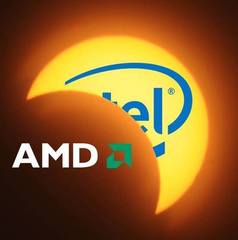
.thumb.jpg.94f4ebc6714f0921314e56fdba4a05bf.jpg)