-
Posts
1,139 -
Joined
-
Last visited
Reputation Activity
-

-
 Infernal Burrito got a reaction from LaFemmeEnVert in Importing Split Prores Files into Premiere Seamlessly
Infernal Burrito got a reaction from LaFemmeEnVert in Importing Split Prores Files into Premiere Seamlessly
Double EDIT:
The workaround for Convergent Design Prores & DNX media is the transfer utility from Convergent Design, not the clip merger.
Transferring using the CD utility mergers the MOV's into one file.
-
 Infernal Burrito got a reaction from Eduard the weeb in Canon colours
Infernal Burrito got a reaction from Eduard the weeb in Canon colours
I hear Canon makes good cameras that have "canon colours". 7d is the current value king (used) in my opinion. Fuji is also known for good color rendition in photos. But with skill in raw editing you shouldn't have issues with any camera.
-
 Infernal Burrito reacted to another random person in MSI X299 SLI-PLUS ECC Memory Support
Infernal Burrito reacted to another random person in MSI X299 SLI-PLUS ECC Memory Support
It really depends on the motherboards as some motherboards are able to use ECC RAM with the ECC module disables on the RAM whereas other motherboards BIOS' would simply refuse to post/ work with ECC modules.
-
 Infernal Burrito reacted to xentropa in MSI X299 SLI-PLUS ECC Memory Support
Infernal Burrito reacted to xentropa in MSI X299 SLI-PLUS ECC Memory Support
ECC ram should be compatible on boards that dont support it.
However many ECC memories may be registered (buffered) memory. Registered memory is incompatible. Sometimes those two are confused together. Make sure you are getting unregistered (unbuffered) ECC memory.
-
 Infernal Burrito got a reaction from Nocturn3 in To all the people who said 2GB VRAM for 1080p was enough
Infernal Burrito got a reaction from Nocturn3 in To all the people who said 2GB VRAM for 1080p was enough
2gb is enough for most titles. 280 is superior to 960 and they were right, but all that is telling me is that GTA 5 is poorly optimized.
-
 Infernal Burrito got a reaction from handymanshandle in Sony E-Mount favorites of LTT?
Infernal Burrito got a reaction from handymanshandle in Sony E-Mount favorites of LTT?
I positively adore my Zeiss Batis 85mm. Yes it's expensive, yes it's only an f1.8, but it's been through snowstorms, heavy rain, and never had a hitch on my a6300, something even the g-master couldn't do with it's lack of proper weather sealing. And the images off the batis in both photo and video are consistently some of my best. If you do portrait photography or do videography, I would first consider the cheaper 85mm 1.8 sony lens, but if you work in less than ideal weather, the batis is the way to go. My sigma 35mm f1.4 art is also a beauty of a lens, sharp as hell and can give excellent images. I've used the 16-70mm zeiss and I have to say that although it's wonderfully built and compact, it's not worth the extra cost over the 18-105mm f4. The 100mm f2.8l macro from canon gave me excellent results when I rented it for a shoot and I'd give the 20-35mm f2.8l a shot too on the mc11, the few pics I took on it were tack sharp, though I haven't had enough experience with the lens to confidently recommend it. Sony doesn't have much selection natively, but all of their lenses are consistently at the very least not crap, so just find the focal length you like and you'll probably not be disappointed.
-
 Infernal Burrito got a reaction from handymanshandle in Sony E-Mount favorites of LTT?
Infernal Burrito got a reaction from handymanshandle in Sony E-Mount favorites of LTT?
Smart adapters need the PDAF of newer, higher end cameras (A7II, A7R II, A6300, A6500) to have decent AF. The a6000 is mediocre at best with the mc11 from my use; not suitable for enthusiast or professional use in my opinion. On the fs700 AF was not possible at all with the smart adapter.
-
 Infernal Burrito got a reaction from BuckGup in MUSIC!
Infernal Burrito got a reaction from BuckGup in MUSIC!
I've been using a program called Filmstro unless I need a specific song for my project and it's been great for ambient music.
-
 Infernal Burrito got a reaction from Zypr in old cheap 2010 xeon? or new expensive i5/i7?
Infernal Burrito got a reaction from Zypr in old cheap 2010 xeon? or new expensive i5/i7?
Not all LGA1366 boards support it, just like not all LGA2011 boards support newer Xeons. You need a board with a compatible BIOS and chipset. They could be really cheap or expensive depending on which one you want and how much you want to risk.
http://ark.intel.com/products/47922/Intel-Xeon-Processor-X5650-12M-Cache-2_66-GHz-6_40-GTs-Intel-QPI#@compatibility
-
 Infernal Burrito got a reaction from Zypr in old cheap 2010 xeon? or new expensive i5/i7?
Infernal Burrito got a reaction from Zypr in old cheap 2010 xeon? or new expensive i5/i7?
With Xeons, you have to deal with:
Expensive motherboards
Expensive RAM
Compatibility of parts (You've got to get CPU, mobo, RAM that all work together and that selection is really small for server parts)
Non-standard sizes for motherboards, CPU coolers
Lack of mainstream optimization for high core count CPUs
With the newer CPUs, you'll most likely have better performance, warranty coverage, and a wide range of compatible parts.
-
 Infernal Burrito got a reaction from Zypr in old cheap 2010 xeon? or new expensive i5/i7?
Infernal Burrito got a reaction from Zypr in old cheap 2010 xeon? or new expensive i5/i7?
Also, watch out for case compatibility. Server boards, especially older ones, have a tendency of using non-standard sizes that are often too big to fit into any consumer case.
-
 Infernal Burrito reacted to TriFlix Films in Help me find the right camera:)
Infernal Burrito reacted to TriFlix Films in Help me find the right camera:)
I couldn't agree with your more. And don't get me wrong, if the NX1 and the A6300 were the same price and I had the funds I would totally go A6300 or possibly even A7S II. Given the circumstances of needed the camera within 3 weeks and only having that long to save for it, I think that'll be the limiting factor. Had I not just spent $2000 on building my first editing PC I easily could have, but this Europe trip was kind of a last minute decision my family had and offered to pay half my expenses so... a6300 for $1000 or a week in Paris and an NX500 for $1000. To me, the decision is clear haha. Thanks everyone!
As far as which camera, I'm undecided between the NX500, G7, and the FZ300. All are excellent cameras according to the reviews but my vote leans towards the ASP-C, 28 MP, better dynamic range NX500 with a H1 recorder and a Rode Mic. However, I'll probably go with what ever is cheapest.
-
 Infernal Burrito got a reaction from ShadowCaptain in Help me find the right camera:)
Infernal Burrito got a reaction from ShadowCaptain in Help me find the right camera:)
Don't go NX, few lenses and its a dead platform, I almost made that mistake. I recommend the a6300, I've been using one for a while now for both video and photo, and the slog3 4k/24p is glorious, also it is great in low light for a crop sensor, I get photo and video usable at ISO 12800, some are usable at 16000 or even 25600, though the most I typically use is 6400. 120/1080 is nice too, blows my S6 (I used it for slowmo before) out of the water. E mount is full of options and the 6300 can be adapted to Canon EF with minimal to no loss of features. It also has the option of a Metabones Speedbooster adapter making it effectively FF in terms of field of view and getting 1 stop more light in. I am using it with a Sony/Zeiss 16-70mm F/4.0 but for just video, the 18-105 f/4 g is a great option if you don't want to use the kit lens.
Though I haven't used one, from what I've seen and read, the GH4 is inferior to the 6300 in slowmo quality, detail, low light performance, and dynamic range.
If the advantages of the larger sensor aren't relevant to you, the GH4 would be good for the touchscreen, better UI, and more video features like a headphone jack, not to mention the versatile MFT platform, especially good for inexpensive glass.
-
 Infernal Burrito got a reaction from ShadowCaptain in Help me find the right camera:)
Infernal Burrito got a reaction from ShadowCaptain in Help me find the right camera:)
If you can get an NX1 that cheap, and are OK with the lack of lenses, I would say go for it. For the money you save, you could get some really nice accessories and lenses like the S series lenses (the best of the best for NX, as far as I am aware). Over the NX500, it has uncropped 4k video, a mic jack, a top display (relevant for photo, less so for video), and some more features. The a6300 is better than it in low light and it is not restricted to HEVC and has the option of recording S-Log which, unlike Samsung's alternative flat profile, has lots of support from the community with LUTs and guides on how to best take advantage of it. That is, not to mention E-Mount's colossal selection of lenses compared to NX, as well as the ability of the a6300 to easily adapt Canon lenses with full electronic support. However, the NX cameras have touchscreens and a potentially nicer UI, as well as having no issues with overheating (though overheating is a minor issue with the a6300 from my experience).
-
 Infernal Burrito got a reaction from TriFlix Films in Help me find the right camera:)
Infernal Burrito got a reaction from TriFlix Films in Help me find the right camera:)
If you can get an NX1 that cheap, and are OK with the lack of lenses, I would say go for it. For the money you save, you could get some really nice accessories and lenses like the S series lenses (the best of the best for NX, as far as I am aware). Over the NX500, it has uncropped 4k video, a mic jack, a top display (relevant for photo, less so for video), and some more features. The a6300 is better than it in low light and it is not restricted to HEVC and has the option of recording S-Log which, unlike Samsung's alternative flat profile, has lots of support from the community with LUTs and guides on how to best take advantage of it. That is, not to mention E-Mount's colossal selection of lenses compared to NX, as well as the ability of the a6300 to easily adapt Canon lenses with full electronic support. However, the NX cameras have touchscreens and a potentially nicer UI, as well as having no issues with overheating (though overheating is a minor issue with the a6300 from my experience).
-
 Infernal Burrito got a reaction from Freowin in Ultra (widescreen) decisions
Infernal Burrito got a reaction from Freowin in Ultra (widescreen) decisions
In terms of vertical size, my 24in 16x9 ASUS VG248QE is quite a bit taller than my 25in 21x9 LG 24um57-p, like 3 or 4cm (about an inch) (from looking at it now, I didn't measure it.)
I think that the 25in is good for gaming, and I think that if you use a 23in display and are happy with it, you will be happy with the 25in ultrawide. If you want something bigger though, you'd be happier with a 29in display.
-
 Infernal Burrito got a reaction from Freowin in Ultra (widescreen) decisions
Infernal Burrito got a reaction from Freowin in Ultra (widescreen) decisions
I keep it at the stock 60hz because I don't feel the need for a high refresh rate on it. I use my 144hz secondary monitor when playing games I can get above 60. For me, the LG is more of a productivity monitor. I've never tried to overclock it, but I'm sure lots of others have, you'll find their results if you search around.
-
 Infernal Burrito got a reaction from Wolther in There's no way this is right.. Right?
Infernal Burrito got a reaction from Wolther in There's no way this is right.. Right?
There's nothing off about it, at least as far as I can see. Those are power efficient components.
-
 Infernal Burrito reacted to Rmc in Another Idea for a Scrapyard Wars- SW @ Computex w/other Techtubers [probably won't happen]
Infernal Burrito reacted to Rmc in Another Idea for a Scrapyard Wars- SW @ Computex w/other Techtubers [probably won't happen]
Would love to see Team Tech Talk
-
 Infernal Burrito reacted to ALwin in Video and photo editing
Infernal Burrito reacted to ALwin in Video and photo editing
An ideal laptop for video editing (a laptop good enough for video editing should handle photo editing very well) should consist of:
i7 quad core (8 threads) or at least an i5 quad core (with 4 threads minimum) a dedicated GPU, in this case a nVidia mobile GPU should perform better than AMD mobile minimum 8GB of memory, 16 would be better SSD as the primary storage, either a high capacity one or a laptop that allows the installation of 2 storage drives. So look for any laptop model that is available in your country, for your budget, that fits those criteria.
-
 Infernal Burrito reacted to GeekJump in My 9 year old brother wants to play dota 2...what do i do?
Infernal Burrito reacted to GeekJump in My 9 year old brother wants to play dota 2...what do i do?
OH GAWD NOT DOTA!?!?!?!?!?
>_>''' just let him play? It's good stimulation for a growing mind
unless he wants to play on your PC...then smack the mofo for touching your baby!
-
 Infernal Burrito reacted to pugizimo in Editing help- texting staying in the same space with motion
Infernal Burrito reacted to pugizimo in Editing help- texting staying in the same space with motion
You're spot on. Within After Effects, there are tools to "Track Motion". All he does is simply select a point of high contrast to track - in this case it's probably the concrete on the glass - and then a set of track points are created. Then he'll link text to these track points, and boom, the text stays on the point he selected. All he has to do then is manipulate the text in a 3D environment so it is on the same plane as the glass, and the text looks perfect.
There are many tutorials on YouTube about 3D motion tracking, he is one I found...
It's under 10 minutes, and quickly scrubbing through it seems to do everything very well. Hope this helps!
- Nathan
-
 Infernal Burrito got a reaction from TravisB in What type of material is my pc case?
Infernal Burrito got a reaction from TravisB in What type of material is my pc case?
Which metal? If a magnet sticks to it its steel or iron (probably steel) and if it doesn't its aluminium. That is assuming its either aluminium or steel which it probably is.
-
 Infernal Burrito got a reaction from DioOmicida in Newbie looking for some advice :P
Infernal Burrito got a reaction from DioOmicida in Newbie looking for some advice :P
I use and would recommend a Corsair Obsidian 750d. It has room enough for a shite ton of stuff without being unreasonably big. It has 3 bay slots for that reservoir and pump you linked and a ton of places for fans, 2 x 140mm on the front, 3 x 120mm or 2 x 140mm on the top, 140mm on the back, and if you remove the 3.5in cages, an extra 2 120mm.





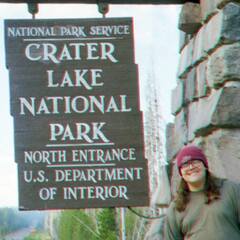


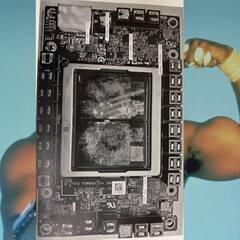
-4.jpg.fe2ababeb75799e36b0c871060336449.thumb.jpg.20251b93ab4bbfecc6e0bb4bc40d7a1d.jpg)



