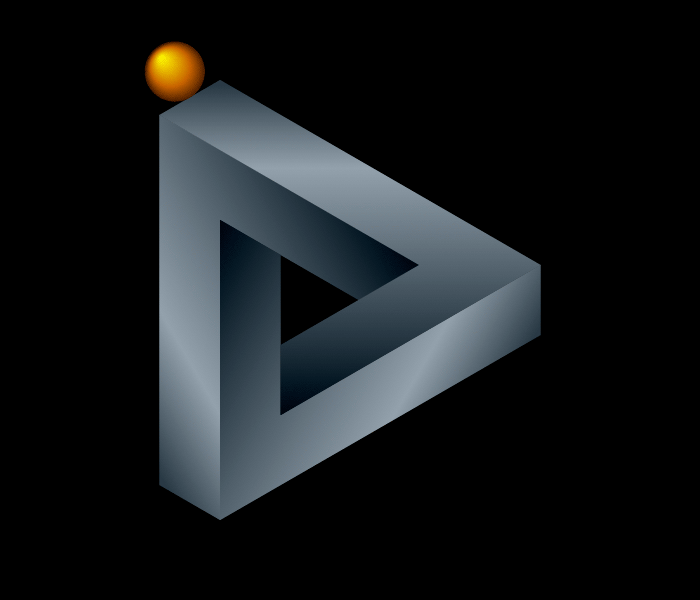-
Posts
106 -
Joined
-
Last visited
Reputation Activity
-
 Gautam.Dey reacted to Hinjima in MSI VENTUS 3X GeForce RTX 3080 Ti Zero Fan Speed
Gautam.Dey reacted to Hinjima in MSI VENTUS 3X GeForce RTX 3080 Ti Zero Fan Speed
I agree. I wouldn't worry at all 🙂 Its better for the fans to run at a constant 30% than to have them at 0% and ramp up if you open a youtube video or anything light, THAT is more wear on the fan motor, starting and stopping constantly. Set it to 30% as minimum and forget about it. Play some games with your new GPU and enjoy 👍 You could try to install MSI dragon center, it has a zero frozr RPM mode setting for MSI cards. Give that a go and let me know how you get on. Uninstall Fan Control v156 and remove the custom settings in MSI Afterburner first.
-
 Gautam.Dey reacted to Hinjima in MSI VENTUS 3X GeForce RTX 3080 Ti Zero Fan Speed
Gautam.Dey reacted to Hinjima in MSI VENTUS 3X GeForce RTX 3080 Ti Zero Fan Speed
Alright, fair enough! It will be fine, no need to worry at all 🙂
-
 Gautam.Dey reacted to Dujith in Cat 6 cable to normal RJ45
Gautam.Dey reacted to Dujith in Cat 6 cable to normal RJ45
What color code did u use? From here it looks like green/green-white orange/orange-white brown/brown-white blue-white/blue
If so 100Mbit will work but 1GB will have issues as the normal order is:
That looking at from the bottom at the teeth with the cable pointing down
-
 Gautam.Dey reacted to Lurick in WIFI keeps changing channels.
Gautam.Dey reacted to Lurick in WIFI keeps changing channels.
You do the same.
I will make a small adjustment to my earlier statement though, just to be clear . While it's possible to do passive PoE and not negotiate power before hand on the switches and just supply power constantly (I'm assuming Cisco just for consistency here) and still power the APs that way, based on the information provided I'm pretty confident that's not been done since it's not a standard setting.
-
 Gautam.Dey got a reaction from Lurick in WIFI keeps changing channels.
Gautam.Dey got a reaction from Lurick in WIFI keeps changing channels.
Thanks a lot for the responses.
Have a good night.
-
 Gautam.Dey reacted to Lurick in WIFI keeps changing channels.
Gautam.Dey reacted to Lurick in WIFI keeps changing channels.
Ah, that's sub-optimal placement of the APs and you're likely bouncing between two of the APs (which will be on different channels obviously) can cause issues if you're just bouncing back and forth every so often. Not really sure if there is a setting to force you to attach to an AP and stay attached in Windows or anything.
-
 Gautam.Dey reacted to WkdPaul in WIFI keeps changing channels.
Gautam.Dey reacted to WkdPaul in WIFI keeps changing channels.
Unfortunately, yeah.
As @Lurick said, the config you described looks like it was just put together by someone that doesn't know about WiFi. When we install APs at client's, we do an analysis to make sure the APs are placed for optimal coverage and non-interference.
-
 Gautam.Dey reacted to Lurick in WIFI keeps changing channels.
Gautam.Dey reacted to Lurick in WIFI keeps changing channels.
There might be an option with Intel based adapters to lower the roaming aggressiveness outlined here:
https://www.intel.com/content/www/us/en/support/articles/000005546/network-and-i-o/wireless-networking.html
The only other option that I've seen, and I'm still not 100% sure about, is this:
https://www.netsetman.com/en/freeware
-
 Gautam.Dey reacted to Lurick in WIFI keeps changing channels.
Gautam.Dey reacted to Lurick in WIFI keeps changing channels.
It won't cause any damage. The switch behind the APs is doing Active PoE because the Cisco APs you linked earlier only do active PoE.
-
 Gautam.Dey got a reaction from Anonymous12556 in WIFI keeps changing channels.
Gautam.Dey got a reaction from Anonymous12556 in WIFI keeps changing channels.
So basically I've to suffer from bad WiFi.
-
 Gautam.Dey got a reaction from Anonymous12556 in WIFI keeps changing channels.
Gautam.Dey got a reaction from Anonymous12556 in WIFI keeps changing channels.
I've a AP right outside my room, then the other AP is right below my floor, like underneath the AP in my floor then on the top floor the AP is at the exact position.
So it's like APs are in a straight line from bottom floor to the top.
-
 Gautam.Dey got a reaction from Anonymous12556 in WIFI keeps changing channels.
Gautam.Dey got a reaction from Anonymous12556 in WIFI keeps changing channels.
Our hostel has access points (2 access points on each floor, this is a 3 story building and I live in the middle floor) with same SSID but every access point broadcast on a different channel. When I connect my USB WiFi adapter over 5Ghz (haven't tried 2.4Ghz for as everyone says it's over crowded) the wifi keeps changing channels. My wifi works great at channel 52 but sometimes my internet goes to a snail speed and then my wifi is connected at channel 149 (or something similar).
How can I prevent my WiFi from switching channels? My adapter doesn't comes with any kind of software I'm using windows default method to browse and connect to available WiFi SSID.
Please help.
-
 Gautam.Dey reacted to just_dave in Cheapest Intel 8th Gen Motherboard
Gautam.Dey reacted to just_dave in Cheapest Intel 8th Gen Motherboard
https://www.asrock.com/mb/Intel/Z370 Killer SLI/index.asp
This one is pretty decent
-
 Gautam.Dey got a reaction from another random person in GTX 1060 - DP to VGA - Resident Evil 7
Gautam.Dey got a reaction from another random person in GTX 1060 - DP to VGA - Resident Evil 7
Thanks for your time.
-
 Gautam.Dey reacted to minibois in GTX 1060 to VGA
Gautam.Dey reacted to minibois in GTX 1060 to VGA
https://www.amazon.com/Rankie-Plated-DisplayPort-Adapter-Converter/dp/B00Z08TZNU/ref=sr_1_3?s=electronics&ie=UTF8&qid=1486674727&sr=1-3&keywords=displayport+to+vga
-
 Gautam.Dey reacted to Mira Yurizaki in GTX 1060 to VGA
Gautam.Dey reacted to Mira Yurizaki in GTX 1060 to VGA
Hold it!
https://www.zotac.com/download/files/styles/w1024/public/product_gallery/graphics_cards/zt-p10600b-10m_inage3.jpg
Everyone look at that DVI port. It's a DVI-D port. A passive DVI to VGA adapter is not going to work.
OP needs an active DVI to VGA adapter.
-
 Gautam.Dey reacted to minibois in GTX 1060 to VGA
Gautam.Dey reacted to minibois in GTX 1060 to VGA
that wont fit in OP's videocard, if you look up any picture of the GTX 1060 you will see the DVI port doesn't have those 4 pins on the right.
This physically wont even fit.
-
 Gautam.Dey reacted to anybodykek in GTX 680 or GTX 1050TI
Gautam.Dey reacted to anybodykek in GTX 680 or GTX 1050TI
Yeah, definitely. With the 80 bucks you saved I'd suggest buying a new monitor if you can.
-
 Gautam.Dey got a reaction from anybodykek in GTX 680 or GTX 1050TI
Gautam.Dey got a reaction from anybodykek in GTX 680 or GTX 1050TI
Yeah that's a good idea.
Well thanks for your time.
Cheers.
-
 Gautam.Dey got a reaction from Oswin in HDD
Gautam.Dey got a reaction from Oswin in HDD
I've been running 3 X 320GB WD Blue for the past 6+ years. 2 of'em are still going strong and one of'em is showing a few bad sectors [8 to be exact] for the past 1+ year.
I'm on the look for a upgrade myself. Thinking of WD 2TB Blue or 3TB Blue.