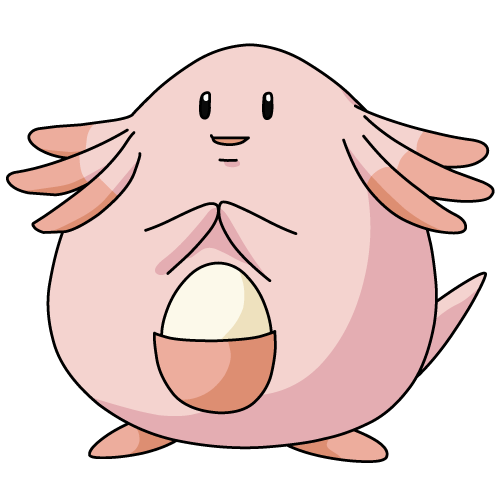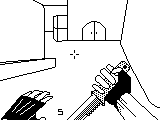-
Posts
130 -
Joined
-
Last visited
Reputation Activity
-
 lcater95 reacted to Scheer in Case Mounted Display
lcater95 reacted to Scheer in Case Mounted Display
Personally I would embed it into the computer case, I think it would be a PITA having it hanging off and it would likely get broken really quick no matter how careful you were with it. One thing you could do to really protect it is cut the sidepanel up and put a window in it and mount your display to the window on the inside. Just prop the case up on a couple books if you want to adjust the tilt or height, as I assume it wouldn't be very often you would actually use it right? Keep your main monitor at school and just have this for when you get home? Or I guess you could just buy another monitor and keep one at each place, but that is way too easy.
Most (if not all) LVDS converters are powered with 12V, so just use a yellow wire for positive and black for return and you will be fine. The one that I have driving a 12" display draws about 8 watts at full brightness so strain on your PSU shouldn't be an issue.
If you are willing to spend the extra money and want to go crazy with it you can use an iPad display for a nice high resolution (but not normal aspect ratio). http://www.adafruit.com/products/1652 Its $180 to buy just the display and driver board.
If you want to do it cheaper and have an old laptop laying around (or can find one dirt cheap on craigslist) LVDS converters are about $35 on eBay, but its somewhat a gamble if they will make one for your display. I have a 4-5 year old HP laptop display that I wasn't able to find anyone with a compatible LVDS controller for it.
-
 lcater95 got a reaction from AddonCustoms in Case Mounted Display
lcater95 got a reaction from AddonCustoms in Case Mounted Display
This project is only in the planning stage and I'm not even sure if I'm going to do it but, i'm definitely going to do it. That being said, the idea of mounting a display on or in a case has always interested me. Lugging my PC and my monitor home during University break sucks.
Parts:
Cooler Master N200
http://m.dx.com/p/10-1-digital-ips-screen-1280-x-800-drive-board-for-raspberry-pcduino-cubieboard-black-275804
http://www.laptopscreen.com/English/screen-part-number/LTN170X2-L01/
http://www.ebay.com/itm/HDMI-VGA-DVI-Audio-LCD-controller-board-for-lcd-panel-DIY-LCD-monitor-/170901386781
A lamp with an adjustable arm
Some wood
I may go for a 7inch if the 10.1 doesn't fit but that may hard to use.
I want to mount the screen in a way that the screen is not exposed and can then swing out using the lamp arm. I also want to power the display using Molex. Is that possible?
I'll keep you guys updated.
-

-
 lcater95 got a reaction from Chansey in Things to add to my desk
lcater95 got a reaction from Chansey in Things to add to my desk
Just went downstairs and made one lol.
Step one:Locate and clean CPU cooler.
Step two: Locate And cut up broken USB cable (It will probably be a micro :lol:). Isolate the black and red wires.
Step three: Black to black. Red to yellow.
It lives!
Step four: Tape it up if you want.
Step five: Enjoy your Cool drink brought to you be Intel.
-
 lcater95 got a reaction from Gottagame9000 in Know of a program that...
lcater95 got a reaction from Gottagame9000 in Know of a program that...
If you haven't figured it out with the other posts. You can go into CCleaner and under the uninstall tab theres a generate text file button that makes a list.
-
 lcater95 got a reaction from DigitalHermit in Things to add to my desk
lcater95 got a reaction from DigitalHermit in Things to add to my desk
Just went downstairs and made one lol.
Step one:Locate and clean CPU cooler.
Step two: Locate And cut up broken USB cable (It will probably be a micro :lol:). Isolate the black and red wires.
Step three: Black to black. Red to yellow.
It lives!
Step four: Tape it up if you want.
Step five: Enjoy your Cool drink brought to you be Intel.
-
 lcater95 got a reaction from Jumper118 in Trouble Overclocking G3258
lcater95 got a reaction from Jumper118 in Trouble Overclocking G3258
I figured out how to OC in the bios thanks to everyone's help. I left everything the same in the bios as my previous tries but this time I upped the uncore multiplier to 40x. By doing this it applied all my OC settings. I'm going to try to go for a pretty agressive overclock like 4.6 or 4.7 maybe since I have about 10c of headroom.
Thanks guys.
-
 lcater95 got a reaction from novasae in Things to add to my desk
lcater95 got a reaction from novasae in Things to add to my desk
Just went downstairs and made one lol.
Step one:Locate and clean CPU cooler.
Step two: Locate And cut up broken USB cable (It will probably be a micro :lol:). Isolate the black and red wires.
Step three: Black to black. Red to yellow.
It lives!
Step four: Tape it up if you want.
Step five: Enjoy your Cool drink brought to you be Intel.
-
 lcater95 got a reaction from Epis in Things to add to my desk
lcater95 got a reaction from Epis in Things to add to my desk
Just went downstairs and made one lol.
Step one:Locate and clean CPU cooler.
Step two: Locate And cut up broken USB cable (It will probably be a micro :lol:). Isolate the black and red wires.
Step three: Black to black. Red to yellow.
It lives!
Step four: Tape it up if you want.
Step five: Enjoy your Cool drink brought to you be Intel.
-
 lcater95 reacted to Jumper118 in Trouble Overclocking G3258
lcater95 reacted to Jumper118 in Trouble Overclocking G3258
80-85c. to overclock in the gigabyte bios, all i do is set the core voltage to 1.2v, then everything to manual. set xmp speed, timings and voltage in the ram section. then the bclk frequency to 100.02mhz. then the multiplier to 40x and slowly increase the multiplier stress testing inbetween each 2x increase up to 4.4ghz the every 1x increase after that. the turbo is left on auto, i also set the load line calibration to extreme and turn off all the power saving features. that last bit is optional.
you also want to keep your uncore as close to your cpu frequency as you can as well. try 40x on that. you might need a bit more voltage and the one that you increase to stabilise it is the voltage that is 1.8v @stock in the bios and you can go upto 2.1-2.2v with that.
-
 lcater95 reacted to unclewebb in Trouble Overclocking G3258
lcater95 reacted to unclewebb in Trouble Overclocking G3258
When booting up and only running Intel XTU, can you get your CPU up to 4500 MHz or do you first need to use ThrottleStop to unlock Turbo Boost? I plan to add an adjustable cache multiplier to ThrottleStop sometime in the future as well as some more CPU voltage adjustment features. You could probably bump your cache up from 32 X to about 40 X without losing any stability. When overclocking, many people lose stability if they try to run their cache at the same multiplier (45 X) as the CPU core is running at.
Everything is looking good though. Thanks for the feedback. At 48.9W, you are running under the 53W TDP so your CPU is having no problem maintaining full Turbo Boost when fully loaded. Make sure to also try the Prime 95 - Small FFT test. To maintain 4500 MHz during this test, you might need to increase your turbo power limits. If you see the ThrottleStop multiplier starting to drop a little when fully loaded, that's usually a sign of turbo throttling due to reaching the turbo power limit. The ThrottleStop reported multiplier is a very precise view when turbo throttling starts to kick in. Now I want one of these little $70 beasts.
-

-
 lcater95 reacted to unclewebb in Trouble Overclocking G3258
lcater95 reacted to unclewebb in Trouble Overclocking G3258
In the Intel Turbo Boost Technology section of your bios there is a problem. You have this set to AUTO and then for the Turbo Ratio you are requesting 43 - 43 but it looks like you are only getting 32 - 32. This setting is what controls the maximum speed of your CPU. Instead of the AUTO setting for Turbo Boost, try using an Enable or On setting if that is available. The 2 little values that are showing 32 need to show the full 43 turbo boost multiplier.
A lot of users do not understand how Intel CPUs work because some motherboard manufacturers provide bios options that are misleading. The default maximum multiplier for a Pentium G3258 is 32. To go beyond this value, Intel Turbo Boost must be enabled within the processor. Some motherboards trick users. They provide you with multiplier adjustment options and then quietly in the background, depending on what multiplier you choose, they decide whether Turbo Boost needs to be enabled or not. In your case, to access the 43 multiplier, Turbo Boost definitely needs to be enabled within the processor.
I wrote a program called ThrottleStop that lets you make sure your CPU is being set up correctly and it can correct these sort of problems when it is not setup correctly. The latest version 7 is still in beta but it has the necessary features to make sure your CPU can run at its full rated speed. If has been out for a couple of months without any issues. You can download version 7 from here.
https://www.sendspace.com/file/xrar30
The TRL button gives you access to the Turbo Ratio Limits as well as CPU core voltage adjustment.
http://i.imgur.com/tnGQJaR.png
Version 6 Final is also available from TechPowerUp. This is a popular program with laptop owners but it also works on Intel's 4th Generation desktop CPUs.
If you need any more help, my email address is in the About box of ThrottleStop which can be found by right mouse clicking on the system tray icon.
-
 lcater95 reacted to kuddlesworth9419 in Pentium G3258 Build - Project Ishikawa
lcater95 reacted to kuddlesworth9419 in Pentium G3258 Build - Project Ishikawa
Yea exactly. I am just trying to think about my monitor situation because I only have one at the moment and I am planning on getting the acer 4k2k G-Sync one in two months when it comes out and a 1080p IPS screen with great colours to watch films on but I am not sure if I should just get the 1080p one now or just switch HDMI cables with my Tesco 24" TV that I use as a monitor. It's horse sh*t but it was really cheap.
-
 lcater95 got a reaction from Vash_327 in Pentium G3258 Build - Project Ishikawa
lcater95 got a reaction from Vash_327 in Pentium G3258 Build - Project Ishikawa
Intro
This is my very first PC build and my entry into the "PC master race". For the past two years I have wanted to build a gaming PC and almost did when the Richland APUs came out and was so close to again when Kaveri dropped. This summer when I got home from college and got a job I finally decided to do it. It was going to be an APU or Athlon base system because I was on a budget but, when I heard about this Pentium I had to buy it. The build was not very hard and only took me about 4 hours to get it running. I hope you guys enjoy the build log.
And about the name: I name all my technology after Ghost in the Shell Characters.
Pictures to come.
-
 lcater95 reacted to Karumu in Pentium G3258 Build - Project Ishikawa
lcater95 reacted to Karumu in Pentium G3258 Build - Project Ishikawa
please for the love of god dont quote images AND a full body of text at least snip them or put them in a spoiler
-
 lcater95 reacted to Jokrik in Project Blank
lcater95 reacted to Jokrik in Project Blank
First up !
I received these a few days ago, been a busy week but full of packages especially for my keyboards addiction
And this came in yesterday, will be sharing my love on trooper figures hobby too. I have a few and they will randomly appears on my shots
whats inside are :
-
 lcater95 got a reaction from HellaflushMcSwaggins in Pentium G3258 Build - Project Ishikawa
lcater95 got a reaction from HellaflushMcSwaggins in Pentium G3258 Build - Project Ishikawa
Construction 2
In the case and 212+ installed
Power Supply in
"Finished" - Dat Cable Management
-
 lcater95 got a reaction from NICKT in The TSA won't let you board some flights unless your devices turn on
lcater95 got a reaction from NICKT in The TSA won't let you board some flights unless your devices turn on
I don't know what the point of all this security is if some kid can sneak on the tarmac and hide in the wheel well.
-
 lcater95 got a reaction from snes in "50,000 units of Xiaomi's MiPad sold in just under four minutes"
lcater95 got a reaction from snes in "50,000 units of Xiaomi's MiPad sold in just under four minutes"
If it's rootable and has an unlocked bootloader, I would definitely pick one up.
-
 lcater95 reacted to Snickerzz in The Most Ambitious Artificial Intelligence Project In The World Has Been Operating In Near Secrecy For 30 Years
lcater95 reacted to Snickerzz in The Most Ambitious Artificial Intelligence Project In The World Has Been Operating In Near Secrecy For 30 Years
But can it play crysis?!
-
 lcater95 reacted to Joseph Kelly in Cannabis-themed pack for Call of Duty:Ghosts.
lcater95 reacted to Joseph Kelly in Cannabis-themed pack for Call of Duty:Ghosts.
Do people really play ghosts ? This has to be a attempt to get people spending money on their games, even bo2 has had more DLC since ghosts was released.. and that is the first time that has happened
-
 lcater95 got a reaction from ChillKyle in Pentium G3258 Build - Project Ishikawa
lcater95 got a reaction from ChillKyle in Pentium G3258 Build - Project Ishikawa
Intro
This is my very first PC build and my entry into the "PC master race". For the past two years I have wanted to build a gaming PC and almost did when the Richland APUs came out and was so close to again when Kaveri dropped. This summer when I got home from college and got a job I finally decided to do it. It was going to be an APU or Athlon base system because I was on a budget but, when I heard about this Pentium I had to buy it. The build was not very hard and only took me about 4 hours to get it running. I hope you guys enjoy the build log.
And about the name: I name all my technology after Ghost in the Shell Characters.
Pictures to come.
-
 lcater95 got a reaction from dragoon20005 in Pentium G3258 Build - Project Ishikawa
lcater95 got a reaction from dragoon20005 in Pentium G3258 Build - Project Ishikawa
Intro
This is my very first PC build and my entry into the "PC master race". For the past two years I have wanted to build a gaming PC and almost did when the Richland APUs came out and was so close to again when Kaveri dropped. This summer when I got home from college and got a job I finally decided to do it. It was going to be an APU or Athlon base system because I was on a budget but, when I heard about this Pentium I had to buy it. The build was not very hard and only took me about 4 hours to get it running. I hope you guys enjoy the build log.
And about the name: I name all my technology after Ghost in the Shell Characters.
Pictures to come.
-
 lcater95 got a reaction from FireFox in Intel Core i7 4790K & Pentium G3258 Anniversary Edition
lcater95 got a reaction from FireFox in Intel Core i7 4790K & Pentium G3258 Anniversary Edition
I'll make a build log once I get my MoBo.