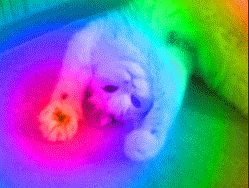kent1147
-
Posts
119 -
Joined
-
Last visited
Reputation Activity
-
 kent1147 got a reaction from Jason 57 in VESA Mount for 34" 3440x1440 Ultrawide Monitor
kent1147 got a reaction from Jason 57 in VESA Mount for 34" 3440x1440 Ultrawide Monitor
Perfect idea! Thanks, dude! I just ordered a dual-monitor vertically stacked VESA mount, just to use the giant tall pole they have. Once it arrives, I'm going to just put my currently-mounted articulating arm on it, and I'll be good to go!
And no worries about "Significantly more expensive". I was looking at gas-spring single-monitor mounts that go for about $140, before your suggestion. At my age, poor ergonomics will cause pains that you can't just sleep off. For the most part, you can't pay to get better health. And the parts you can pay for will cost a lot more than $140 to fix.
But in any case, dual-monitor VESA mount on its way for $45! Thanks again! +rep.
-
 kent1147 got a reaction from 19_blackie_73 in freesync on a non freesync monitor
kent1147 got a reaction from 19_blackie_73 in freesync on a non freesync monitor
Presently, Freesync requires that the monitor manufacturer uses a controller chip that has been certified / tested to work with variable refresh rates over Display Port 2.0.
The list of "supported" FreeSync monitors is currently just a list of monitors that have been tested / certified to have one of the controller chips that are confirmed to be working with AMD FreeSync. It's entirely possible that the BenQ monitor in the video coincidentally happens to have a controller chip that is compatible with AMD FreeSync. But for whatever reason, that particular make / model of monitor just hasn't been tested / certified to be compatible with AMD FreeSync.
Usually when this happens, it's because the current number of these monitors that are out there in the field is so small that it wasn't a priority to test / certify yet. Or, it's because the monitor manufacturer cannot guarantee that every monitor out in the field (with that model #) uses one of these Freesync-compatible controller chips. If that is the case, then the monitor model # can't be certified with AMD FreeSync, because they can't guarantee that every single BenQ BL3201PH has one of those Freesync-compatible controller chips.
-
 kent1147 got a reaction from Trucidicus in Best 1440p ultrawide under $800
kent1147 got a reaction from Trucidicus in Best 1440p ultrawide under $800
Lol. You've never bought things from Monoprice before. Their entire business is built around selling white-label products for much cheaper prices than the competition.
They are known for selling high quality HDMI cables for about $5 (high gauge, solid construction, gold connectors), when their competition sold for $40.
They are the first US distributor to sell Korean 27" 1440p monitors, with warranty, back in 2012 for about $350. All other US competitors like HP, Dell, etc were selling for $700.
So it does not surprise me at all that they could sell a 34" 1440p ultrawide for $500. There are enough of these types of panels being made that production costs are going down.
-
 kent1147 got a reaction from DoritoMan256 in R.A.T 5 Tracking Issues?
kent1147 got a reaction from DoritoMan256 in R.A.T 5 Tracking Issues?
Corsair Sabre is a decent "basic" gaming mouse.
You really can't go wrong with most mice from the major mouse manufacturers, as long as you get something that has an optical sensor (not those garbage high-DPI laser sensors).
-
 kent1147 got a reaction from Wazgrel in Headphones and hair loss. Need help picking new headphones.
kent1147 got a reaction from Wazgrel in Headphones and hair loss. Need help picking new headphones.
From what I hear, the DAC that comes with the Audio Technica ATH-AG1 is pretty good. Linus (from LinusTechTips) called it "Surprisingly good." Besides... it's Audio Technica. They're in the business of making audio (unlike computer peripheral companies that are in the business of putting flashy colored LEDs on keyboards and mice). They're not going to make a top-end $300 (MSRP) gaming headset, and stick a crappy $3 USB sound card in there. So I say use it, and see how you like it. If you need better, then you can always upgrade later to another external USB DAC.
You can use any headset / headphones with a Blue Yeti mic. You simply plug the Yeti mic in via USB, and select that microphone as your primary microphone.
I should also say that depending on what you're doing, using a Blue Yeti mic can be a bit overkill. If you're recording podcasts or production-quality audio, then by all means use the Blue Yeti. But if all you're doing is in-game VoIP or game streaming, then the Yeti mic is overkill. Remember, for something like in-game VoIP, you don't need studio-level mic quality. You just need something "good enough" for people to understand you. And the mic on a headset from a company like Audio Technica will be more than "good enough" for that.
-
 kent1147 got a reaction from Bl00dgod in Headphones and hair loss. Need help picking new headphones.
kent1147 got a reaction from Bl00dgod in Headphones and hair loss. Need help picking new headphones.
First of all, that was a pretty good diagram in your original post! From the look of that, I immediately thought: He's talking about Audio Technica. Second of all, I'm wondering if *any* headphones that touch your head will cause hair loss. Even if you were to get Audio Technica headphones with the "wings", you might just start getting bald spots on those two contact points where the "wings" touch your head.
So, I see a few options here.
Get extra cushioning for your existing Razer Krakens.
Pros: It's cheap.
Cons: May still cause baldness in areas where pads touch your head; you're still stuck using Razer Krakens.
Buy Audio Technica ATH-AG1.
Pros: "Wings" design significantly reduces pressure / tightness on your head compared to headphone bands; significant improvement in audio quality; integrated mic into headset.
Cons: $200 price tag; paying a premium for integrated headset.
Buy entry-level audiophile headphones from Audio Technica (e.g. ATH-M50x, ATH-A700), and add a microphone yourself (Zalman ZM-1, Antlion ModMic)
Pros: "Wings" design significantly reduces pressure / tightness on your head compared to headphone bands; significant improvement in audio quality; flexibility to choose headphones with sound signature that pleases you. integrated mic into headset; cheaper than buying an integrated headset of similar audio quality.
Cons: $200 price tag; need to deal with extra cable running from micrphone (velcro straps make this a lot easier).
Buy audiophile-quality earbuds with the sound signature you want, with either an integrated mic or a separate desktop microphone.
Pros: Lighter and smaller than headset; nothing touches your head, so zero chance of friction contributing to balding; significant improvement in audio quality over Razer Krakens; can be used in other non-computer use cases (e.g. smartphone, gym, airplanes, etc); potential of getting In-Ear Monitors (IEMs) for passive noise reduction will dramatically reduce external background noise.
Cons: Models with integrated mics may have poor mic quality when used on a computer; $50 - $300 price tag; possibly requires additional desktop mic.
Buy speakers and a DAC. Because speakers are cool, and DACs are cool.
Pros: Speakers are cool, and you will get many friends from owning them; if you don't buy garbage, you'll be highly likely to have superior sound quality compared to Razer Krakens; external USB DAC will be superior to onboard audio and Razer Kraken onboard DAC; ability for other people besides you to hear sound.
Cons: Expect to spend $300 - $550 on a respectable configuration on this.
Our of these, I'd say try #1 first (pads), because it's cheap and easy.
If you want a new toy, and money is no object, get #2 or #3 (a new Audio Technica headset). It will sound much better than anything Razer makes.
If you want to absolutely preserve your hair, with no risk to it, get #4 (earbuds); especially noise-isolating IEMs, since they're fantastic on planes / trains, and can get great sound quality.
If you go with #5 (speakers + DAC), I have advice for you:
>> USB DAC: Fiio E10K USB DAC and headphone amplifier for $125 (Amazon link). They put the DAC outside the motherboard and PC case to reduce EMI noise... something about which you are already educated. It has headphone-out jack on front, and line-out on back. You can use a Y-splitter cable to connect that Line-Out to powered bookshelf speakers that sit on your desk, and be able to listen to either / both audio options without having to hit any switch or change anything in software. If you want to stop listening to your speakers, just turn the volume knob on the powered speakers down to 0 (OR UP TO 11!!!!!!). If you want to stop listening to your headphones, just take them off and hang them on your headphone stand or banana holder (seriously. Banana holders make great, inexpensive headphone stands). It also helps that Fiio is one of the most respected "bang-for-your-buck" brands in audio gear among headphone geeks.
I use this exact setup today, with the previous-generation model (Fiio E10) connected to a gaming headset (Sennheiser G4ME Zero) and powered bookshelf speakers via line-out (Swans M200).
>> 2.0 Stereo Powered Bookshelf Speakers: Ok. So, the gold standard on this for computer use is the Swans M200 (made by HiVi). They are absolutely beautiful, well-constructed, serious-business bookshelf speakers. Very highly regarded by audiophiles for music; and computer gamers willing to spend the money to buy the audio quality they can deliver. Currently on mark / revision 3 (Swans M200 MKIII). Expect to spend a bit under $300 for them. If you want a subwoofer, throw in about another $100 for an 8" subwoofer, and turn this into an audiophile-quality apartment / dorm-shaking 2.1 speaker setup.
Option #2 is powered bookshelf speakers from M-Audio. I haven't ever used anything from them. But I know that they are also highly regarded by both audiophiles, audio professionals, and computer gamers.
Option #3 is powered studio monitors from Monoprice for about $170 (link). Never used these either, but reviews incredibly well (and better than M-Audio) from just about anyone who uses them. Given their price of $170 from Monoprice, they probably compare in quality to the Swans M200's. If you're not familiar with Monoprice, they are known for selling high-quality white-label items, and pricing them to be an incredible bang-for-your-buck. First started with cables & adapters; then expanded to 27" 1440p computer monitors; then expanded into just about anything electronic.
Subwoofer: Doesn't really matter, since it just spits out low-frequency non-directional sound. Can't go wrong with a Monoprice 8" Subwoofer for $60 (link).
-------------------------------------------
Lots to read, but hope this helps. If you do go with option #3 (Audio Technica headphones + mic) or option #4 (earbuds), make a post on this forum for advice. Lots of people here have gone down that route, and can help you pick what to buy.
-
 kent1147 reacted to ShadowCaptain in Advice: Wireless Optical Gaming Mouse
kent1147 reacted to ShadowCaptain in Advice: Wireless Optical Gaming Mouse
I was going to say G602.. so.. yeah
I would also say an MX anywhere/master - not perfect for "hardcore" gaming, but for casual games, they are great, but its a great mouse for other things
Darkfield means it works everywhere, I have played a game on a super long train journey using the windows as a mousepad
-
 kent1147 got a reaction from Wazgrel in Headphones and hair loss. Need help picking new headphones.
kent1147 got a reaction from Wazgrel in Headphones and hair loss. Need help picking new headphones.
First of all, that was a pretty good diagram in your original post! From the look of that, I immediately thought: He's talking about Audio Technica. Second of all, I'm wondering if *any* headphones that touch your head will cause hair loss. Even if you were to get Audio Technica headphones with the "wings", you might just start getting bald spots on those two contact points where the "wings" touch your head.
So, I see a few options here.
Get extra cushioning for your existing Razer Krakens.
Pros: It's cheap.
Cons: May still cause baldness in areas where pads touch your head; you're still stuck using Razer Krakens.
Buy Audio Technica ATH-AG1.
Pros: "Wings" design significantly reduces pressure / tightness on your head compared to headphone bands; significant improvement in audio quality; integrated mic into headset.
Cons: $200 price tag; paying a premium for integrated headset.
Buy entry-level audiophile headphones from Audio Technica (e.g. ATH-M50x, ATH-A700), and add a microphone yourself (Zalman ZM-1, Antlion ModMic)
Pros: "Wings" design significantly reduces pressure / tightness on your head compared to headphone bands; significant improvement in audio quality; flexibility to choose headphones with sound signature that pleases you. integrated mic into headset; cheaper than buying an integrated headset of similar audio quality.
Cons: $200 price tag; need to deal with extra cable running from micrphone (velcro straps make this a lot easier).
Buy audiophile-quality earbuds with the sound signature you want, with either an integrated mic or a separate desktop microphone.
Pros: Lighter and smaller than headset; nothing touches your head, so zero chance of friction contributing to balding; significant improvement in audio quality over Razer Krakens; can be used in other non-computer use cases (e.g. smartphone, gym, airplanes, etc); potential of getting In-Ear Monitors (IEMs) for passive noise reduction will dramatically reduce external background noise.
Cons: Models with integrated mics may have poor mic quality when used on a computer; $50 - $300 price tag; possibly requires additional desktop mic.
Buy speakers and a DAC. Because speakers are cool, and DACs are cool.
Pros: Speakers are cool, and you will get many friends from owning them; if you don't buy garbage, you'll be highly likely to have superior sound quality compared to Razer Krakens; external USB DAC will be superior to onboard audio and Razer Kraken onboard DAC; ability for other people besides you to hear sound.
Cons: Expect to spend $300 - $550 on a respectable configuration on this.
Our of these, I'd say try #1 first (pads), because it's cheap and easy.
If you want a new toy, and money is no object, get #2 or #3 (a new Audio Technica headset). It will sound much better than anything Razer makes.
If you want to absolutely preserve your hair, with no risk to it, get #4 (earbuds); especially noise-isolating IEMs, since they're fantastic on planes / trains, and can get great sound quality.
If you go with #5 (speakers + DAC), I have advice for you:
>> USB DAC: Fiio E10K USB DAC and headphone amplifier for $125 (Amazon link). They put the DAC outside the motherboard and PC case to reduce EMI noise... something about which you are already educated. It has headphone-out jack on front, and line-out on back. You can use a Y-splitter cable to connect that Line-Out to powered bookshelf speakers that sit on your desk, and be able to listen to either / both audio options without having to hit any switch or change anything in software. If you want to stop listening to your speakers, just turn the volume knob on the powered speakers down to 0 (OR UP TO 11!!!!!!). If you want to stop listening to your headphones, just take them off and hang them on your headphone stand or banana holder (seriously. Banana holders make great, inexpensive headphone stands). It also helps that Fiio is one of the most respected "bang-for-your-buck" brands in audio gear among headphone geeks.
I use this exact setup today, with the previous-generation model (Fiio E10) connected to a gaming headset (Sennheiser G4ME Zero) and powered bookshelf speakers via line-out (Swans M200).
>> 2.0 Stereo Powered Bookshelf Speakers: Ok. So, the gold standard on this for computer use is the Swans M200 (made by HiVi). They are absolutely beautiful, well-constructed, serious-business bookshelf speakers. Very highly regarded by audiophiles for music; and computer gamers willing to spend the money to buy the audio quality they can deliver. Currently on mark / revision 3 (Swans M200 MKIII). Expect to spend a bit under $300 for them. If you want a subwoofer, throw in about another $100 for an 8" subwoofer, and turn this into an audiophile-quality apartment / dorm-shaking 2.1 speaker setup.
Option #2 is powered bookshelf speakers from M-Audio. I haven't ever used anything from them. But I know that they are also highly regarded by both audiophiles, audio professionals, and computer gamers.
Option #3 is powered studio monitors from Monoprice for about $170 (link). Never used these either, but reviews incredibly well (and better than M-Audio) from just about anyone who uses them. Given their price of $170 from Monoprice, they probably compare in quality to the Swans M200's. If you're not familiar with Monoprice, they are known for selling high-quality white-label items, and pricing them to be an incredible bang-for-your-buck. First started with cables & adapters; then expanded to 27" 1440p computer monitors; then expanded into just about anything electronic.
Subwoofer: Doesn't really matter, since it just spits out low-frequency non-directional sound. Can't go wrong with a Monoprice 8" Subwoofer for $60 (link).
-------------------------------------------
Lots to read, but hope this helps. If you do go with option #3 (Audio Technica headphones + mic) or option #4 (earbuds), make a post on this forum for advice. Lots of people here have gone down that route, and can help you pick what to buy.
-
 kent1147 got a reaction from UMxMarky94 in acer predator x34 vs asus rog swift pg279q
kent1147 got a reaction from UMxMarky94 in acer predator x34 vs asus rog swift pg279q
Gaming and long term investment? No question, Acer Predator X34. The amount of extra screen real-estate you get for gaming, productivity, and movies is insane. It's essentially a dual 5:4 monitor setup, without the bezel in the middle.
For games that support 21:9, you're going to get a ton more immersion from the peripheral parts of your vision. Put on some good headphones, and you'll be in gaming heaven.
For games that don't support 21:9, you simply set the in-game resolution to 2560x1440. The pixels and physical screen size are equivalent to a 27" 1440p display.
I also want to note that 3440*1440 is about 40% more pixels than 1440p. You're going to want a desktop GTX 980 or better if you want to drive games at 60fps+ Ultra settings. Although you can get away with slightly lower, like a desktop GTX 970 or laptop GTX 980M since you have GSync on this panel.
-
 kent1147 got a reaction from KaminKevCrew in Razer Synapse probs
kent1147 got a reaction from KaminKevCrew in Razer Synapse probs
Friends don't let friends buy Razer.
Seriously. Their hardware is unreliable and shows signs of defect within 12-24 months. And their Razer Synapse software is garbage. Recently, I've had this problem where Razer Synapse is consuming 100% CPU time on one core, and large amounts of disk read time, as if it's doing some kind of system scan.
No thanks.
-
 kent1147 got a reaction from Sithhy in what's your worst shipping disaster story?
kent1147 got a reaction from Sithhy in what's your worst shipping disaster story?
I have a bad experience any time I order any new computer hardware. Mostly because I'm impatient, and can't wait to get it. Even if I paid for next-day shipping.
I mean, I spend the entire "scheduled delivery day" on the carrier's tracking website, hitting Refresh every 15 minutes, and waiting for the doorbell to ring. It's PAINFUL. TERRIBLE. Bad experience EVERY time I buy something. I want my new fast shiny toy NOW!
Anyone else have that experience?
-

 kent1147 got a reaction from Guest in Would you give up....
kent1147 got a reaction from Guest in Would you give up....
Non-reference.
For both nVidia and AMD, non-reference open air-type coolers are significantly cooler and quieter than the same video card running a reference cooler.
-
 kent1147 got a reaction from Raseha in 27 inch 2560x1440p 144hz vs 34 inch 3440x1440 60hz for gaming
kent1147 got a reaction from Raseha in 27 inch 2560x1440p 144hz vs 34 inch 3440x1440 60hz for gaming
Well, its not that simple. It's entirely possible that you simply can't wait in certain scenarios.
For example, if I need a laptop **today** for work, then I need it today. It won't matter if there is a faster CPU or better model coming out in 2 months, even if you're going to be keeping the laptop for 2-3 years. What are you going to do? Just not do your job or schoolwork for the next 2 months because you're waiting for a faster CPU?
Now, the situation is a little different with a gaming monitor, because the only opposing force to computer gaming is a person's own willingness to wait, versus their OCD impulses to have immediate gratification (something Im sure many of us on computer forums can relate to when it comes to shiny new toys).
Which is why I have one simple rule when it comes to "buy now or wait?":
If you need it now, it is never worth waiting. If you don't need it now, it is always worth waiting.
-
 kent1147 got a reaction from Raseha in 27 inch 2560x1440p 144hz vs 34 inch 3440x1440 60hz for gaming
kent1147 got a reaction from Raseha in 27 inch 2560x1440p 144hz vs 34 inch 3440x1440 60hz for gaming
Those monitors won't be on sale until later this year... August / September time frame. And when it does get released, it will be close to retail price (and take some time for street price to fall).
If you can wait a few months to make this purchase, then of course your options are going to open up with better / faster / cheaper gear (like any computer hardware).
But if you need a monitor today, then you're pretty much stuck with what's out there... which is 27" 1440p monitors at up to 144Hz, or 34" ultrawide 1440p monitors at 60Hz.
-
 kent1147 got a reaction from nodim666 in Looking for 64GB Disk on key
kent1147 got a reaction from nodim666 in Looking for 64GB Disk on key
1) Yes, that's the correct model (SDCZ80-064G-G46). Tear that sucker open, and start using it!
2) Technically, it is possible to run Windows off of a USB flash drive with Windows 8 (link to instruction guide). However, I wouldn't recommend it for daily / general use. This is really intended for people who need a portable version of Windows to carry between multiple computers, instead of single-computer users looking for speed.
USB 3.0 flash drive speeds typically show sequential read/write speeds. Unfortunately, sequential data patterns only make up about 5% of the usage when dealing with running an OS or applications. The remaining 95% of data access patterns are random read/write speeds. And USB 3.0 flash drives do not have fantastic performance when it comes to random read/writes. You're going to want a true SSD if you're looking for speed here.
Furthermore, USB flash drives have significantly poorer reliability than SSDs or mechanical HDDs. They were not designed to be constantly hit with read/writes. So it's not uncommon for a USB flash drive to heat up quickly (and maintain that high temperature) when you're constantly read/writing to it. And subjecting a USB flash drive to high temperatures over long periods of time is the best way to kill a USB flash drive.
-
 kent1147 reacted to ANewFace in Can't tell if my monitor is 144 hz or 60 hz
kent1147 reacted to ANewFace in Can't tell if my monitor is 144 hz or 60 hz
Little tip, if you don't know your monitors refresh rate, then it's 60hz
-
 kent1147 got a reaction from aj101202 in what's your worst shipping disaster story?
kent1147 got a reaction from aj101202 in what's your worst shipping disaster story?
I have a bad experience any time I order any new computer hardware. Mostly because I'm impatient, and can't wait to get it. Even if I paid for next-day shipping.
I mean, I spend the entire "scheduled delivery day" on the carrier's tracking website, hitting Refresh every 15 minutes, and waiting for the doorbell to ring. It's PAINFUL. TERRIBLE. Bad experience EVERY time I buy something. I want my new fast shiny toy NOW!
Anyone else have that experience?
-
 kent1147 got a reaction from Mirzsurfer in Well, I need a 980Ti REALLY bad now....
kent1147 got a reaction from Mirzsurfer in Well, I need a 980Ti REALLY bad now....
For anyone wondering, the OP bought a Dell U2715H... 27" 16:9 monitor (2560x1440 @ 60Hz).
I'd also argue that you may not be getting the performacne you want out of a single GTX 980Ti. It will give you a boost of maybe 30% in framerates over a single GTX 980... which is nice, but not a giant leap in performance. If you're really looking for horsepower, I think you'd be better off with 2x GTX 980's in SLI.
I also want to point out that you may be using games that just aren't well-optimized to scale at high resolutions. 1440p or 4K resolutions, with maxed out details... some games can't run at 60fps, regardless of how much GPU horsepower you throw at it (e.g. Crysis 3, Witcher 3, Metro Last Light).
-
 kent1147 got a reaction from Mortis Angelus in Cheaper alternative to external RAID 1?
kent1147 got a reaction from Mortis Angelus in Cheaper alternative to external RAID 1?
For this setup, you'll want three things:
(1) External dual-drive enclosure that supports RAID-1 (mirroring)
(2) An extra mechanical HDD, for local backups
(3) Some kind of offsite / remote backup plan.
External Drive Enclosure
This is what you want for RAID. They are basically USB / eSATA drive enclosures that support 2 mechanical HDDs, and has RAID capability built in. The benefit to using an external drive enclosure (as opposed to RAID controllers or software-based Windows RAID) is that:
(1) RAID becomes brainlessly simple. You just configure the drive enclosure to use RAID-1, and then that's it. No additional software configuration, RAID controller configuration, drivers, etc needed. The entire enclosure is mounted to your computer as a single disk, making the RAID'ing completely transparent to you.
(2) Give you data portability. If your main computer dies for some reason, you can easily just plug the drive enclosure to another computer, and immediately access your data.
There are a bunhc of different RAID drive enclosures out there. But I've always been a fan of the Vantec flavor (link)
An extra mechanical HDD, for local backups
You still need backups, even if you RAID. RAID protects against drive failure. RAID is not a backup.
If you accidentally delete an important file from a RAID-1 (mirrored) drive array, the only thing that RAID does for you is delete that file twice off of the two drives. You need backups.
For this purpose, get an extra drive of the capacity that you're buying or larger (2.0TB or more). Mount it in your computer as an internal drive. Use backup software (I use Macrium) to schedule backups to copy your external RAID array to the internal backup drive. You want backup software that supports file-level backups (and not just drive imaging), allows for differential backups, and can run automatically with a schedule.
This way, if you accidentally delete or corrupt an important file on your RAID array (or if your RAID array gets completely fried with an electrical short, for example), you can still recover that important data. You want this, because you still need backups even if you're running RAID.
Offsite / Remote Backups
If your data is REALLY important, like irreplaceable personal files or business-related critical files, then you want some kind of offsite backup. This way, if something catastrophic happens that completely destroys your computer setup (e.g. lighting strike, flood, fire, alien abduction), you still have your most important files located somewhere.
This level of backup can either be a portable hard drive that you periodically use to store backups, and physically store in a safe place outside your home (e.g. in your office, at a friends house, etc). Or it could be a cloud-based backup service that you use. Whatever you use, do some flavor offsite backups.
*** BTW, you're actually going to want WD Green or Red drives (5400rpm), instead of 7200rpm drives. The reason is because you're storing bulk media content (photos, videos, music, pr0n, etc). And for that type of content, speed doesn't matter. A photo will display, and a movie will play back, equally well on a slow 5400rpm drive or the world's fastest storage system. But 5400rpm drives generally are cooler and quieter, which has a pretty good chance of improving the lifespan of the drives.
-
 kent1147 got a reaction from Mightyinvader in Audio Mapping ? Help READ Plz
kent1147 got a reaction from Mightyinvader in Audio Mapping ? Help READ Plz
I think it depends on a per-application basis.
Some applications (I'm thinking of Blizzard games, as an example) allow you specify the audio output device you want to use.
But if you're not running one of those apps, I think you're stuck using whatever the Windows default is.
-
 kent1147 reacted to Tomoko in Besides looking cooler what benefits does a gaming chair have over an office chair
kent1147 reacted to Tomoko in Besides looking cooler what benefits does a gaming chair have over an office chair
You will experience a 0.03% to 0.035% increase in fps.
-
 kent1147 got a reaction from R_SooNami in Upgrading to SSD
kent1147 got a reaction from R_SooNami in Upgrading to SSD
Agree with d4JSP.
Technically, you CAN clone from a larger drive --> smaller drive. But considering that you've already used 150GB, it will be a big pain to deal with that... on top of the typical problems of cloning larger --> smaller drives (such as corrupted boot info that needs to get repaired).
Best bet is to just do a clean re-install of Windows onto the SSD for several reasons:
(1) Windows will automatically configure itself to use an SSD during the install process (turn off defrag, turn on TRIM).
(2) This is a good opportunity to "clean" your Windows installation by getting rid of all of that junk (and registry bloat over time) that you don't need anymore.
(3) You get to watch how fast Windows installs on your new SSD. There really is no better way to play with a new toy than to reinstall Windows onto it, and be amazed at how fast it goes.
-
 kent1147 got a reaction from elkenrod in Sound card or nah for AD-900x's
kent1147 got a reaction from elkenrod in Sound card or nah for AD-900x's
You're hearing a lot of "noise" (static, humming, buzzing, pops, etc) from the electromagnetic interference (EMI) as a result of the audio circuitry being located on the motherboard. A motherboard has a lot of electrical signals flowing through it, which will create noise interference with onboard audio. You will only notice this when you're using sensitive high-quality headphones like Audio Technica AD-900x's, because crappier sound hardware doesn't have the sound quality and clarity to reveal this background EMI noise.
The solution to this is to get a sound card. There are many different options out there, such as internal PCIe sound cards, or external USB sound cards. Personally, I prefer using an audiophile-quality DAC, like the Fiio E10 (link)
Use this as your sound output device, and you'll increase sound quality (and get rid of the EMI noise that bothers you).
If you use your computer for gaming, and want surround sound, get Razer Surround software. It's a software driver for audio that basically emulates 7.1-channel surround sound in 2.0-channel stereo headphones.
-
 kent1147 got a reaction from gray_brews in Do you think this is legit?
kent1147 got a reaction from gray_brews in Do you think this is legit?
Yes, it's legit.
No, it's not worth it. 32GB is nothing.
Get at least a 256GB mSATA SSD. If you can't afford one, then save up for one. You're making a mistake by going with a 32GB SSD.
-
 kent1147 got a reaction from IIILvLZeroIII in Sound card or nah for AD-900x's
kent1147 got a reaction from IIILvLZeroIII in Sound card or nah for AD-900x's
You're hearing a lot of "noise" (static, humming, buzzing, pops, etc) from the electromagnetic interference (EMI) as a result of the audio circuitry being located on the motherboard. A motherboard has a lot of electrical signals flowing through it, which will create noise interference with onboard audio. You will only notice this when you're using sensitive high-quality headphones like Audio Technica AD-900x's, because crappier sound hardware doesn't have the sound quality and clarity to reveal this background EMI noise.
The solution to this is to get a sound card. There are many different options out there, such as internal PCIe sound cards, or external USB sound cards. Personally, I prefer using an audiophile-quality DAC, like the Fiio E10 (link)
Use this as your sound output device, and you'll increase sound quality (and get rid of the EMI noise that bothers you).
If you use your computer for gaming, and want surround sound, get Razer Surround software. It's a software driver for audio that basically emulates 7.1-channel surround sound in 2.0-channel stereo headphones.