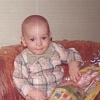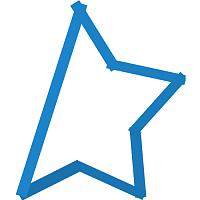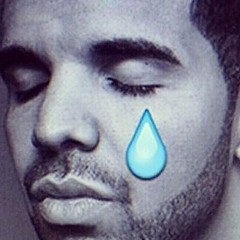-
Posts
84 -
Joined
-
Last visited
Reputation Activity
-
 Aho got a reaction from SpeedyMcFlash in Need help with creating a personal cloud!
Aho got a reaction from SpeedyMcFlash in Need help with creating a personal cloud!
If you're looking to access, say, an SMB share remotely, setup a VPN server. Any other solution would be very insecure.
Otherwise, you could setup something like ownCloud (https://owncloud.org/), a piece of open source software, and (run it with a reverse proxy like nginx and) expose the web server's port on your router.
-

 Aho got a reaction from Guest in So Why Is Apple "The best" in some peoples eyes?
Aho got a reaction from Guest in So Why Is Apple "The best" in some peoples eyes?
I understand that benchmarks are almost everything to people, but you have to come back to the real world every now and then.
http://www.phonearena.com/news/In-depth-test-of-the-iPhone-6-Galaxy-S6-HTC-One-M9-and-Nexus-6-settles-which-is-the-fastest_id68480
http://bgr.com/2015/04/22/galaxy-s6-vs-iphone-6-performance-tests-gaming/
The point to take away is that those benchmarks don't translate into any meaningful difference in actual performance.
-
 Aho got a reaction from Nallown in Improving as a Web Developer
Aho got a reaction from Nallown in Improving as a Web Developer
I would stay away from Bootstrap and just about all other front-end frameworks, at least for now. Generally, they're bloated with crap you will never use and restrict your design choices.
Take a little while longer with HTML and CSS; understand how a browser takes the markup, renders it, and applies styling. HTML5 elements such as <article> and <section> are frequently misused, so take some time to make sure you understand and can create semantic markup. It's important to SEO and the organization of your page's content.
CSS can also get more complicated with many features from the new CSS3 standards that allow for more creation of interactive content that was previously done using JavaScript. I would take some time to learn those, as well.
I would also suggest taking a look at SASS in combination with Compass after you feel comfortable with CSS. It's a "preprocesser" for CSS that adds many programming-like features to stylesheets. One of the most important problems it solves is DRY (don't repeat yourself), which is highly prevalent in plain CSS. For example, if you have multiple elements on a page that should be red, instead of defining "background: #FF0000;", you could define a variable "$some_elements_color: #FF0000;" and use "background: $some_elements_color;". This dramatically increases the maintainability of your stylesheets, especially when they get even bigger. SASS also contains mixins (essentially functions you define to output some CSS) so you could easily define a media query mixin such as:
@mixin mq($min, $max){ @if $max == null { @media only screen and (min-width: $min) { @content; } } @[member=ElsePants] if $min == null { @media only screen and (max-width: $max) { @content; } } @[member=ElsePants] { @media only screen and (min-width: $min) and (max-width: $max) { @content; } }} and call "@include mq(some_min_width or null, some_max_width or null) { // properties }" every time you needed a media query instead of using the long standard way. There are even actual functions in SASS that can take input and return some output. SASS, coupled with Compass, will save your life as a web UI designer/developer. As you can see, there is a lot to learn in HTML and CSS and I don't believe 1-2 weeks is truly enough to grasp it all. Regarding the PHP/SQL/Rails concern...it really depends on what you want to build. PHP or Rails, coupled with SQL (some sort of RDB), will allow you to create web applications that generate the HTML front-end with dynamic content. For example, if you wanted to create a forum such as this, you would need a language like PHP or framework like Rails. PHP is a server-side language and Rails is a server-side framework built with Ruby; you will need a web server to handle requests to these applications. Node.js is a platform built on Chrome's JS engine that allows you to build "real-time", asynchronous applications. Unlike traditional web apps built on a framework such as Rails, Node.js doesn't wait for an action to complete; it instead uses callback functions that are triggered when the action emits an "event." If the action was to find a record in a database, for example, it could emit an event "found" and pass the user record to the callback function for the "found" event or "notFound" and pass the error back to the callback function for the "notFound" event. Node's event loop and EventEmitter is extremely useful for an application like a chat box which has constantly changing content. If you're simply looking to design websites, just focus on HTML, CSS, and JavaScript. With JavaScript, look at some of the MVC front-end frameworks; Ember, Angular, Backbone, etc...those are what the industry seems to be moving towards. Of course, you should learn the language first before diving into any framework. Hopefully that gives you some insight into the web development world; it's definitely a fun place to be. -
 Aho got a reaction from techatheart in Improving as a Web Developer
Aho got a reaction from techatheart in Improving as a Web Developer
I would stay away from Bootstrap and just about all other front-end frameworks, at least for now. Generally, they're bloated with crap you will never use and restrict your design choices.
Take a little while longer with HTML and CSS; understand how a browser takes the markup, renders it, and applies styling. HTML5 elements such as <article> and <section> are frequently misused, so take some time to make sure you understand and can create semantic markup. It's important to SEO and the organization of your page's content.
CSS can also get more complicated with many features from the new CSS3 standards that allow for more creation of interactive content that was previously done using JavaScript. I would take some time to learn those, as well.
I would also suggest taking a look at SASS in combination with Compass after you feel comfortable with CSS. It's a "preprocesser" for CSS that adds many programming-like features to stylesheets. One of the most important problems it solves is DRY (don't repeat yourself), which is highly prevalent in plain CSS. For example, if you have multiple elements on a page that should be red, instead of defining "background: #FF0000;", you could define a variable "$some_elements_color: #FF0000;" and use "background: $some_elements_color;". This dramatically increases the maintainability of your stylesheets, especially when they get even bigger. SASS also contains mixins (essentially functions you define to output some CSS) so you could easily define a media query mixin such as:
@mixin mq($min, $max){ @if $max == null { @media only screen and (min-width: $min) { @content; } } @[member=ElsePants] if $min == null { @media only screen and (max-width: $max) { @content; } } @[member=ElsePants] { @media only screen and (min-width: $min) and (max-width: $max) { @content; } }} and call "@include mq(some_min_width or null, some_max_width or null) { // properties }" every time you needed a media query instead of using the long standard way. There are even actual functions in SASS that can take input and return some output. SASS, coupled with Compass, will save your life as a web UI designer/developer. As you can see, there is a lot to learn in HTML and CSS and I don't believe 1-2 weeks is truly enough to grasp it all. Regarding the PHP/SQL/Rails concern...it really depends on what you want to build. PHP or Rails, coupled with SQL (some sort of RDB), will allow you to create web applications that generate the HTML front-end with dynamic content. For example, if you wanted to create a forum such as this, you would need a language like PHP or framework like Rails. PHP is a server-side language and Rails is a server-side framework built with Ruby; you will need a web server to handle requests to these applications. Node.js is a platform built on Chrome's JS engine that allows you to build "real-time", asynchronous applications. Unlike traditional web apps built on a framework such as Rails, Node.js doesn't wait for an action to complete; it instead uses callback functions that are triggered when the action emits an "event." If the action was to find a record in a database, for example, it could emit an event "found" and pass the user record to the callback function for the "found" event or "notFound" and pass the error back to the callback function for the "notFound" event. Node's event loop and EventEmitter is extremely useful for an application like a chat box which has constantly changing content. If you're simply looking to design websites, just focus on HTML, CSS, and JavaScript. With JavaScript, look at some of the MVC front-end frameworks; Ember, Angular, Backbone, etc...those are what the industry seems to be moving towards. Of course, you should learn the language first before diving into any framework. Hopefully that gives you some insight into the web development world; it's definitely a fun place to be. -
 Aho got a reaction from acolombo in Improving as a Web Developer
Aho got a reaction from acolombo in Improving as a Web Developer
I would stay away from Bootstrap and just about all other front-end frameworks, at least for now. Generally, they're bloated with crap you will never use and restrict your design choices.
Take a little while longer with HTML and CSS; understand how a browser takes the markup, renders it, and applies styling. HTML5 elements such as <article> and <section> are frequently misused, so take some time to make sure you understand and can create semantic markup. It's important to SEO and the organization of your page's content.
CSS can also get more complicated with many features from the new CSS3 standards that allow for more creation of interactive content that was previously done using JavaScript. I would take some time to learn those, as well.
I would also suggest taking a look at SASS in combination with Compass after you feel comfortable with CSS. It's a "preprocesser" for CSS that adds many programming-like features to stylesheets. One of the most important problems it solves is DRY (don't repeat yourself), which is highly prevalent in plain CSS. For example, if you have multiple elements on a page that should be red, instead of defining "background: #FF0000;", you could define a variable "$some_elements_color: #FF0000;" and use "background: $some_elements_color;". This dramatically increases the maintainability of your stylesheets, especially when they get even bigger. SASS also contains mixins (essentially functions you define to output some CSS) so you could easily define a media query mixin such as:
@mixin mq($min, $max){ @if $max == null { @media only screen and (min-width: $min) { @content; } } @[member=ElsePants] if $min == null { @media only screen and (max-width: $max) { @content; } } @[member=ElsePants] { @media only screen and (min-width: $min) and (max-width: $max) { @content; } }} and call "@include mq(some_min_width or null, some_max_width or null) { // properties }" every time you needed a media query instead of using the long standard way. There are even actual functions in SASS that can take input and return some output. SASS, coupled with Compass, will save your life as a web UI designer/developer. As you can see, there is a lot to learn in HTML and CSS and I don't believe 1-2 weeks is truly enough to grasp it all. Regarding the PHP/SQL/Rails concern...it really depends on what you want to build. PHP or Rails, coupled with SQL (some sort of RDB), will allow you to create web applications that generate the HTML front-end with dynamic content. For example, if you wanted to create a forum such as this, you would need a language like PHP or framework like Rails. PHP is a server-side language and Rails is a server-side framework built with Ruby; you will need a web server to handle requests to these applications. Node.js is a platform built on Chrome's JS engine that allows you to build "real-time", asynchronous applications. Unlike traditional web apps built on a framework such as Rails, Node.js doesn't wait for an action to complete; it instead uses callback functions that are triggered when the action emits an "event." If the action was to find a record in a database, for example, it could emit an event "found" and pass the user record to the callback function for the "found" event or "notFound" and pass the error back to the callback function for the "notFound" event. Node's event loop and EventEmitter is extremely useful for an application like a chat box which has constantly changing content. If you're simply looking to design websites, just focus on HTML, CSS, and JavaScript. With JavaScript, look at some of the MVC front-end frameworks; Ember, Angular, Backbone, etc...those are what the industry seems to be moving towards. Of course, you should learn the language first before diving into any framework. Hopefully that gives you some insight into the web development world; it's definitely a fun place to be. -
 Aho got a reaction from Heisenbleurgh in Improving as a Web Developer
Aho got a reaction from Heisenbleurgh in Improving as a Web Developer
I would stay away from Bootstrap and just about all other front-end frameworks, at least for now. Generally, they're bloated with crap you will never use and restrict your design choices.
Take a little while longer with HTML and CSS; understand how a browser takes the markup, renders it, and applies styling. HTML5 elements such as <article> and <section> are frequently misused, so take some time to make sure you understand and can create semantic markup. It's important to SEO and the organization of your page's content.
CSS can also get more complicated with many features from the new CSS3 standards that allow for more creation of interactive content that was previously done using JavaScript. I would take some time to learn those, as well.
I would also suggest taking a look at SASS in combination with Compass after you feel comfortable with CSS. It's a "preprocesser" for CSS that adds many programming-like features to stylesheets. One of the most important problems it solves is DRY (don't repeat yourself), which is highly prevalent in plain CSS. For example, if you have multiple elements on a page that should be red, instead of defining "background: #FF0000;", you could define a variable "$some_elements_color: #FF0000;" and use "background: $some_elements_color;". This dramatically increases the maintainability of your stylesheets, especially when they get even bigger. SASS also contains mixins (essentially functions you define to output some CSS) so you could easily define a media query mixin such as:
@mixin mq($min, $max){ @if $max == null { @media only screen and (min-width: $min) { @content; } } @[member=ElsePants] if $min == null { @media only screen and (max-width: $max) { @content; } } @[member=ElsePants] { @media only screen and (min-width: $min) and (max-width: $max) { @content; } }} and call "@include mq(some_min_width or null, some_max_width or null) { // properties }" every time you needed a media query instead of using the long standard way. There are even actual functions in SASS that can take input and return some output. SASS, coupled with Compass, will save your life as a web UI designer/developer. As you can see, there is a lot to learn in HTML and CSS and I don't believe 1-2 weeks is truly enough to grasp it all. Regarding the PHP/SQL/Rails concern...it really depends on what you want to build. PHP or Rails, coupled with SQL (some sort of RDB), will allow you to create web applications that generate the HTML front-end with dynamic content. For example, if you wanted to create a forum such as this, you would need a language like PHP or framework like Rails. PHP is a server-side language and Rails is a server-side framework built with Ruby; you will need a web server to handle requests to these applications. Node.js is a platform built on Chrome's JS engine that allows you to build "real-time", asynchronous applications. Unlike traditional web apps built on a framework such as Rails, Node.js doesn't wait for an action to complete; it instead uses callback functions that are triggered when the action emits an "event." If the action was to find a record in a database, for example, it could emit an event "found" and pass the user record to the callback function for the "found" event or "notFound" and pass the error back to the callback function for the "notFound" event. Node's event loop and EventEmitter is extremely useful for an application like a chat box which has constantly changing content. If you're simply looking to design websites, just focus on HTML, CSS, and JavaScript. With JavaScript, look at some of the MVC front-end frameworks; Ember, Angular, Backbone, etc...those are what the industry seems to be moving towards. Of course, you should learn the language first before diving into any framework. Hopefully that gives you some insight into the web development world; it's definitely a fun place to be. -
 Aho got a reaction from joenewbie in Google products and Username
Aho got a reaction from joenewbie in Google products and Username
No (online) retailer or payment processor I know actually bothers to verify names on credit cards. It's usually just your address and CVV. I've tested this on Amazon, PayPal, Google Wallet, and loads of others.
-
 Aho got a reaction from Nuluvius in Help me choose my next language!
Aho got a reaction from Nuluvius in Help me choose my next language!
PHP is a terrible language when put into the hands of a bad developer, as is any other language. The Laravel framework is just about on par with Rails, with the biggest advantage to RoR being the number of gems it has available.
Why the heck are people here recommending server-side languages anyways? Unless the OP wants to become a full-stack developer, there's no reason to learn PHP, Java, Ruby, or anything related.
Just focus on JavaScript and possibly, as I recommended earlier, SASS/Compass.
-
 Aho got a reaction from Marxtai in [PHP/Javascript] Best way to display errors, warnings, others
Aho got a reaction from Marxtai in [PHP/Javascript] Best way to display errors, warnings, others
Modern frameworks use 'flash' data to store information that should only persist through a single request.
This is done using session data, as you have already thought of.
A simple way of accomplishing this would be to create methods to set and get flash data. For example, you could define a set method with an (associative) array parameter and push however many messages you need into it, and store it in a session variable.
When a user successfully logs on, or you need to display a message on the next page, you could set a flash alert like so:
if ($login->success()){ flash['login_success'] = 'You have been successfully logged in!';} You could then use the get method to retrieve and iterate over the array and display all messages on the new page. To make sure the data only persists for one request, you would empty the session variable in the get method after retrieving the data.
If you can understand it, I'd take a look at Rails' implementation of the 'flash' over at GitHub - https://github.com/rails/rails/blob/9fc7a6fcedd3adc820d9d481d9362313c356747b/actionpack/lib/action_dispatch/middleware/flash.rb
-
 Aho got a reaction from flibberdipper in Windowless jet uses screens to make interior transparent
Aho got a reaction from flibberdipper in Windowless jet uses screens to make interior transparent
I think I'd prefer Airbus' concept for the future.
-
 Aho got a reaction from tharvey in Windowless jet uses screens to make interior transparent
Aho got a reaction from tharvey in Windowless jet uses screens to make interior transparent
I think I'd prefer Airbus' concept for the future.
-
 Aho got a reaction from LukeTim in HELP! - I'm having trouble getting started programming
Aho got a reaction from LukeTim in HELP! - I'm having trouble getting started programming
The problem with these posts is they never seem to state what kind of applications the OP wants to build.
C++, Java, and Python all pop up in these threads, but the best language to learn, IMO, is the one that will allow you to create applications that you want to build right from the get-go.
If you're interested in building web applications, for example, you wouldn't want to choose C++. Just about any language will allow you to build backend web apps, but few are practical. C++ web backends are limited to sites that require high scalability and experience requests in the hundreds of thousands or even millions in short periods of time.
Figure out what you want to build and find the languages suitable for the job. Look at the syntaxes, docs, see what you like.
-
 Aho got a reaction from LukeTim in Need help with designing Android app UI.
Aho got a reaction from LukeTim in Need help with designing Android app UI.
If you haven't created activities within your app, you probably haven't taken care of all the coding.
Android uses a component called activities to provide a UI for a specific page in your app. The layouts of activities are defined via XML and also have a corresponding class.
This is an enormous part of Android app development and learning to create efficient activities (along with adapters) is crucial to your app's performance. I suggest reading up on https://developer.android.com/guide/index.html before going any further.
-
 Aho got a reaction from LukeTim in Bad, terrible or simply funny code examples
Aho got a reaction from LukeTim in Bad, terrible or simply funny code examples
There's nothing wrong with jQuery; it's a tool to manipulate the DOM and that's what it does.
My personal problem with it is 'newbie' developers starting out in web development tend to see it as the be all and end all of JavaScript on the web. They never actually learn 'vanilla JavaScript,' understand how jQuery does the magic it does, or even what the DOM is.
-
 Aho got a reaction from TotemSP2 in Facebook To Buy Oculus Rift For $2 Billion
Aho got a reaction from TotemSP2 in Facebook To Buy Oculus Rift For $2 Billion
As long as Oculus VR remains separate of Facebook, there shouldn't be much to worry about. In fact, it gives Oculus the financial stability it needs to get a consumer version out sooner.
I just really hate to see startups with so much potential, like Oculus VR, get acquired by giant corporations.
-
 Aho got a reaction from Kuzma in Triple Titan SLI is not yet enough for 4K surround
Aho got a reaction from Kuzma in Triple Titan SLI is not yet enough for 4K surround
3 4K monitors and another 3 GTX Titans...did this guy rob a bank or what?
-
 Aho got a reaction from Mrbluee in Worst Tech mistake you have ever made?
Aho got a reaction from Mrbluee in Worst Tech mistake you have ever made?
I was taking out my Z77X-UP7, a hell of an expensive board, to switch it into a new case just a week after receiving it and I completely messed up my first PCI-E lane. My watercooled system, at the time, had two GTX 580s in SLI and I was trying to remove both at the same time because they were connected by an SLI fitting. I got the bottom card out but the top one was stuck. I kept trying to push the little handle to release it but it wouldn't budge at all. I tried using a screwdriver and both my thumbs...absolutely no luck and ended up with bloody thumbs. When enough was enough, I yanked it out hard and the entire PCI-E slot came off. Yay, there goes $400!
-
 Aho got a reaction from Kuzma in The NSA's trying to build a quantum computer than can crack any encryption
Aho got a reaction from Kuzma in The NSA's trying to build a quantum computer than can crack any encryption
The argument, "If you don't have anything to hide, then why don't/do you X?" is stupid.
If I said I don't care about the government spying on me because I have nothing to hide, I'm obviously referring to things I do daily, calling, emails, etc... It doesn't mean I'll give someone my credit card information or walk around naked. It's common sense.
-
 Aho got a reaction from James_AJ in Anandtech posts Mac Pro 2013 Review... and Anand loves it.
Aho got a reaction from James_AJ in Anandtech posts Mac Pro 2013 Review... and Anand loves it.
Please discard your "very pricey" argument and reread the first page of the review. Especially when you go the BTO route, that's when the cost savings are apparent.
In a professional environment, you aren't going to see too much internal storage either.
-
 Aho got a reaction from James_AJ in The NSA's trying to build a quantum computer than can crack any encryption
Aho got a reaction from James_AJ in The NSA's trying to build a quantum computer than can crack any encryption
The argument, "If you don't have anything to hide, then why don't/do you X?" is stupid.
If I said I don't care about the government spying on me because I have nothing to hide, I'm obviously referring to things I do daily, calling, emails, etc... It doesn't mean I'll give someone my credit card information or walk around naked. It's common sense.
-
 Aho got a reaction from pit5000 in Anandtech posts Mac Pro 2013 Review... and Anand loves it.
Aho got a reaction from pit5000 in Anandtech posts Mac Pro 2013 Review... and Anand loves it.
What exactly are you trying to accomplish here? It seems you simply can't stand the thought of anyone purchasing this Apple product.
You mentioned the W8000 performing 9% worse than the D700 but to those who buy these machines for demanding applications, that's quite important. For the record, comparing a 2630 and a 2643 v2 is not like comparing a 4970 to a 4930.
-
 Aho got a reaction from Tataffe in Apple's New Mac Pro Goes On Sale Dec.19
Aho got a reaction from Tataffe in Apple's New Mac Pro Goes On Sale Dec.19
The $600 upgrade to two D700s is quite cheap, considering they are supposed to be W9000s @ 3.5TFs (vs. 4TFs) which cost $3000 a piece.
People here are so quick to write this product off just because it's made by Apple. The price is definitely high but it's not a machine for gamers who like to purchase parts and build their own systems. It's targeted towards a more professional audience who are willing to pay for the reliability included. Besides, if you really look into it, the price Apple is charging seems to be fair based on these four parts alone.
12-core 2.7GHz Xeon CPU - http://www.newegg.com/Product/Product.aspx?Item=N82E16819116925 ($2750)
AMD FirePro W9000 (essentially a D700) - http://www.amazon.com/gp/offer-listing/B0093HV38O/ref=dp_olp_new?ie=UTF8&condition=new ($3,271.88 * 2)
64GBs ECC RAM (probably not what Apple's using) - http://www.newegg.com/Product/Product.aspx?Item=N82E16820239276 ($786)
1TB PCI-Express SSD - http://www.amazon.com/OCZ-VeloDrive-PCI-Express-Solid-VD-HHPX8-1-2T/dp/B004Z08SH8/ref=sr_1_2?s=electronics&ie=UTF8&qid=1387433542&sr=1-2&keywords=OCZ+1TB+SSD ($3000+)
The new Mac Pro's top-of-the-line configuration with these components would cost:
$3999 + $3000 + $600 + $1600 + $800 = $9999
(Stock price + 12-core Xeon + Dual D700s + 64GBs ECC RAM + 1TB PCI-E SSD)
Those four parts listed (alone) would cost:
$2750 + $3271.88*2 + $786 + $3000 (or more) = $13,079.76
You have to take into account all other components that go into a Mac Pro as well, and you start to see it's not too terrible a deal. OSX isn't a terrible or useless operating system at all. It's extremely reliable and that's why so many professionals use it. If it's not your thing, don't go bashing it. It only makes you a fanboy.
-
 Aho reacted to Puppet in "Even at $7,000, the new Mac Pro is only 8% faster than an iMac"
Aho reacted to Puppet in "Even at $7,000, the new Mac Pro is only 8% faster than an iMac"
It will possibly perform better in certain situations, but you cant pit Xeons against the consumer CPUs like others have said they support ECC ram etc you pay the extra for those features.
Same goes for the GPUs the D500 is basically a W8000 which I believe is based on 7870 architecture. So why would someone pay extra for a w8000? Just like workstation CPUs they have extra technology built in for people working on highly accurate projects that have to be error free. Personally I wouldn't have a use for it, but clearly there is a demand.
The original article linked is a joke, the Verge was a lot fairer, would really like to see the video benchmarks when Adobe adds support for the GPUs. You would be hard pressed to make a Windows machine with the same hardware as the $3/4k models of the Mac Pros for any less.
-
 Aho got a reaction from SchrodingersCat_ in [Asking How] What is the best and safest way to upgrade your BIOS?
Aho got a reaction from SchrodingersCat_ in [Asking How] What is the best and safest way to upgrade your BIOS?
Just flash the update through whatever tool is available in your BIOS.I have also heard, as you've already mentioned, never flash through your operating system. I've never tried it but I've also never had a single issue with BIOS updates.
-
 Aho got a reaction from terrytek in Worst Tech mistake you have ever made?
Aho got a reaction from terrytek in Worst Tech mistake you have ever made?
I was taking out my Z77X-UP7, a hell of an expensive board, to switch it into a new case just a week after receiving it and I completely messed up my first PCI-E lane. My watercooled system, at the time, had two GTX 580s in SLI and I was trying to remove both at the same time because they were connected by an SLI fitting. I got the bottom card out but the top one was stuck. I kept trying to push the little handle to release it but it wouldn't budge at all. I tried using a screwdriver and both my thumbs...absolutely no luck and ended up with bloody thumbs. When enough was enough, I yanked it out hard and the entire PCI-E slot came off. Yay, there goes $400!