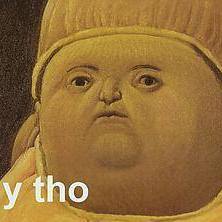-
Posts
254 -
Joined
-
Last visited
Reputation Activity
-
 orlando690 got a reaction from Vejnemojnen in Ram OC
orlando690 got a reaction from Vejnemojnen in Ram OC
Check this out natively your CPU doesn't support past 2933, it let's you overclock over that though, but that's overclock over 2933.
Your 3400 native ram won't work at 3400 at all.
You are not overclocking you are underclocking your ram frequency.
What timings are you rated for? Maybe that you can overclock (lower) and not under clock (increase).
Have you tried lowering in the same manner (not same values) that was recommended to me?
You don't need to buy another ram stick you have some good stuff there.
-
 orlando690 got a reaction from Vejnemojnen in Ram OC
orlando690 got a reaction from Vejnemojnen in Ram OC
Don't use xmp profile or check that your bios update is rated for it. I built another with a 3400g and tomohawk. I'm sure there's been an update for it since I last did it because my mortar got an update which is when I tried out xmp on the mortar.
Point is because of the new ryzen 3000 series new bios has been reduced and certain things cut, so just don't use xmp. Manually set the frequency to 3400. If you want set the (fclk?) to 3400÷2. Ddr4 Mhz = fclk*2.
Before that though I would personally clear the cmos just to be sure bios is completely stock but you can do what you want.
I know very little so don't be surprised if this doesn't help
-
 orlando690 got a reaction from Turtle Rig in What fps should I be getting? 2070S. SotTR
orlando690 got a reaction from Turtle Rig in What fps should I be getting? 2070S. SotTR
My build was actually ~ 1250$
3700x
B450m mortar
Msi rtx 2070 super gaming x trio
T force Vulcan 16gb 3000 mhz (oc 3200)
XPG sx8200 pro 512gb
Thermaltake toughpower 850w rgb
DIYPC trio GT rgb
I also spent some more on double sided tape and SLEEVES for cables got 1/4 and 1/2"
I recommend the xpg sx8200 pro hands down. I got a crucial P1 1tb and it doesnt compare. Fuck what people say about not noticing difference.
I got almost everything on deals though. Except the cpu and gpu of course.
-
 orlando690 got a reaction from slambert92 in Case & CPU fan configuration
orlando690 got a reaction from slambert92 in Case & CPU fan configuration
My 3700x idles ~50. 100% I forgot what Temps I saw.
I have 3 intake and 3 out. Fans are cheap AF. But hey rgb. They are diyPC gt trio rgb case fans
-
 orlando690 got a reaction from brob in How do i fix no speaker plugged in?
orlando690 got a reaction from brob in How do i fix no speaker plugged in?
Yes. But
Found solution.
Used live update and that fixed the sound.
-
 orlando690 got a reaction from Alex Atkin UK in Great wifi adapter? Pci or usb
orlando690 got a reaction from Alex Atkin UK in Great wifi adapter? Pci or usb
Wow thanks. I actually only found it at $53. This is definatly a better speced item than the one I saw too. I must have typed something wrong. I'm glad I put off buying the wifi card.
-
 orlando690 reacted to Firewrath9 in 3600 vs 3600x. If I OC aren't they the same?
orlando690 reacted to Firewrath9 in 3600 vs 3600x. If I OC aren't they the same?
Yes, same as 2700 vs 2700X, 1700 vs 1800x. Better binned, so perhaps 100-200mhz better.
kinda like the good old core 2 quad days,
-
 orlando690 reacted to xg32 in 3600 vs 3600x. If I OC aren't they the same?
orlando690 reacted to xg32 in 3600 vs 3600x. If I OC aren't they the same?
i would guess their max oc is about 100mhz apart going by past ryzen cpus.
-
 orlando690 reacted to Cyracus in 3600 vs 3600x. If I OC aren't they the same?
orlando690 reacted to Cyracus in 3600 vs 3600x. If I OC aren't they the same?
Yes, the 3600 and 3600x should OC about the same, the difference will be almost entirely dependent on the silicon lottery
-
 orlando690 reacted to hello_there_123 in Cheapest Mobo I can get. Criteria:
orlando690 reacted to hello_there_123 in Cheapest Mobo I can get. Criteria:
Get this for ram https://pcpartpicker.com/product/Hrzkcf/oloy-16-gb-2-x-8-gb-ddr4-3200-memory-md4u083216bada
and get this for the SSD https://pcpartpicker.com/product/XZzkcf/team-l5-lite-3d-480gb-25-solid-state-drive-t253td480g3c101
-
 orlando690 reacted to Jurrunio in Cheapest Mobo I can get. Criteria:
orlando690 reacted to Jurrunio in Cheapest Mobo I can get. Criteria:
$69 board most likely wont work well with your target CPU, cheap boards have weak power delivery.
-
 orlando690 reacted to samcool55 in Cheapest Mobo I can get. Criteria:
orlando690 reacted to samcool55 in Cheapest Mobo I can get. Criteria:
About PCI-E 4.0 it's simple, it's backwards compatible and will work at whatever is the slowest one.
CPU 4.0 and mobo 3.0, everything runs at 3.0 speeds.
cpu 3.0 and mobo 4.0, everything also runs at 3.0.
cpu 4.0 and mobo 4.0, then you get 4.0 speeds.
Right now 3.0 is plenty for gpu's so it's not a big deal for now.
About ram, do NOT cheap out on it, go for 2900/3000 or 3200Mhz ram.
Ryzen is known to perform better with faster ram and around 3000Mhz is the sweet spot when it comes to price/performance.
And get at least 2 sticks, dual-channel helps as well. Those cores need to be fed properly ?
About the mobo, just make sure it has VRM heatsinks and MSI or Asrock is what i would go manufacturer wise.
And small detail (but really important), you need to update the BIOS with a compatible CPU before the new cpu's will work.
You can't just whack a 3000-series cpu in a B450, it won't post. You need a 2000-series or 1000-series to update the BIOS first and after that you can throw in your new 3000-series cpu.
-
 orlando690 got a reaction from trevb0t in Help - Ray tracing build. Budget=$1k
orlando690 got a reaction from trevb0t in Help - Ray tracing build. Budget=$1k
Thank you so much this was very helpful and informative. Although my preference is intel, I really want to wait and see how the zen2 cpus do. I think I might wait until the end of the month to see what kind of performance they provide, been wanting an amd build.
From what I am seeing right now the 9600k seems like the better option, but what do you think about the new 3000 serious I see that at the same price point the r5 will have similar GHz and base/boost clocks. I know the real release info is yet to come.
Thank you for the color scheme BTW I didn't think it was possible to get a decent color scheme at this price point when favoring power.
-
 orlando690 got a reaction from Kefexhamma in It is much worse:( Freezes and makes buzzing sound Still need help
orlando690 got a reaction from Kefexhamma in It is much worse:( Freezes and makes buzzing sound Still need help
Here is all that's happened: (tv on extension outlet)
1.Tried to see if RAM was the issue by switching spots, testing them 1 by 1,
2.I thought it could have been the usbi left on pc for ready boost so I took it off
3.Swaped TVs used a Samsung 42" for a whle like 40 min or less I didn't notice issue so I took it back to my parents4.
4.Decided to check mt tv again this time since nothing was happening I decided to run PS2 and Minecraft
5.Checked again by having TV to wall outlet( from now on tv is in wal outlet) The rest might not be inorder of what hapend
6.During the incident in 5. I pluged in a monitor I have (doesn't get sound) it went to extended view and it stayed like that I restarted pc
7.I stayed with both monitors it happened again I don't remember if I restarted pc
8.at some point while it was happening on the tv I pluged in monitor that I had previouslt set up to send image only yo monitor if pluged. It took a while but image came up then I used it for a little bit and stuff started poping up (I was pressing things on the keyboard like, windows key, ctrl alt delete,etc)
9.One of the freezes/buzzing didn't want to stop so I had to restart pc.
10. I decided to play only on the monitor with no noise in it and I played for a while then it happened(im pretty sure if monitor would have noise ther would have been buzzing), this I decided to hook up the pc to my tv, waited for a bit and image came to tv an freezing stoped. (temps were at mid 50's when it froze) the max temps recorded were in order of 1-4 62, 60, 64, 65
What im am now doing.
I think that it might be the cpu so I will run prime95 for 24 hours.
Questions
1.Could it be that the RAM is unstable at 1600MHz? (its stock I have not overclockd anything) I ask because I read a post once it was about a guy having idk wat problem and he found out that the RAM was not stable at the stock clock
2.what are the components that can actually cause this problem?
3. I still think that it could be my display is that possible? im using intel HD 4000 (onboard graphics) since I don't have a gpu
4.The CPU hottest ive seen it thus far is 65C well that's just one of the cores idk total heat, is that too high? And that is without some sort of fan that I have sorta pointed at the pc. Looks like this but it isn't usb powered at all and im sure its not same brand its just the look http://c-inh.en.alibaba.com/product/549919914-212874662/USB_tower_fan_straight_cylinder_type_vertical_air_conditioning_fan_fan.html
-
 orlando690 reacted to frize86 in It is much worse:( Freezes and makes buzzing sound Still need help
orlando690 reacted to frize86 in It is much worse:( Freezes and makes buzzing sound Still need help
Hmm that sounds (to me) like a monitor issue.
if you have an electrician "friend", ask him to open that monitor up and check if some capacitor is leaking. Or if there's anything wrong with it...
Or
Try using a different monitor, to rule that out.
Other than that, it can be overheating issues. do you have a well ventilated case?
63 C is a little bit high...