G-syng ? Is it worth it
Go to solution
Solved by MegaDave91,
1) That's subjective, but if your framerate is consistently sub 60fps, then it may just be.
2) There is an Acer 4K GSync monitor on the market. This is where GSync shines for high end dual card/single Titan X setups.
3) Considering the aforementioned Acer monitor is (where I live) less expensive than the Swift; yes it is. There's now competition, so I'm genuinely surprised it has not reduced in price.
4) Currently, no
-
Featured Topics
-
Topics
-
0
-
1
-
7
-
5
-
0
-
Capt_Monk ·
Posted in New Builds and Planning7 -
danzel13 ·
Posted in New Builds and Planning10 -
Capt_Monk ·
Posted in Build Logs2 -
4
-
Blasty Blosty ·
Posted in Cooling2
-


.png.255947720031a641abdac78e663b681c.png)



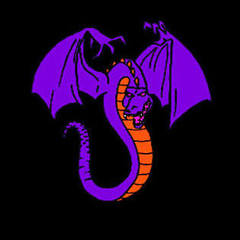











Create an account or sign in to comment
You need to be a member in order to leave a comment
Create an account
Sign up for a new account in our community. It's easy!
Register a new accountSign in
Already have an account? Sign in here.
Sign In Now