Recovering a brutally pwned raid0
55 minutes ago, awesomes8wc3 said:Hey all. Yesterday my motherboard's onboard SATA controller gave up and took my SSD RAID0 bootdrive with it, and hard. Unfortunately it failed right in the middle of a backup, so those are unusable (DONT use the Windows built in backup tool!!!!! It overwrites the existing backup as soon as the new one is started, so if it fails you're screwed! But not even the secondary more selective backup I put in place about a week ago using Genie Timeline worked, it hadn't finished the initial backup yet and got seemingly everything EXCEPT the shit I actually want!!!).
Aaaaanyway...
Plugging both drives (one or the other works) into another system with an Intel chipset causes it to pitch a fit, it just gets stuck on the post screen. Plugging it into an offboard SATA controller however it will detect the drives fine but obviously it is unreadable. Is there any way to piece together the data from this? Any windows/linux progs you guys know of that might be able to read it or something? Cheers.
Murphy really sucks!!!
You could try a program like this if you can actually SEE both drives.
https://www.z-a-recovery.com/tutorials/raid0-recovery.aspx
Otherwise, it definitely wasn't Murphy, it's your own fault for using raid 0 for important data. (Seriously, no one NEEDS raid 0)

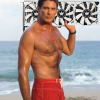
.png.255947720031a641abdac78e663b681c.png)



.thumb.jpeg.9babd505c85c11addf31a285a02547cc.jpeg)









Create an account or sign in to comment
You need to be a member in order to leave a comment
Create an account
Sign up for a new account in our community. It's easy!
Register a new accountSign in
Already have an account? Sign in here.
Sign In Now