SSD not visible in DiskPart etc. but visible in Crucial Tool/Device Manager
Go to solution
Solved by TechyBen,
IIRC it may be in a "locked" setting. If possible, turn off pc. Unplug that drive from sata, but leave on power connector. Turn on PC, wait 30 mins. Turn off pc, reconnect sata and try again.
I've been having some trouble with my usb caddy and 2 samsung ssds. They use to work in the caddy, but suddenly only work on sata. ![]()
PS, also IIRC this happens when Windows wishes to mount *by writing a file to the drive* but because it is in a locked/read only mode, windows cannot do this.
As the bios/some software and *Linux* allows mounting without writing to the drive, they can see and use it perfectly.
If you need to recover data, try booting to a Linux OS/recovery usb and copying off the drive that way.

.png.255947720031a641abdac78e663b681c.png)

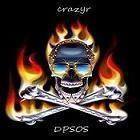














Create an account or sign in to comment
You need to be a member in order to leave a comment
Create an account
Sign up for a new account in our community. It's easy!
Register a new accountSign in
Already have an account? Sign in here.
Sign In Now