How to wipe hard drive
That's pretty easy to do.
I assume you have the drive already connected to your PC and assigned a drive letter with disk management.
If not, then you have to go into your disk management (simply search for it with the help of Windows search) and right click on the drive to assign a drive letter.
Now you can format the drive over your file-browser, where your other drives are located.
Right-click the drive, select format, and format the drive. The steps are pretty easy to follow.
You can also just format the drive with disk-management without assigning a drive letter.
I even found a nice little picture: ![]()
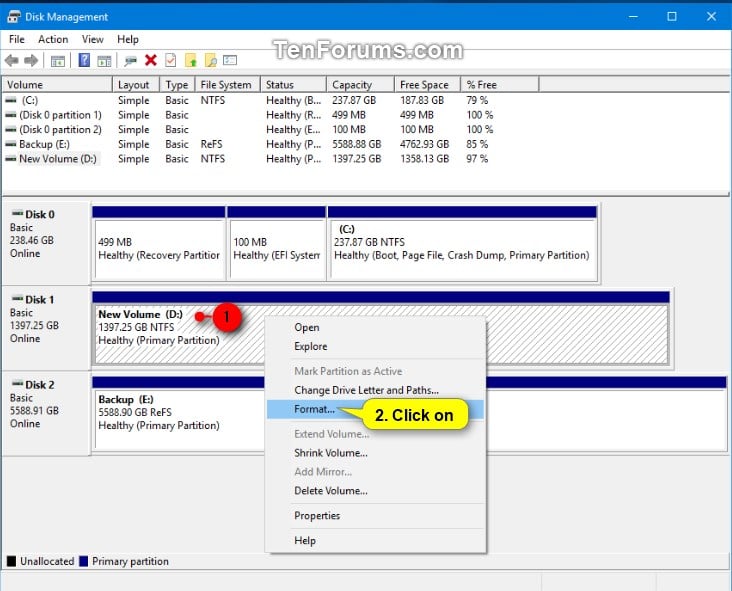
Edit:
Regarding your second question:
Best thing is to leave your games on your SSD. If you want to transfer them over to the HDD, then it depends on the individual game.
For Steam games there's a special procedure.

















Create an account or sign in to comment
You need to be a member in order to leave a comment
Create an account
Sign up for a new account in our community. It's easy!
Register a new accountSign in
Already have an account? Sign in here.
Sign In Now