Install drivers via usb on clean windows 7 install
Go to solution
Solved by homeap5,
The best method is to remove hdd/ssd from your laptop, put into any desktop and install win7. Then, after installation, download usb drivers and unpack them into desktop. Then put your hard drive back to laptop. This only helps with installation, but you still may have problems with usb drivers. So after first boot on laptop wait for auto install new devices. Since it's laptop, keyboard and touchpad should works after that and you can install usb drivers then.
You may also clone any of your friends win7 if version is the same as your license code, then boot, wait for drivers install etc. Then just change license code (serial).



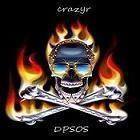














Create an account or sign in to comment
You need to be a member in order to leave a comment
Create an account
Sign up for a new account in our community. It's easy!
Register a new accountSign in
Already have an account? Sign in here.
Sign In Now