DVD Drive reading very slowly
Go to solution
Solved by RedAV8R,
14 minutes ago, Outfled said:Yes i tried other disks, and it’s still very slow
Well, if trying to install off the disk, perhaps copy the files on the disk to your hard drive and install from there. As it was stated before, transfer speeds on a DVD, especially a lot of small files, takes time.
15 minutes ago, Outfled said:What do you mean? My motherboard came with the disk
Yes your motherboard came with the disk, however as I said earlier, why not download the latest versions from the manufacturer website. So that A. Its installing off your hard drive. B. You are getting the latest version available, not some snapshot in time that is likely older than what is currently available.






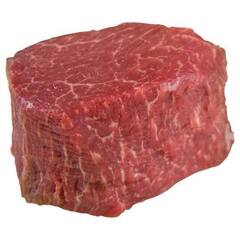












Create an account or sign in to comment
You need to be a member in order to leave a comment
Create an account
Sign up for a new account in our community. It's easy!
Register a new accountSign in
Already have an account? Sign in here.
Sign In Now