2x8GB vs 1x16GB worth
Go to solution
Solved by NelizMastr,
In your case, yes, you'll want the dual channel config. Why? Well, your Vega IGP will have significantly more memory bandwidth as well.
Single channel memory only has a memory bus width of 64-bit, dual channel doubles that to 128-bit. That's a big deal for sure ![]()
-
Featured Topics
-
Topics
-
AtomAlchemist ·
Posted in Servers, NAS, and Home Lab0 -
1
-
0
-
2
-
eric_s ·
Posted in Power Supplies8 -
1
-
Silencix ·
Posted in Cases and Mods1 -
8
-
LambdaBird ·
Posted in General Discussion6 -
2
-

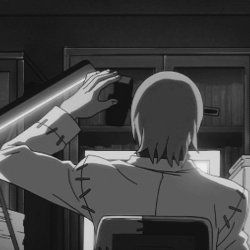


















Create an account or sign in to comment
You need to be a member in order to leave a comment
Create an account
Sign up for a new account in our community. It's easy!
Register a new accountSign in
Already have an account? Sign in here.
Sign In Now