This is why W2000 is best. Help me with W10 update issues.
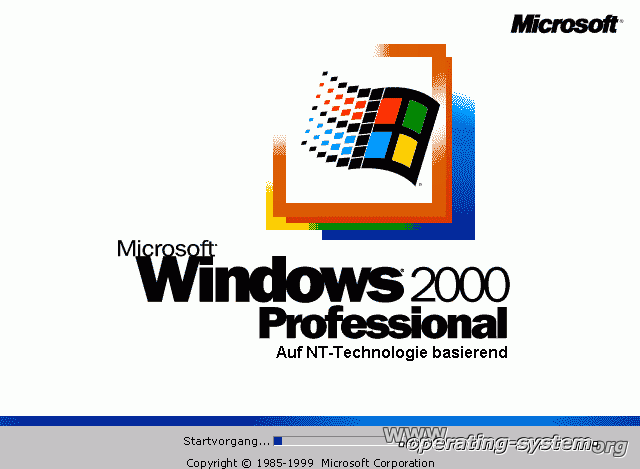
By
Windows2000
in Windows
in Windows
Go to solution
Solved by Enderman,
Let me guess, you upgraded to windows 10 from a previous OS?
Here's your fix.
https://www.howtogeek.com/224342/how-to-clean-install-windows-10/
-
Featured Topics
-
Topics
-
lollipopjumper ·
Posted in Servers, NAS, and Home Lab1 -
0
-
1
-
10
-
5
-
MiszS ·
Posted in New Builds and Planning16 -
2
-
Johnny Fehr ·
Posted in Windows5 -
7
-
13
-

.png.255947720031a641abdac78e663b681c.png)



.thumb.jpg.ab6821c090888206ddcf98bb04736c47.jpg)









Create an account or sign in to comment
You need to be a member in order to leave a comment
Create an account
Sign up for a new account in our community. It's easy!
Register a new accountSign in
Already have an account? Sign in here.
Sign In Now