2560x1080 isn't recognized through DP to HDMI cable
I had the same problem with a DP to HDMI I bought from Amazon. When I double-checked, the amazon page said it was for resolutions up to 1080p, which actually meant 1920x1080, not ultrawide. So now I'm back to using the HDMI cable instead of DP to HDMI
-
Featured Topics
-
Topics
-
SuperDerpBro ·
Posted in New Builds and Planning1 -
HawkyDragon ·
Posted in Troubleshooting0 -
choll ·
Posted in General Discussion0 -
Filingo ·
Posted in Servers, NAS, and Home Lab1 -
3
-
rdmchr ·
Posted in New Builds and Planning1 -
BentleyOwen123 ·
Posted in Console Gaming5 -
Sai125943 ·
Posted in New Builds and Planning11 -
3
-
WarmEngine ·
Posted in Troubleshooting0
-

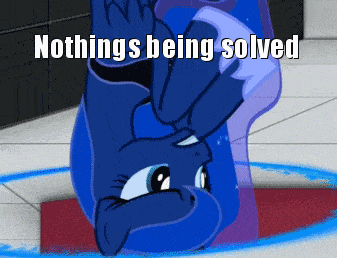















Create an account or sign in to comment
You need to be a member in order to leave a comment
Create an account
Sign up for a new account in our community. It's easy!
Register a new accountSign in
Already have an account? Sign in here.
Sign In Now