Clone SSDs?
Go to solution
Solved by Tsuki,
when i got my m.2 i used a program called "MiniTool Partition Wizard" to clone my ssd over. my drives were actualyl different capacities but i didnt have any issues.
there is any number of programs you could use and they will all be fine.
the biggest thing to remember, is that when you reboot and choose the new drive to boot from, UNPLUG YOUR OLD BOOT DRIVE FIRST.
if you dont, itll tell you that it cant find the boot partition. once its booted to the new drive, plug the old one in and wipe it.

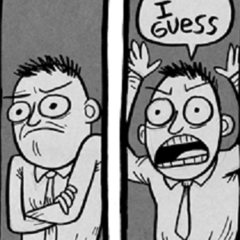
.png.255947720031a641abdac78e663b681c.png)






.thumb.jpeg.9babd505c85c11addf31a285a02547cc.jpeg)









Create an account or sign in to comment
You need to be a member in order to leave a comment
Create an account
Sign up for a new account in our community. It's easy!
Register a new accountSign in
Already have an account? Sign in here.
Sign In Now