What's wrong with my 3d printer.
Go to solution
Solved by werto165,
3 minutes ago, Taylor Dettling said:Changed extruder steps per mm and Z steps for mm. Reduced flow rate.
Yep thats pretty much it. For the extruder calibration just followed this
And then set my layer height to 0.3mm, used vernier calipers for my z axis calibration.
-
Topics
-
PCurly ·
Posted in New Builds and Planning0 -
0
-
0
-
paulyron ·
Posted in Troubleshooting1 -
Fluuwu ·
Posted in Storage Devices6 -
jhogan93 ·
Posted in Troubleshooting5 -
4
-
8
-
avg boywithuke fan ·
Posted in Troubleshooting2 -
Robertjr114 ·
Posted in Troubleshooting2
-

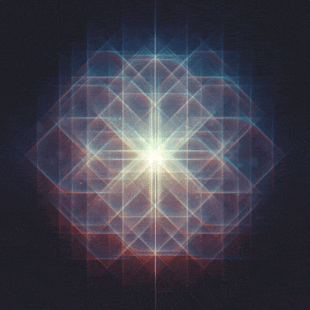
















Create an account or sign in to comment
You need to be a member in order to leave a comment
Create an account
Sign up for a new account in our community. It's easy!
Register a new accountSign in
Already have an account? Sign in here.
Sign In Now