Where to download Python Idle?
Go to solution
Solved by fizzlesticks,
2 minutes ago, GamerGuyEbby said:I reinstalled everything and got some more options. I was told that you should click on the white icon and not the one that looks like a command prompt window which i did and it did nothing.
There should be a shortcut in your start menu to IDLE. If there isn't make a new shortcut and set the target as
C:\Python36\pythonw.exe "C:\Python36\Lib\idlelib\idle.pyw"
change the path to where ever your Python install is.

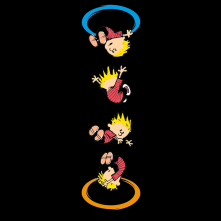


.thumb.jpg.271b3e6811b76c1a6c28065117ae6c81.jpg)













Create an account or sign in to comment
You need to be a member in order to leave a comment
Create an account
Sign up for a new account in our community. It's easy!
Register a new accountSign in
Already have an account? Sign in here.
Sign In Now