JavaScript Transition
Go to solution
Solved by CrunchyBadger,
Hey! i have solved to problem.. please add this to your img tag
class="bildFram"
and change your code to
var bilder = [""];
var count = 1;
function bildspel() {
$(".bildFram").fadeOut(1000, function() {
document.getElementById("bildFram").src = bilder[count];
count++;
if (count > (bilder.length-1)) {
count = 0;
}
setTimeout(function(){ $(".bildFram").fadeIn(1000); }, 1000);
});
}
setInterval("bildspel()",10000);
I put my own images in there, so please change back to yours.








.thumb.jpg.ab6821c090888206ddcf98bb04736c47.jpg)
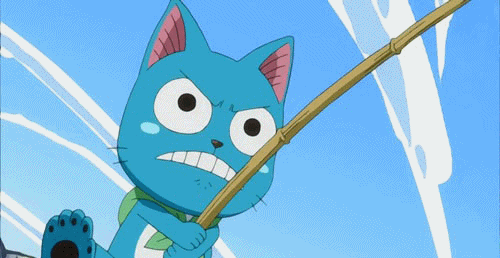








Create an account or sign in to comment
You need to be a member in order to leave a comment
Create an account
Sign up for a new account in our community. It's easy!
Register a new accountSign in
Already have an account? Sign in here.
Sign In Now