Mirillis Action Website Down?
Go to solution
Solved by malon,
Try this
- Go to the start menu
- Search or Go to the Control Panel
- Click on the internet options there
- Click on the ‘Advanced‘ tab there
-
Tick all the options
Use SSL 2.0
Use SSL 3.0
Use TLS 1.0
Use TLS 1.1
Use TLS 1.2 - Click on Apply & Press OK button there to save the configuration
otherwise clear your cache, reset your pc time, add mirillis to firewall exeptions
-
Featured Topics
-
Topics
-
0
-
Nicolas Bossus ·
Posted in New Builds and Planning0 -
PapaAquaWet ·
Posted in Graphics Cards0 -
NASInitiate ·
Posted in Servers, NAS, and Home Lab3 -
220VoltsallCore ·
Posted in Storage Devices7 -
3
-
1
-
1
-
3
-
15
-






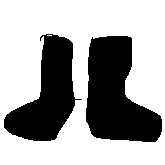








Create an account or sign in to comment
You need to be a member in order to leave a comment
Create an account
Sign up for a new account in our community. It's easy!
Register a new accountSign in
Already have an account? Sign in here.
Sign In Now