Wake on LAN not working (router turns off ports)
Go to solution
Solved by manikyath,
1 minute ago, Jallerton00 said:Thanks. I was thinking about this, and assumed it would be my only option, but was hoping there would be a cheaper(free)/better way of doing this. I will probably just order a nice cheap switch though.
honestly, its the easiest way. think of it like this: how many hours will you put into a cheaper/free option, and how much are those hours worth before you just get a cheapo gigabit switch?





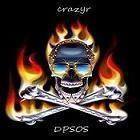














Create an account or sign in to comment
You need to be a member in order to leave a comment
Create an account
Sign up for a new account in our community. It's easy!
Register a new accountSign in
Already have an account? Sign in here.
Sign In Now