5820k vs. 6700k
1 hour ago, ddbtkd456 said:
Well the motherboard I was looking at getting was the ASUS x99 Deluxe/USB 3.1, with the build in WiFi and 3 way SLI according to your chart, I was wondering if this would support SLI and a M.2 on a 5820k cpu?



* Onboard M.2 shares bandwidth with PCIe x16 slot #5
* For a 5820K and 2-way SLI, the video cards must be installed into PCIe x16 slots #1 and #4, this will use up a total of 24 out of 28 lanes. And you'll have 4 lanes left that goes to the onboard M.2.
* You might be able to trick the board by pretending that you're going to run 3-way SLI, but in reality you're not.
The video cards will go into PCIe slots #1 and #2. In this configuration, the gpus will run at x8/x8 so all you're using is just 16 out of the 28 lanes, which leaves you with 12 lanes left. The M.2 PCIe card goes into PCIe slot #4, where it will use up 8 lanes no matter what, and that leaves you with 4 lanes left with for the onboard M.2 The trick method may not work unless that PCIe m.2 card is actually installed or maybe won't even work at all. Not sure if N/A really means the slots will not work at all or it just means SLI don't work with those slots. I'll try to run my HD5850 into a N/A slot and see if it boots, later on, when I get a chance.
slots 1 and 4 (2-way SLI) + 1x onboard M.2 = 28 (2-way SLI with 1x M.2 drive)
slots 1 and 2 (2-way SLI) + 1x M.2 (PCIe card in slot 4) + 1x onboard M.2 = 28 (2-way SLI with 2x M.2 drives)
* For the M.2 drive, unless you're planning to run NVME, don't bother because M.2 SATA offers no performance over the standard SATA. Not running a Intel 750 or Samsung 950 Pro, then just use a standard 2.5" SATA SSD. Saves you the hassle of juggling those PCIe lanes.
1 hour ago, i_build_nanosuits said:yes absolutely and the X99 chipset provide an additional 8 lanes at pcie 2.0 speed which can potentially be used to run extra pciexpress and m.2 SSD's...it's plenty...in fact the 5820K can do 3 way SLI at X8/X8/X8 and still have 4 fast lanes to the CPU for your m.2 drive...and pcie 3.0 at X8 speed is not a bottleneck for any modern graphics processors.
5820K gets my vote. Overclock it slightly to say 4.0 or 4.2ghz and you,ll be golden it will be a beast at anything.
m.2 runs off the cpu not the x99 chipset.

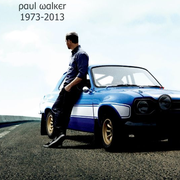

















Create an account or sign in to comment
You need to be a member in order to leave a comment
Create an account
Sign up for a new account in our community. It's easy!
Register a new accountSign in
Already have an account? Sign in here.
Sign In Now