URGENT: Broken WD Black 4TB SATA Controller/PCB
You are most welcomeSadly, we don't fix drives but rather exchange them for re-certified ones. Check what the guys from the live support would say about this and if the drive is eligible for the RMA procedure or not.
I'm glad to see you've found a workaround and manage to access your files. I'd do a backup just in case the solution fails or causes the drive to fail.Captain_WD.
Ah, sorry for late reply but I ended up doing what I said I will and I glued the drive and SATA cable together and finally tested it today and seems to be working just fine!
I might still reach out to that live chat thing just to see if replacement with re-furbished drive is possible since it's still under warranty, considering the other replies on this thread it might fail on me down the road so why take a risk if something more solid can be done but until then at least this seems to be pretty good solution for now, eh?
I did backup all the data right away to my WD Elements 4TB when I ghetto connected it the first time, lol. Once again, thanks a lot for your input in this matter. Sometime soon, I'll reach out to the WD Live Support and see what they have to say as well like you suggested! ![]()

@AleksaNS, @valdyrgramr ^ Look .. I made it, lol.
There is a company on EBay that sells replacement PCBs for WD drives. Used them in the past and they were fast shippers, great support , and worked every time. Can't remember their name, but the listings had a link to some pretty decent support pages that helped you buy the right item. Price was < $25 for the PCBs I needed.
Luckily it won't come to that, and if it did .. I'd be more keen towards getting a refurbished drive as an RMA process from WD as compared to doing the process myself and voiding the warranty cause apparently the drive still seems to be valid for warranty probably, lol.
Albeit, thank you so much for your input and time as well. ![]()
A note from me: have in mind that any other hardware maintenance different from the official WD RMA procedure voids the warranty. There are people who have successfully replaced their PCBs but this voids the drive's warranty if there's any left. I would recommend taking advantage of the RMA procedure and if you are out of warranty then attempt other things such as PCB replacement.Captain_WD.
Definitely won't be trying to replace the PCB myself as long as the device might still be valid under warranty for RMA process, it'd be totally last resort if WD Live Support tells me there's nothing they can do but hopefully it won't come to that. ![]()
If you NEED the data, buy the same drive and take the controller board from it and fit it to your broken one.
If there is a way to buy the PCB on its own, do that. Either way, this is salvageable and you haven't lost everything.
That was the first thought but since most of the data was just games and what not and I was able to recover the other data to my external drive such as pictures and what not, I think if I buy a new one I'll just use that and keep this one as a paper weight lol but things seems to be looking pretty good for me so far and HDD might still be valid for RMA process.
I had this happen to me in 2007 with one of my WD drives, what I ended up doing is, straighten out all the pins, then took a SATA cable and super clued the cable and the pins together by cluing the outside of the SATA cable to the hdd chassis , this method lasted 2 years before the drive finally gave up, it worked fine tell then though.
PS, this is if you are not under warranty, WD has one of the best warranty procedures out there, so i would take advantage of it if the drive is still covered, other wise try the method I method above.
Hahaha, that's pretty much exactly what I did .. if you go through the pictures I shared in this thread you'll see the condition from start to me ghetto connecting the drive to recover the data and running as test and then gluing the SATA cable directly with the drive lol.
I still have the drive under warranty and I'll reach out to them to see what they have to say regarding the RMA process as @Captain_WD suggested.
Has to be the same firmware and everything or you'll need to flash it. There are many revisions of drives.
True as well as even better chances if it's from the same batch it seems, luckily I won't need to go down that road. Too much hassle!
--
Thank you everyone for your time and input, so far it seems to be good and next step is to reach out to WD Live Support to see if RMA process is still valid for this drive and then will consider sending it for replacement. I'd be really surprised if they actually entertain this though, it'd be mad props to them to be doing RMA on a unit that was a user mess up.

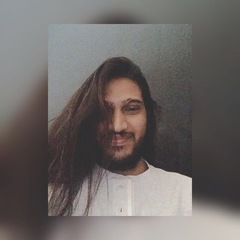
















Create an account or sign in to comment
You need to be a member in order to leave a comment
Create an account
Sign up for a new account in our community. It's easy!
Register a new accountSign in
Already have an account? Sign in here.
Sign In Now