390 overclocking
Go to solution
Solved by Amazingasian,
Just posted a reply to the other fella on it. It's an XFX Pro series 1050w
Okay. Flip the fan to the front and see if that helps the temps. As for the voltage, you should be fine to increase. Just watch the temps carefully. 87C would be the MAX temps under load for me.
-
Topics
-
0
-
2
-
6
-
2
-
Mahbub ·
Posted in Peripherals2 -
0
-
Indian pc builder ·
Posted in Storage Devices6 -
PhilGoodInc ·
Posted in Programs, Apps and Websites3 -
1
-
Evan37 ·
Posted in New Builds and Planning3
-
-
play_circle_filled

Latest From Linus Tech Tips:
LTT Released 3rd Party Investigation Summary - WAN Show May 24, 2024

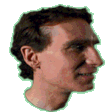

.thumb.png.f4651dde39be6de6e714f27e8f0a5205.png)













Create an account or sign in to comment
You need to be a member in order to leave a comment
Create an account
Sign up for a new account in our community. It's easy!
Register a new accountSign in
Already have an account? Sign in here.
Sign In Now