How to separate parts of video in Sony Vegas pro
-
Topics
-
1
-
1
-
Pepe625 ·
Posted in Troubleshooting0 -
2
-
KevenZimin ·
Posted in Troubleshooting11 -
1
-
9
-
4
-
1
-
3
-
-
play_circle_filled

Latest From Linus Tech Tips:
Why I’ll be Taking VPN Sponsorships Again… and Why I Stopped

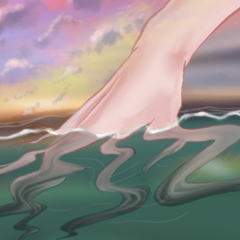











Create an account or sign in to comment
You need to be a member in order to leave a comment
Create an account
Sign up for a new account in our community. It's easy!
Register a new accountSign in
Already have an account? Sign in here.
Sign In Now