GTX 980Ti 3rd screen wont work
Go to solution
Solved by Samfisher,
Just got my Gigabyte G1 980Ti and plugged every thing in but the 3rd screen wont work there all plugged in with Display Port and tried different connections but only 2 of the Display Ports want to work at any time?
You have to follow this layout

-
Featured Topics
-
Topics
-
MyLittleFella ·
Posted in Audio0 -
Renton577 ·
Posted in Laptops and Pre-Built Systems0 -
DanteCoal ·
Posted in Troubleshooting2 -
3
-
smi305 ·
Posted in New Builds and Planning0 -
Medjool ·
Posted in Troubleshooting1 -
0
-
2
-
Captain LeFwee ·
Posted in Networking2 -
Krowzz7 ·
Posted in Servers, NAS, and Home Lab5
-
-
play_circle_filled

Latest From Tech Quickie:
Ethernet Is Named After Something Really Dumb (and other tech stories)

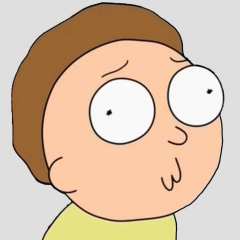














Create an account or sign in to comment
You need to be a member in order to leave a comment
Create an account
Sign up for a new account in our community. It's easy!
Register a new accountSign in
Already have an account? Sign in here.
Sign In Now