Probably the dumbest question ever asked on this forum
Go to solution
Solved by CaptainPebbleDash,
How in the hell do I enable windows 10 to cycle through a folder of images for its wallpaper? It was so easy in 7. In my defense I did spend 20 mins googling it...
1. Go to All Settings by clicking the Notification Center
2. Personalization
3. Background
4. Choose Slideshow from the background drop menu
5. Choose Browse - Navigate to your Slideshow folder that you created earlier to specify the directory
6. Set time interval and wah-lah, you got your slideshows.

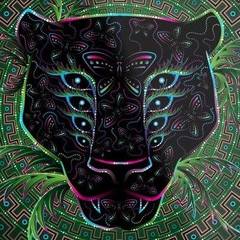

















Create an account or sign in to comment
You need to be a member in order to leave a comment
Create an account
Sign up for a new account in our community. It's easy!
Register a new accountSign in
Already have an account? Sign in here.
Sign In Now